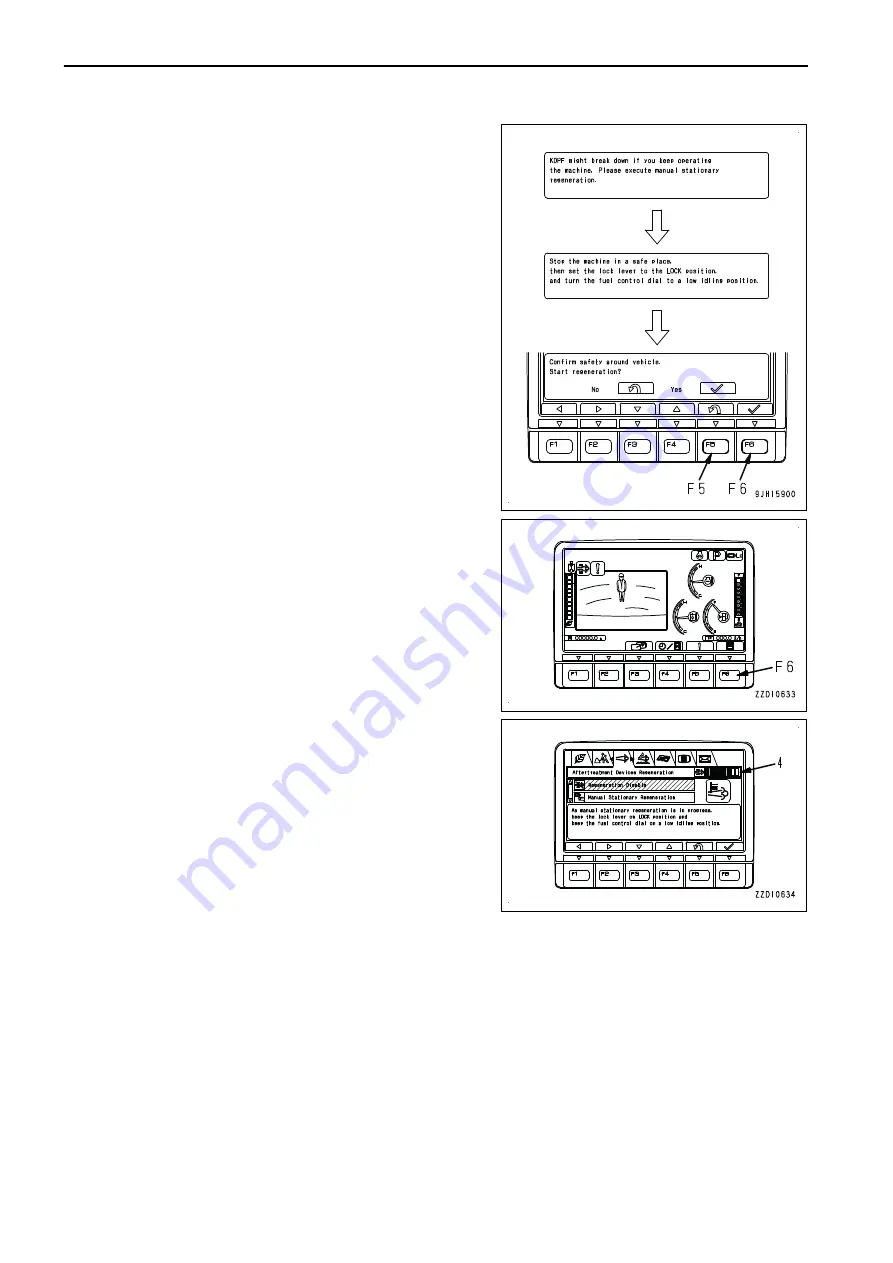
REMARK
• The explanation of the manual stationary regeneration
is displayed in 3 parts on the monitor panel. When
switch F6 is pressed, the regeneration can be started
immediately, regardless of which part is displayed.
When switch F5 is pressed, the screen returns to the
standard screen.
• If no monitor switch is operated for 30 seconds, the
explanation of the manual stationary regeneration dis-
appears and the screen returns to the standard
screen. At this time, to display the explanation of the
manual stationary regeneration again, press switch F6
on the standard screen to display the “Aftertreatment
Devices Regeneration” screen.
7.
This screen is displayed during the manual stationary re-
generation. It may take more than 40 minutes to complete
the manual stationary regeneration. Do not touch any
switch on the screen or operate fuel control dial until the
regeneration is completed and the standard screen ap-
pears again.
EXPLANATION OF COMPONENTS
OPERATION
3-116
Summary of Contents for PC700LC-11
Page 2: ......
Page 23: ...LOCATION OF SAFETY LABELS 5 SAFETY SAFETY LABELS 2 3...
Page 66: ......
Page 316: ......
Page 396: ......
Page 397: ...SPECIFICATIONS 5 1...
Page 401: ...For 7 6m Boom SPECIFICATIONS SPECIFICATIONS 5 5...
Page 402: ...SPECIFICATIONS SPECIFICATIONS 5 6...
Page 426: ......
Page 427: ...REPLACEMENT PARTS 7 1...
Page 434: ......
































