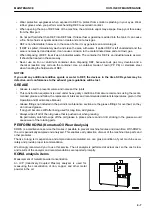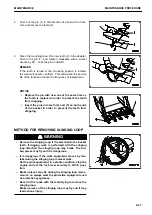Check that air cleaner clogging caution lamp (1) on the ma-
chine monitor is lit.
If the air cleaner clogging caution lamp lights up, clean the air
cleaner element.
METHOD FOR CLEANING AIR CLEANER OUTER ELEMENT
NOTICE
• Never remove the inner element. If it is removed, dirt will enter and can cause an engine trouble.
• Do not use a screwdriver or other tool.
• When cleaning the element, do not hit it or hit anything with the element.
• Before and after cleaning the element, do not leave or keep it under direct sunlight.
Clean the outer element in the following procedure.
1.
Open the hood at the front side of the machine, remove
the hooks (2) (6 places) and remove the cover (3).
2.
Hold the outer element (5), rock it lightly up and down and
to the right and left, and pull it out while turning it to the
right or left.
3.
When the outer element (5) is removed, check that the in-
ner element does not come out of position and is not at an
angle.
If it is at an angle, push it straight to the bottom with your
hand.
4.
After removing the outer element (5), cover the inner ele-
ment (6) with a clean cloth or tape to prevent dirt or dust
from entering.
5.
Clean the dust sticking inside the air cleaner body (7) and on the cover (3) by using a clean cloth or brush.
6.
If any dust is attached to the vacuator valve (4) installed to
the cover (3), remove it.
7.
Blow dry compressed air (0.2 MPa {2.1 kg/cm
2
} or less)
from the inside of the outer element along the pleats.
1) Replace the outer element after you have cleaned 6
times or it has been used for a year. Replace the inner
element as well at the same time.
2) If the air cleaner clogging caution lamp (1) lights up
soon after cleaning even if the outer element has not
been cleaned up to 6 times, replace both the inner
and outer elements.
MAINTENANCE
MAINTENANCE PROCEDURE
4-17
Summary of Contents for PC700LC-11
Page 2: ......
Page 23: ...LOCATION OF SAFETY LABELS 5 SAFETY SAFETY LABELS 2 3...
Page 66: ......
Page 316: ......
Page 396: ......
Page 397: ...SPECIFICATIONS 5 1...
Page 401: ...For 7 6m Boom SPECIFICATIONS SPECIFICATIONS 5 5...
Page 402: ...SPECIFICATIONS SPECIFICATIONS 5 6...
Page 426: ......
Page 427: ...REPLACEMENT PARTS 7 1...
Page 434: ......