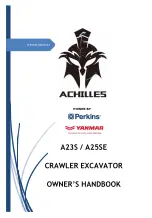MONITOR SWITCHES
(1) Function switch
(2) Working mode selector switch
(3) Auto-deceleration switch
(4) Travel speed selector switch
(5) Wiper switch
(6) Window washer switch
(7) Buzzer cancel switch
(8) Air conditioner switch
FUNCTION SWITCHES AND GUIDANCE ICONS
• There are 6 function switches (1) (F1 to F6) at the bottom
of the monitor display. The function of each switch differs
according to the content of each screen.
• On each screen, you can confirm the function of switches
(1) by guidance icons (2) displayed on top of the switch.
• While guidance icon (2) is not displayed, function switch
(1) does not function even if it is pressed.
• Even if guidance icon (2) is pressed, it does not function.
Press function switch (1) directly under guidance icon (2)
to operate the function.
When the monitor display shows the standard screen, the
types of guidance icons and functions of function switches are
as follows:
For the details of each function, see the detailed explanation of
each item.
EXPLANATION OF COMPONENTS
OPERATION
3-40
Summary of Contents for PC700LC-11
Page 2: ......
Page 23: ...LOCATION OF SAFETY LABELS 5 SAFETY SAFETY LABELS 2 3...
Page 66: ......
Page 316: ......
Page 396: ......
Page 397: ...SPECIFICATIONS 5 1...
Page 401: ...For 7 6m Boom SPECIFICATIONS SPECIFICATIONS 5 5...
Page 402: ...SPECIFICATIONS SPECIFICATIONS 5 6...
Page 426: ......
Page 427: ...REPLACEMENT PARTS 7 1...
Page 434: ......