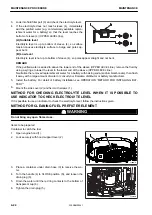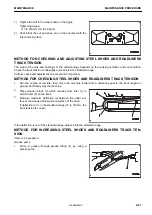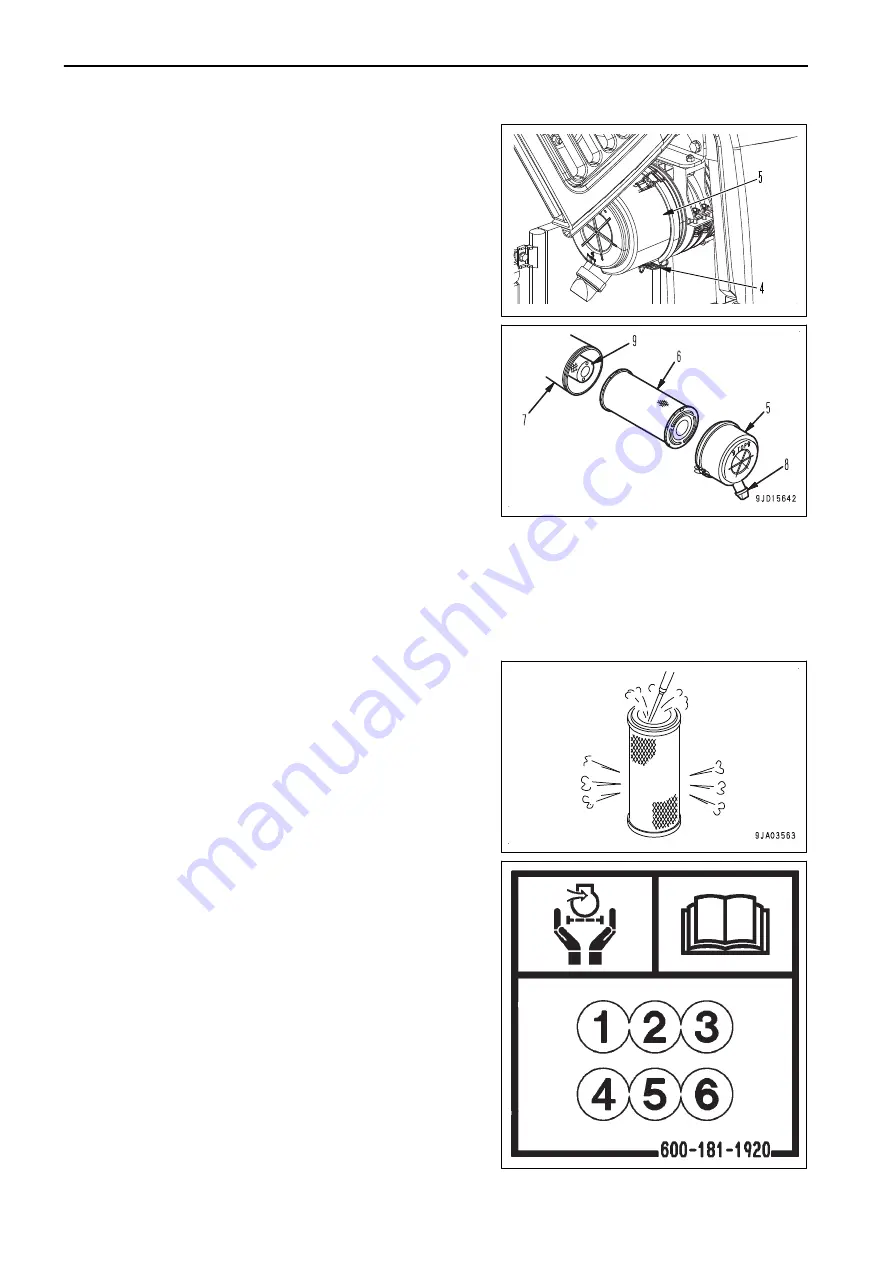
3.
Release the hooks (4) and remove the cover (5).
4.
Hold the outer element (6), rock it lightly up and down and
to the right and left, and pull the outer element (6) out
while turning it to the right or left.
5.
When outer element (6) is removed, check that the inner
element (9) does not come out of position and is not at an
angle.
If it is at an angle, push it straight to the bottom with your
hand.
6.
After removing the outer element (6), cover the inner ele-
ment (9) with a clean cloth or tape to prevent dirt or dust
from entering.
7.
Clean the dust sticking inside the air cleaner body (7) and on the cover (5) by using a clean cloth or brush.
8.
If any dust is attached to the vacuator valve (8) installed to the cover (5), remove it.
9.
When the outer element (6) has been cleaned 5 times or used for 1 year, replace it with a new outer ele-
ment.
If the outer element (6) does not need to be replaced, proceed the cleaning.
10. Blow dry compressed air (0.2 MPa or less {2.1 kg/cm
2
or
less}) from the inside of the outer element (6) along the
pleats.
11. Blow along the pleats from the outside, then blow again
from the inside.
12. Peel off a seal every time after the cleaning of the element.
RKA68640
MAINTENANCE PROCEDURE
MAINTENANCE
4-14
WENAM00241
Summary of Contents for PC80MR-5E0
Page 2: ......
Page 12: ...Do not repeatedly handle and lift loads VIBRATION LEVELS FOREWORD 1 10 WENAM00241...
Page 70: ...GENERAL VIEW MACHINE EQUIPMENT NAME RKA67920 GENERAL VIEW OPERATION 3 2 WENAM00241...
Page 76: ...11 Fusible link 12 Ashtray if equipped 13 Tool boxes GENERAL VIEW OPERATION 3 8 WENAM00241...
Page 343: ...SPECIFICATIONS 5 1 WENAM00241...
Page 394: ...WENAM00241...
Page 395: ...REPLACEMENT PARTS 7 1 WENAM00241...
Page 411: ......
Page 412: ......