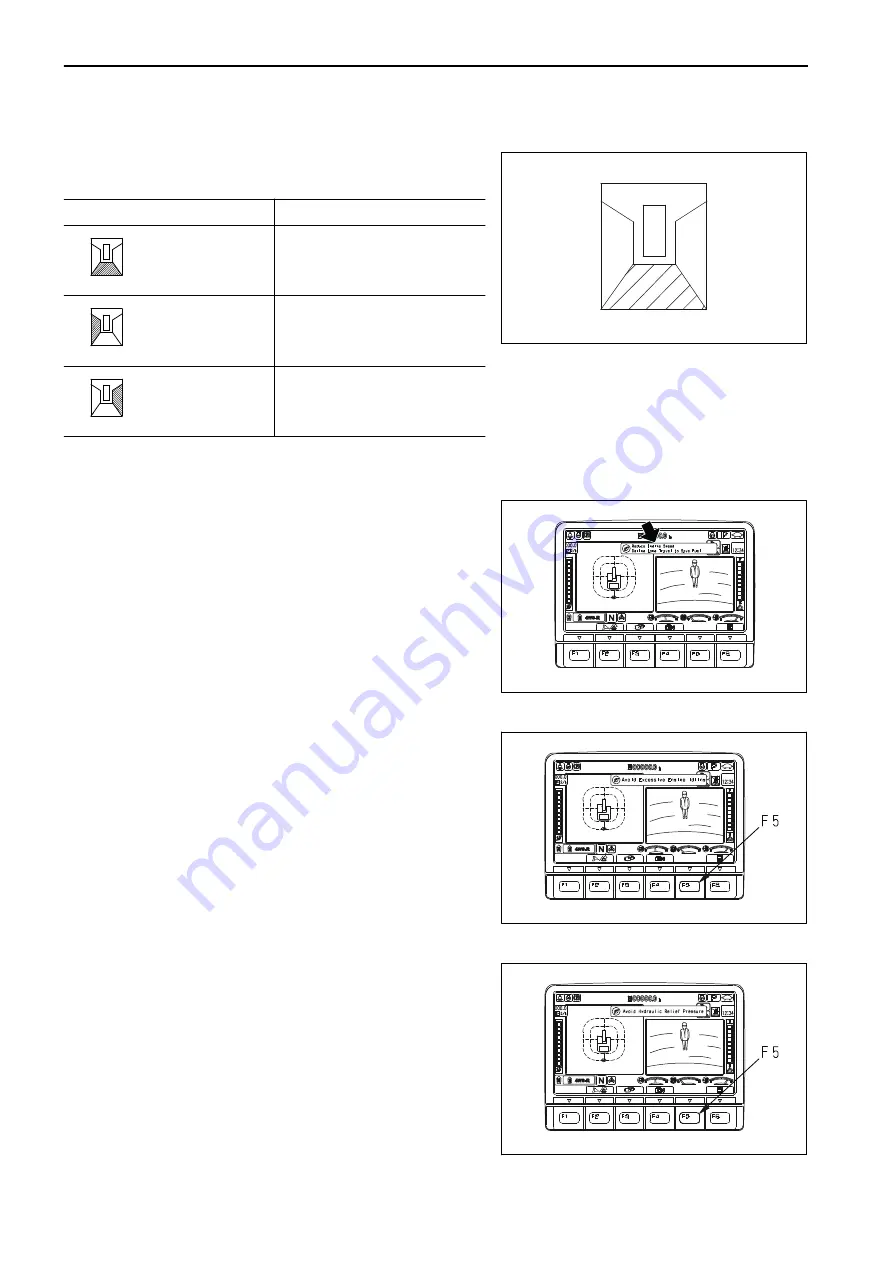
CAMERA SWITCH DISPLAY
The camera warning light indicates the camera that is on.
When the camera is on the area in question turns green.
Camera switch display
Displayed camera position
RKA67280
Rear camera
RKA67300
Left camera
RKA67310
Right camera
For details concerning the selection of the camera, see “CAMERA SELECTION SWITCH”.
ECO GUIDANCE
The fuel economy guide may be displayed during the course of
the work to reduce fuel consumption.
The details of the guide are as follows:
Idling Stop Guidance
If the machine does not operate for more than 5 minutes and
the engine is idling, the warning is displayed to stop the engine.
When waiting to perform an operation or when the operation is
interrupted for short periods, stop the engine so as to reduce
fuel consumption.
The idling stop message disappears if any lever is operated or
if the switch F5 is pressed.
Guide to avoid oil discharge
If during operation the hydraulic oil is kept discharged for more
than 3 seconds, the oil discharge impediment warning will be
displayed on the monitor.
This message will disappear after 10 seconds or by pressing
the F5 switch.
RKA67230
RKA61110
RKA61120
RKA61130
EXPLANATION OF COMPONENTS
OPERATION
3-38
WENAM00130
Summary of Contents for PW118MR-11
Page 2: ......
Page 9: ...Do not repeatedly handle and lift loads FOREWORD VIBRATION LEVEL 1 7 WENAM00130...
Page 22: ...WENAM00130...
Page 25: ...LOCATION OF SAFETY LABELS RKA64590 SAFETY SAFETY LABELS 2 3 WENAM00130...
Page 72: ...WENAM00130...
Page 74: ...GENERAL VIEW MACHINE EQUIPMENT NAME RKA61930 GENERAL VIEW OPERATION 3 2 WENAM00130...
Page 77: ...CONTROLS AND GAUGES NAMES RKA62690 OPERATION GENERAL VIEW 3 5 WENAM00130...
Page 168: ...SWITCHES RKA63060 EXPLANATION OF COMPONENTS OPERATION 3 96 WENAM00130...
Page 328: ...WENAM00130...
Page 412: ...WENAM00130...
Page 413: ...SPECIFICATIONS 5 1 WENAM00130...
Page 445: ...REPLACEMENT PARTS 7 1 WENAM00130...
Page 461: ......
Page 462: ......



































