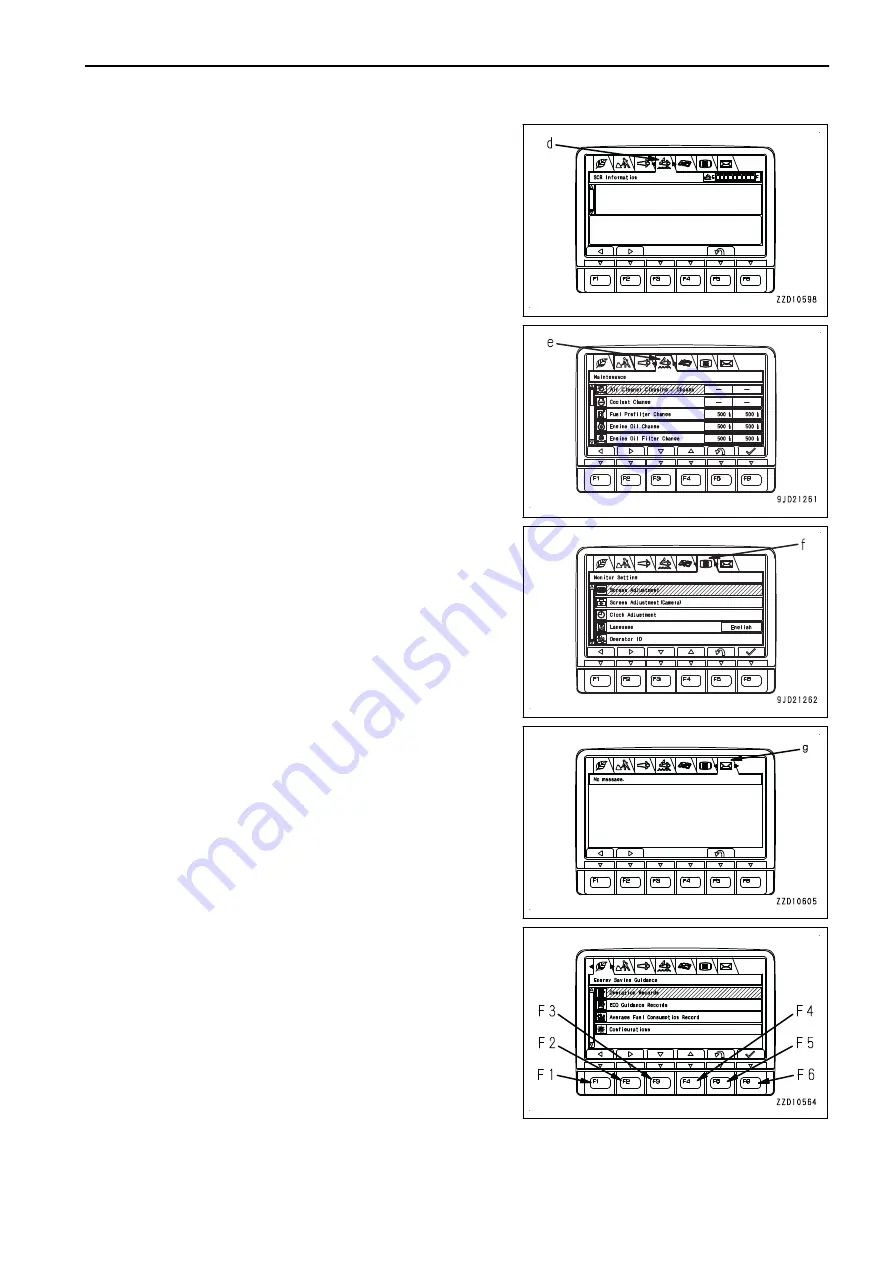
(d) “SCR Information”
• Check of DEF level
• Urea SCR system information
(e) “Maintenance”
• Check and reset of various maintenance times
(f) “Monitor Setting”
• “Screen Adjustment”
• Screen Adjustment (Camera)
• “Clock Adjustment”
• “Language Setting”
• “Operator ID”
(g) Mail Check
• Check of mail contents and reply to mail
On the user menu screen, it is possible to perform the following
operations with switches F1 to F6.
OPERATION
EXPLANATION OF COMPONENTS
3-69
WENAM00130
Summary of Contents for PW118MR-11
Page 2: ......
Page 9: ...Do not repeatedly handle and lift loads FOREWORD VIBRATION LEVEL 1 7 WENAM00130...
Page 22: ...WENAM00130...
Page 25: ...LOCATION OF SAFETY LABELS RKA64590 SAFETY SAFETY LABELS 2 3 WENAM00130...
Page 72: ...WENAM00130...
Page 74: ...GENERAL VIEW MACHINE EQUIPMENT NAME RKA61930 GENERAL VIEW OPERATION 3 2 WENAM00130...
Page 77: ...CONTROLS AND GAUGES NAMES RKA62690 OPERATION GENERAL VIEW 3 5 WENAM00130...
Page 168: ...SWITCHES RKA63060 EXPLANATION OF COMPONENTS OPERATION 3 96 WENAM00130...
Page 328: ...WENAM00130...
Page 412: ...WENAM00130...
Page 413: ...SPECIFICATIONS 5 1 WENAM00130...
Page 445: ...REPLACEMENT PARTS 7 1 WENAM00130...
Page 461: ......
Page 462: ......






































