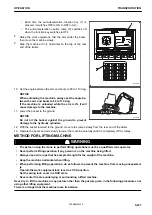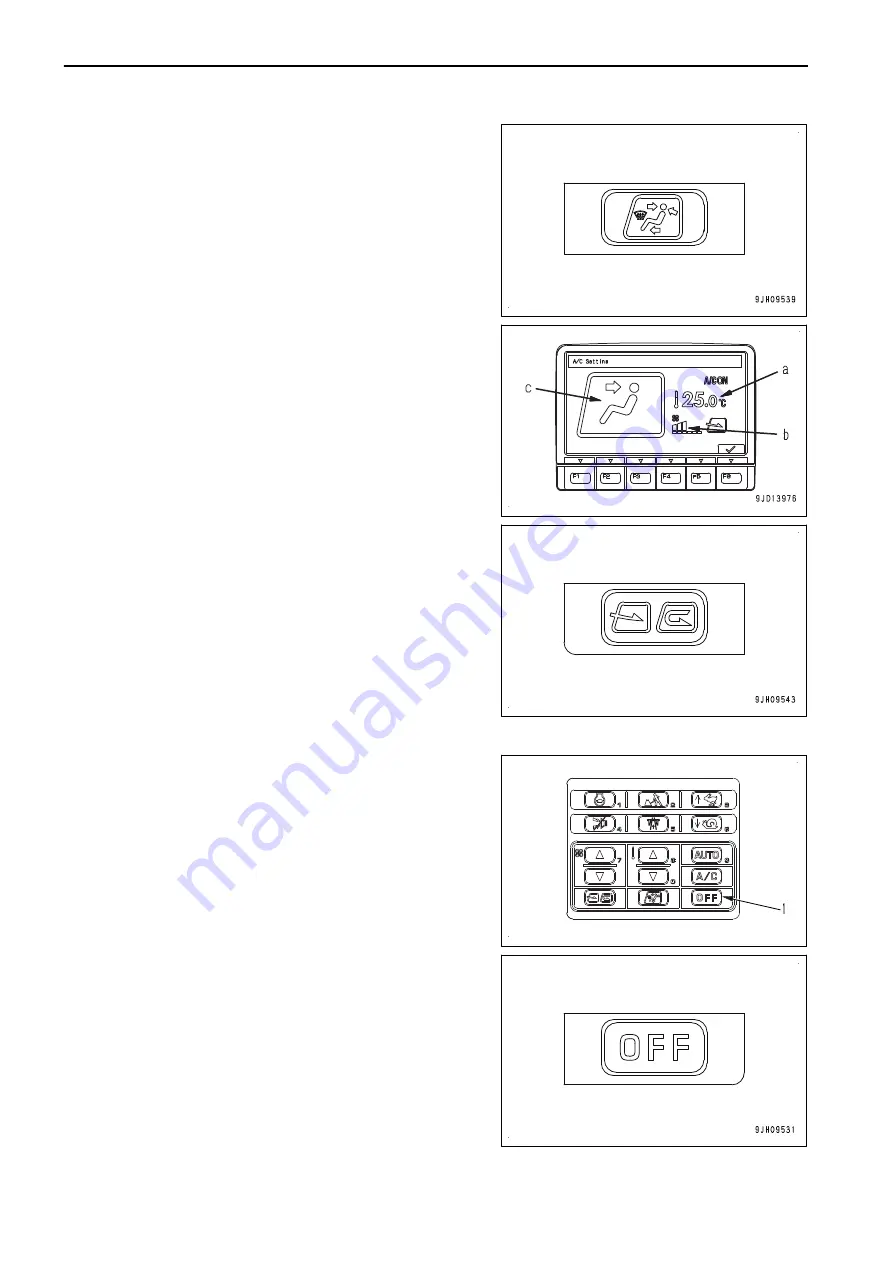
4.
Press vent selector switch (4) and select the desired vents.
At this time, the display of vent (c) on “A/C Setting” screen
of the monitor changes according to the selection.
5.
Press FRESH/RECIRC selector switch (6) and select recir-
culation of the air inside the cab (RECIRC) or intake of
fresh air from outside (FRESH).
METHOD FOR STOPPING MANUAL OPERATION
Press OFF switch (1).
The air conditioner stops.
RKA48902
HANDLE AIR CONDITIONER
OPERATION
3-226
WENAM00130
Summary of Contents for PW118MR-11
Page 2: ......
Page 9: ...Do not repeatedly handle and lift loads FOREWORD VIBRATION LEVEL 1 7 WENAM00130...
Page 22: ...WENAM00130...
Page 25: ...LOCATION OF SAFETY LABELS RKA64590 SAFETY SAFETY LABELS 2 3 WENAM00130...
Page 72: ...WENAM00130...
Page 74: ...GENERAL VIEW MACHINE EQUIPMENT NAME RKA61930 GENERAL VIEW OPERATION 3 2 WENAM00130...
Page 77: ...CONTROLS AND GAUGES NAMES RKA62690 OPERATION GENERAL VIEW 3 5 WENAM00130...
Page 168: ...SWITCHES RKA63060 EXPLANATION OF COMPONENTS OPERATION 3 96 WENAM00130...
Page 328: ...WENAM00130...
Page 412: ...WENAM00130...
Page 413: ...SPECIFICATIONS 5 1 WENAM00130...
Page 445: ...REPLACEMENT PARTS 7 1 WENAM00130...
Page 461: ......
Page 462: ......