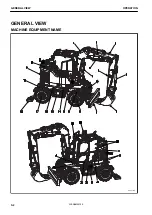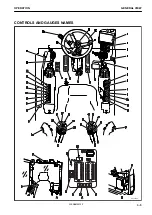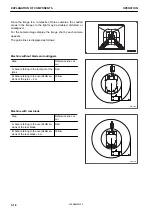BASIC OPERATION OF MACHINE MONITOR
BASIC OPERATION OF MACHINE MONITOR WHEN STARTING ENGINE IN NOR-
MAL SITUATION
RKA61000
• When rotating the ignition key to the ON position, screens AA, BB, CC, DD are displayed sequentially at
two seconds intervals until the standard EE screen is reached.
• If the street mode is active when the engine is stopped, the KomVision and the camera display are not
present at startup.
• If at startup, the operating mode is B, the opening screen AA is displayed for 2 seconds and then switches
to the “Breaker ”mode Confirmation Screen II. If one wishes to start work in this mode, select “Yes”, if one
wishes to change the operating mode, select “No” and the machine will start in the “Economy” operating
mode.
REMARK
• When the engine is started, the battery voltage may suddenly drop depending on the temperature and the
battery condition. In this case, the machine's monitor may re-start. However, this is not an abnormality.
EXPLANATION OF COMPONENTS
OPERATION
3-10
WENAM00130
Summary of Contents for PW118MR-11
Page 2: ......
Page 9: ...Do not repeatedly handle and lift loads FOREWORD VIBRATION LEVEL 1 7 WENAM00130...
Page 22: ...WENAM00130...
Page 25: ...LOCATION OF SAFETY LABELS RKA64590 SAFETY SAFETY LABELS 2 3 WENAM00130...
Page 72: ...WENAM00130...
Page 74: ...GENERAL VIEW MACHINE EQUIPMENT NAME RKA61930 GENERAL VIEW OPERATION 3 2 WENAM00130...
Page 77: ...CONTROLS AND GAUGES NAMES RKA62690 OPERATION GENERAL VIEW 3 5 WENAM00130...
Page 168: ...SWITCHES RKA63060 EXPLANATION OF COMPONENTS OPERATION 3 96 WENAM00130...
Page 328: ...WENAM00130...
Page 412: ...WENAM00130...
Page 413: ...SPECIFICATIONS 5 1 WENAM00130...
Page 445: ...REPLACEMENT PARTS 7 1 WENAM00130...
Page 461: ......
Page 462: ......