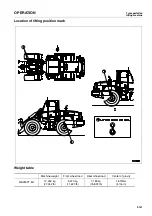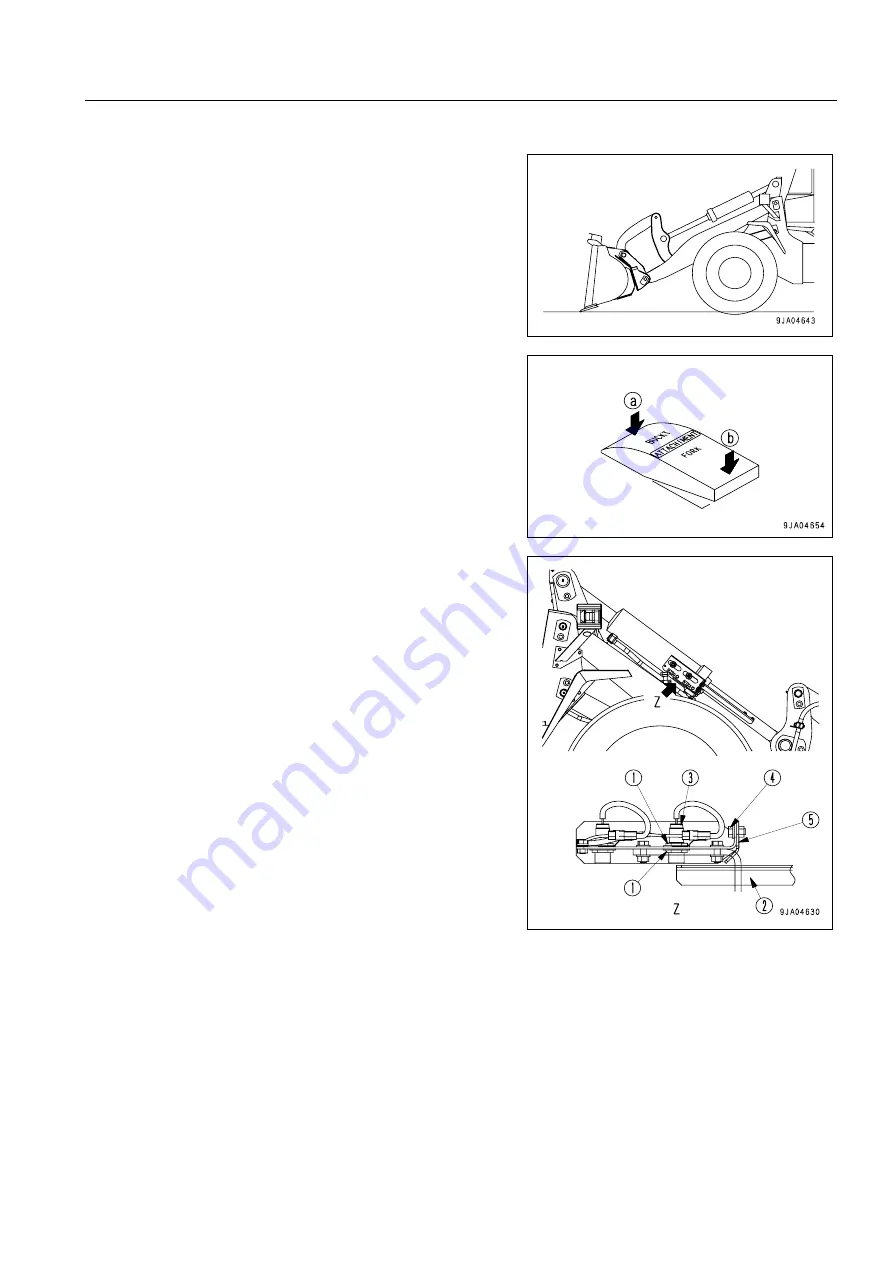
OPERATION
Operation
Adjusting work equipment posture
3-91
Adjusting bucket positioner
0.
1. Lower the bucket to the ground, set to the desired digging
angle, return the bucket control lever at HOLD, then set the
safety lever to the LOCK position and stop the engine.
2. Set the attachment selector switch to bucket position (a).
3. Loosen nut (1), then adjust the position of the proximity
switch so that the rear tip of bar (2) is in line with the center
of the sensing surface of proximity switch (3).
4. Adjust nut (1) so that the clearance between bar (2) and the
sensing surface of proximity switch (3) is 3 to 5 mm, then
tighten the nut to hold in position.
Tightening torque: 17.2 ± 2.5 N·m (1.75 ± 0.25 kgf·m, 12.7 ±
1.8 lbft)
5. Loosen bolt (4) and adjust so that the tip of protector (5)
extends 0.5 to 1.0 mm from the sensing surface of proximity
switch (3), then tighten the bolt to hold in position.
6. After adjusting, start the engine and raise the lift arm. Oper-
ate the bucket control lever to the DUMP position, then
operate it to the TILT BACK position and check that the
lever is automatically returned to the HOLD position when
the bucket reaches the desired digging angle.
Summary of Contents for WA250PT-5H
Page 2: ......
Page 3: ...FOREWORD 11...
Page 16: ...Contents FOREWORD 1 14...
Page 24: ...SAFETY 2 2...
Page 58: ...Precautions with tires SAFETY Precautions when storing tires 2 36...
Page 60: ...OPERATION 3 2...
Page 233: ...TECHNICAL DATA 45...
Page 235: ...TECHNICAL DATA Technical data 5 3...
Page 250: ...Central lubrication system ATTACHMENTS OPTIONS 6 14...
Page 251: ...INDEX 67...
Page 252: ...INDEX 7 2...
Page 255: ...Index 7 5...