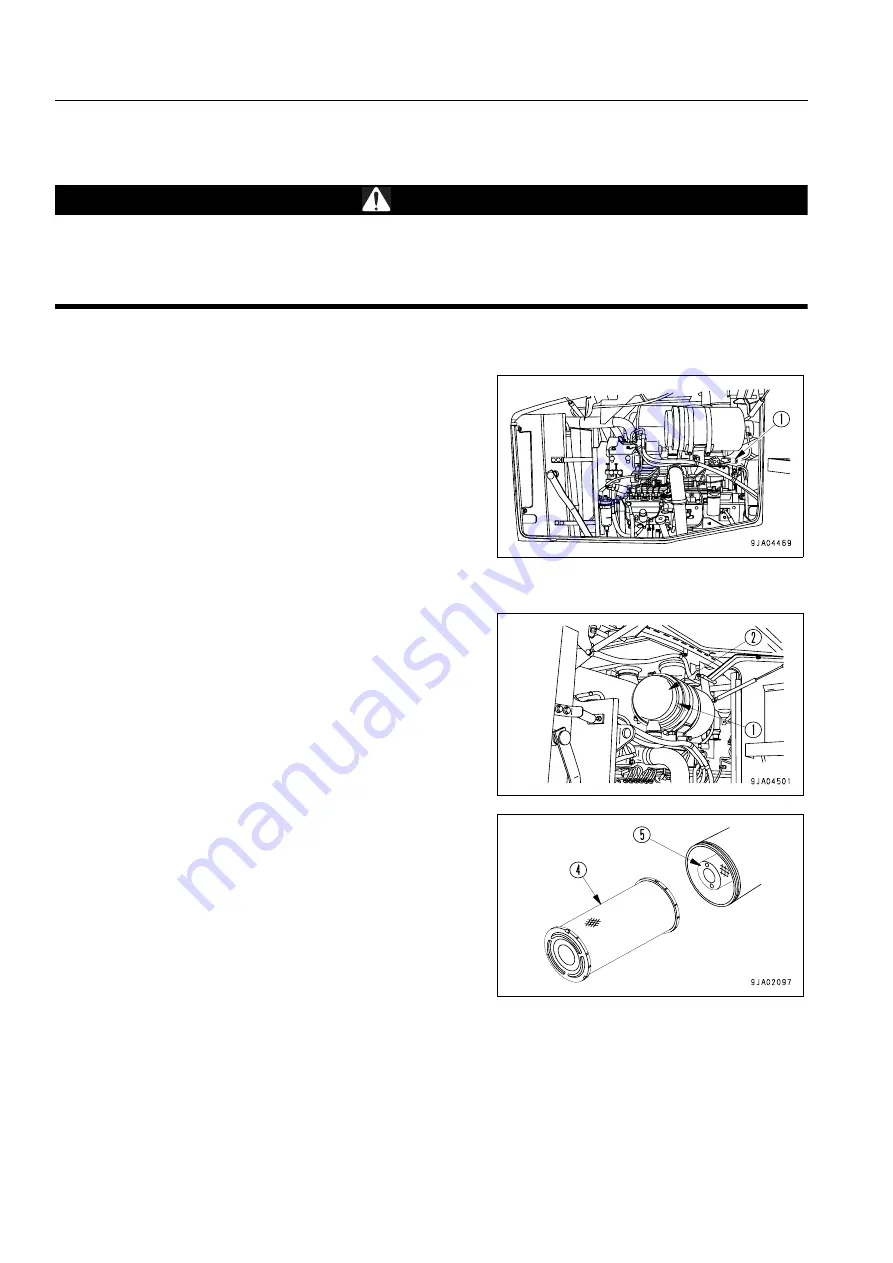
Service procedure
MAINTENANCE
When required
4-20
When required
0.
Check, clean, or replace air cleaner element
0.
WARNING
If inspection, cleaning, or maintenance is carried out with the engine running, dirt will get into the
engine and damage it. Always stop the engine before carrying out these operations.
When using compressed air, there is danger that dirt may be blown around and cause serious injury.
Always use safety glasses, dust mask, and other protective equipment.
Checking
0.
Whenever the red piston in dust indicator (1) appears, clean
the air cleaner element.
NOTICE
Do not clean the air cleaner element before the dust indi-
cator becomes red.
If the element is cleaned frequently before the dust indica-
tor becomes red, the performance of the air cleaner is
diminished and the cleaning effect is lowered. In addition,
dust sticking to the element falls into the inner element
each time the element is cleaned.
Cleaning outer element
0.
1. Open the engine side cover on the right side of the
machine.
2. Remove three clips (2), then remove cover (3).
NOTICE
Never remove inner element (5). If it is removed, dust will
enter and cause engine trouble.
3. Remove outer element (4).
Summary of Contents for WA250PT-5H
Page 2: ......
Page 3: ...FOREWORD 11...
Page 16: ...Contents FOREWORD 1 14...
Page 24: ...SAFETY 2 2...
Page 58: ...Precautions with tires SAFETY Precautions when storing tires 2 36...
Page 60: ...OPERATION 3 2...
Page 233: ...TECHNICAL DATA 45...
Page 235: ...TECHNICAL DATA Technical data 5 3...
Page 250: ...Central lubrication system ATTACHMENTS OPTIONS 6 14...
Page 251: ...INDEX 67...
Page 252: ...INDEX 7 2...
Page 255: ...Index 7 5...






























