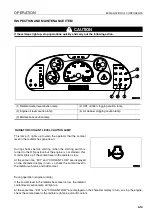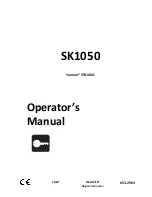OPERATION
EXPLANATION OF COMPONENTS
3-23
EMERGENCY STEERING PILOT LAMP
(Green)
If this lamp (3) lights up when the engine is running or when the
machine is operating, it indicates that the condition is normal.
If it does not light up, an abnormality has occurred in the emer-
gency steering circuit.
Move the machine immediately to a safe place, stop the
engine, and check the condition.
DIRECTIONAL LEVER POSITION PILOT LAMP
This lamp (4) indicates the position of the directional lever.
F lights up: FORWARD
N lights up: NEUTRAL
R lights up: REVERSE
PILOT LAMP FOR SPEED RANGE SELECTOR SWITCH POSITION
This lamp (5) indicates the position of the speed range selector
switch.
TURN SIGNAL PILOT LAMP
When the turn signal lamp flashes, this lamp (6) also flashes.
REMARK
If there is a disconnection in the turn signal lamp, the flashing
interval becomes shorter.
Summary of Contents for WA320-5H
Page 2: ...FOREWORD 11...
Page 17: ...CONTENTS FOREWORD 1 16...
Page 23: ...CE CONFORMING EQUIPMENT FOREWORD 1 22...
Page 24: ...SAFETY 12...
Page 25: ...SAFETY 2 2...
Page 60: ...OPERATION 13...
Page 181: ...TROUBLESHOOTING OPERATION 3 122...
Page 182: ...MAINTENANCE 14...
Page 243: ...SERVICE PROCEDURE MAINTENANCE 4 62...
Page 244: ...TECHNICAL DATA 15...
Page 246: ...TECHNICAL DATA TECHNICAL DATA 5 3...
Page 248: ...ATTACHMENTS OPTIONS 16...
Page 313: ...CENTRAL LUBRICATION SYSTEM ATTACHMENTS OPTIONS 6 66...
Page 314: ...INDEX 17...
Page 315: ...INDEX 7 2...
Page 318: ...NOTES 18...
Page 319: ...NOTES NOTES 8 2 NOTES 8...
Page 320: ...NOTES NOTES 8 3...
Page 321: ...2003 Komatsu Hanomag GmbH All Rights Reserved Printed in Europe 10 2003...