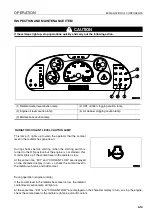OPERATION
EXPLANATION OF COMPONENTS
3-27
OTHER FUNCTIONS OF MACHINE MONITOR
3
The machine monitor also has the following functions.
Odometer, filter/oil replacement time reset, language selection, HST selector function
METHOD OF DISPLAYING ODOMETER
Use this when checking the total distance that the machine has traveled.
1.
Check that the character display is showing the service meter or the action code. If it is giving any other dis-
play, turn the starting switch OFF, then turn the starting switch to the ON position and wait for the above dis-
play to be given.
2.
Press the (
) of monitor panel mode selector switch 1. It
displays the odometer.
3.
When completing the operation, press (
) of monitor panel
mode selector switch 1 or turn the starting switch OFF.
RESET METHOD FOR FILTER, OIL REPLACEMENT TIME
The filter and oil replacement time is displayed on the character display, so if the filter and oil have been replaced,
reset the filter and oil change time.
1.
Press the (
) of monitor panel mode selector switch 1, and display the odometer.
2.
Press (>) or (<) of monitor panel mode selector switch 2
and display “MAINTENANCE MONITOR“.
3.
Press the (
) of monitor mode selector switch 1.
The item is displayed, and then the replacement interval is
displayed in the center and the number of times of replace-
ment is displayed on the right in turn for 3 seconds each.
4.
Press the (>) or (<) of monitor panel mode selector switch
2 to display the item (filter or oil) which has reached the
replacement time.
Summary of Contents for WA320-5H
Page 2: ...FOREWORD 11...
Page 17: ...CONTENTS FOREWORD 1 16...
Page 23: ...CE CONFORMING EQUIPMENT FOREWORD 1 22...
Page 24: ...SAFETY 12...
Page 25: ...SAFETY 2 2...
Page 60: ...OPERATION 13...
Page 181: ...TROUBLESHOOTING OPERATION 3 122...
Page 182: ...MAINTENANCE 14...
Page 243: ...SERVICE PROCEDURE MAINTENANCE 4 62...
Page 244: ...TECHNICAL DATA 15...
Page 246: ...TECHNICAL DATA TECHNICAL DATA 5 3...
Page 248: ...ATTACHMENTS OPTIONS 16...
Page 313: ...CENTRAL LUBRICATION SYSTEM ATTACHMENTS OPTIONS 6 66...
Page 314: ...INDEX 17...
Page 315: ...INDEX 7 2...
Page 318: ...NOTES 18...
Page 319: ...NOTES NOTES 8 2 NOTES 8...
Page 320: ...NOTES NOTES 8 3...
Page 321: ...2003 Komatsu Hanomag GmbH All Rights Reserved Printed in Europe 10 2003...