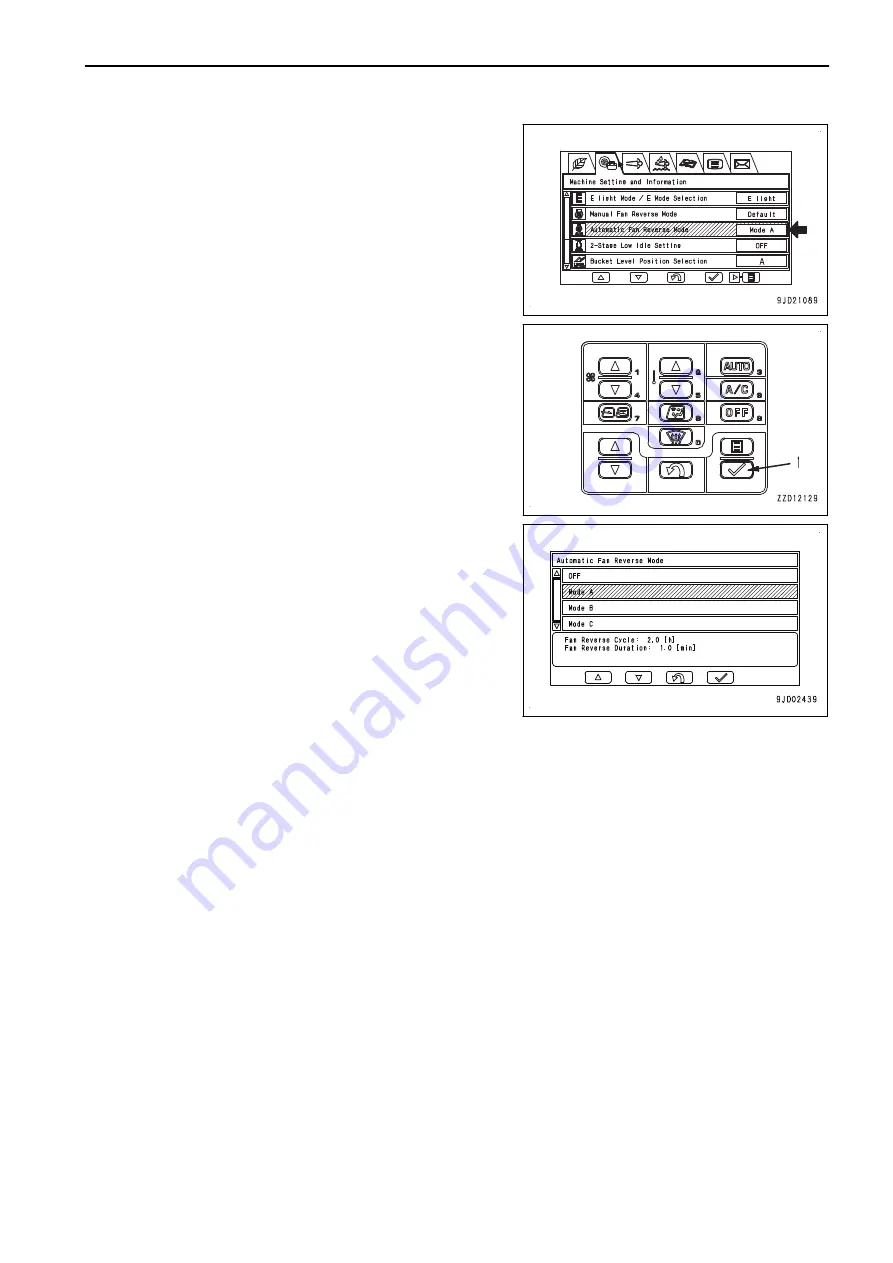
1.
Select “Automatic Fan Reverse Mode” from “Machine Set-
ting and Information” menu, and press ENTER switch (1).
2.
Select the duration and cycle of the automatic fan reverse,
and press ENTER switch (1).
The following 4 items can be selected.
• “OFF”: The fan does not rotate in reverse direction au-
tomatically.
• “Mode A”: The fan rotates in the reverse direction for 1
minute once for every 2 hours.
• “Mode B”: The fan rotates in the reverse direction for 1
minute once for every 1 hour.
• “Mode C”: The fan rotates in the reverse direction for 4
minutes once for every 30 minutes.
Initially, “Mode A” is selected.
When you want other than above settings for the duration and cycle of the fan reverse rotation, consult your
Komatsu distributor.
REMARK
The fan rotation switches from the normal direction to the reverse direction only when all of the following
conditions are met.
• Other than “OFF” is set in “Automatic Fan Reverse Mode”.
• The set changeover time for “Automatic Fan Reverse Mode” has elapsed.
• The engine coolant temperature is less than 102 °C.
• The hydraulic oil temperature is less than 97 °C.
• The torque converter oil temperature is less than 120 °C.
• It is 10 seconds or more after the engine was started.
OPERATION
EXPLANATION OF COMPONENTS
3-65
Summary of Contents for WA480-8
Page 2: ......
Page 19: ...Distributor name Address Phone Fax Service personnel FOREWORD PRODUCT INFORMATION 1 17...
Page 29: ...LOCATION OF SAFETY LABELS SAFETY SAFETY LABELS 2 3...
Page 159: ...SWITCHES 1 ECSS switch 2 Front working lamp switch OPERATION EXPLANATION OF COMPONENTS 3 91...
Page 302: ...Securing position Fixing angle A 61 B 53 C 33 D 38 TRANSPORTATION OPERATION 3 234...
Page 324: ......
Page 397: ...Viewed from the rear side of the machine MAINTENANCE MAINTENANCE PROCEDURE 4 73...
Page 402: ......
Page 403: ...SPECIFICATIONS 5 1...
Page 406: ......
Page 422: ......
Page 423: ...REPLACEMENT PARTS 7 1...
Page 439: ......
































