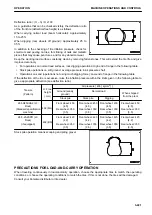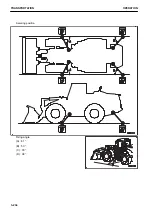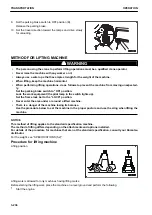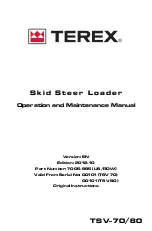DISPLAY MONITOR
The display monitor displays the state of air flow (A), operation
of air conditioner (B), set temperature (C), FRESH/RECIRC air
(D), vents (E), automatic operation (F), and defroster (G).
AIR CONDITIONER SWITCH
Use the air conditioner switch to start and stop the cooling,
heating, or drying function.
• When the air conditioner switch is pressed while the main
power switch is turned ON, the air conditioner is turned ON
and the air conditioner operation symbol is indicated on
the display monitor.
• If the switch is pressed again, it is turned OFF and the op-
eration symbol on the display monitor goes out.
OPERATION
HANDLE AIR CONDITIONER
3-227
Summary of Contents for WA480-8
Page 2: ......
Page 19: ...Distributor name Address Phone Fax Service personnel FOREWORD PRODUCT INFORMATION 1 17...
Page 29: ...LOCATION OF SAFETY LABELS SAFETY SAFETY LABELS 2 3...
Page 159: ...SWITCHES 1 ECSS switch 2 Front working lamp switch OPERATION EXPLANATION OF COMPONENTS 3 91...
Page 302: ...Securing position Fixing angle A 61 B 53 C 33 D 38 TRANSPORTATION OPERATION 3 234...
Page 324: ......
Page 397: ...Viewed from the rear side of the machine MAINTENANCE MAINTENANCE PROCEDURE 4 73...
Page 402: ......
Page 403: ...SPECIFICATIONS 5 1...
Page 406: ......
Page 422: ......
Page 423: ...REPLACEMENT PARTS 7 1...
Page 439: ......