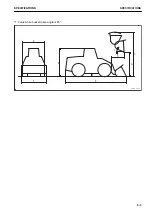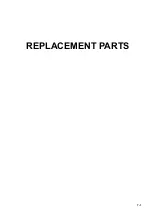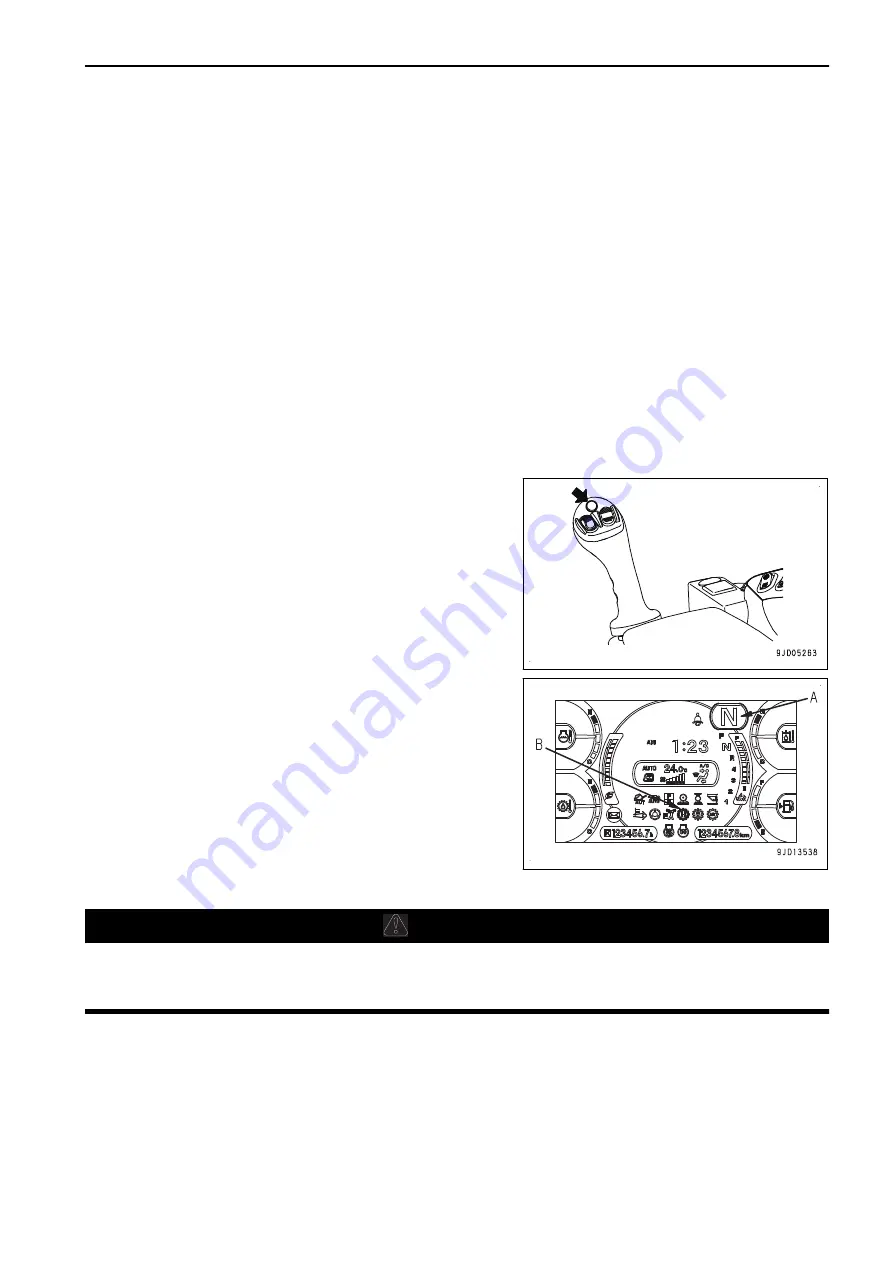
This function facilitates the load-and-carry operation.
When the travel speed is 12 km/h or higher, each time the kickdown switch is pressed, the gear speed is shifted
down by one gear speed in the order F4, F3, and F2.
REMARK
• To cancel the kickdown, operate the directional lever. In the manual shift mode, the kickdown can also be
canceled by setting the gear speed switch to a position other than 2nd.
• When the starting switch is turned to OFF position and then to ON position again while the gear speed is
kicked down, the kickdown is canceled.
• Even if the auto-kickdown is enabled, the downshift or the change to P mode with this kickdown switch is
enabled.
• In the auto-shift mode, if the travel speed increases after a kickdown, the gear speed is shifted up automati-
cally.
• In the auto-shift mode, when the travel speed is 22 km/h or higher in 3rd gear speed or 33 km/h or higher in
4th gear speed, the gear speed is not shifted down to prevent the engine from overrunning even if the kick-
down switch is pressed.
HOLD SWITCH
When HOLD switch on the top of the lever is pressed to fix the
gear speed in the auto-shift mode, the transmission is fixed to
the gear speed indicated on shift indicator (A) of the machine
monitor and shift hold pilot lamp (B) lights up.
When this switch is pressed again, the shift hold function is
canceled and the pilot lamp goes out.
Use this switch to set the gear speed to any position for uphill
or downhill travel or grading.
REMARK
You can cancel holding by one of the following operations.
• Operation of directional lever
• Operation of gear speed switch
• Operation of setting transmission shift mode selector
switch to MANUAL mode
• Operation of turning starting switch to OFF position
DIRECTIONAL SELECTER SWITCH ON MULTIFUNCTION MONO-LEVER
k
k
WARNING
Do not maintain the multifunction mono-lever directional selector switch at the intermediate position be-
tween positions (F) and (N), or between positions (N) and (R). Such practice sounds the alarm buzzer
and sets the transmission in NEUTRAL.
ATTACHMENTS AND OPTIONS
HANDLE MULTIFUNCTION MONO-LEVER
6-5
Summary of Contents for WA480-8
Page 2: ......
Page 19: ...Distributor name Address Phone Fax Service personnel FOREWORD PRODUCT INFORMATION 1 17...
Page 29: ...LOCATION OF SAFETY LABELS SAFETY SAFETY LABELS 2 3...
Page 159: ...SWITCHES 1 ECSS switch 2 Front working lamp switch OPERATION EXPLANATION OF COMPONENTS 3 91...
Page 302: ...Securing position Fixing angle A 61 B 53 C 33 D 38 TRANSPORTATION OPERATION 3 234...
Page 324: ......
Page 397: ...Viewed from the rear side of the machine MAINTENANCE MAINTENANCE PROCEDURE 4 73...
Page 402: ......
Page 403: ...SPECIFICATIONS 5 1...
Page 406: ......
Page 422: ......
Page 423: ...REPLACEMENT PARTS 7 1...
Page 439: ......