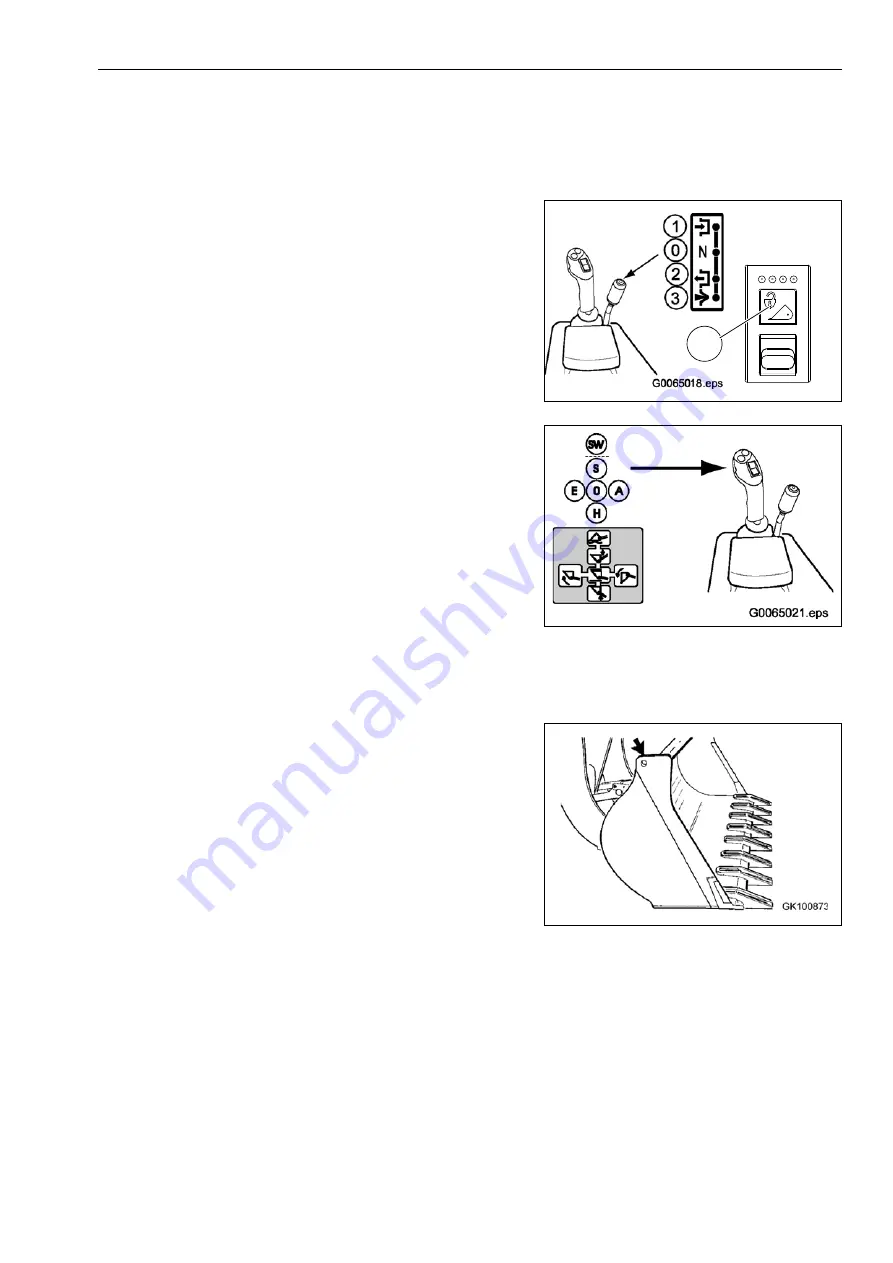
Operation
3.3 Operation
WA70-7 – VENAM02003
3-93
Removing the multi-purpose bucket
1. Set the multi-purpose bucket down on level ground.
2. Switch off the engine.
3. Set the special equipment control lever to position '1' first
and then to position '2' to relieve the pressure in the hydrau-
lic lines.
4. Disconnect the hydraulic lines of the multi-purpose bucket
from the quick couplers.
5. Start the engine.
6. Unlock the quick coupler by setting the special equipment
control lever to position '1' while pressing and holding button
(4).
7. Use the multi-function lever to set the quick coupler to posi-
tion 'A' until the quick coupler disengages from the mounting
hooks of the multi-purpose bucket.
8. Check that there are no persons standing behind the
machine, and back up the machine from the multi-purpose
bucket.
Bucket level indicator
The bucket level indicators consist of markings on the upper
edge on both sides of the bucket. They are parallel with the cut-
ting edge.
The level indicators inform the operator of the position of the cut-
ting edge when the operator is sitting in the operator's seat.
G0070420
4
Summary of Contents for WA70-7
Page 2: ......
Page 3: ...Foreword WA70 7 VENAM02003 1 1 1 Foreword...
Page 23: ...Foreword 1 5 Table of contents WA70 7 VENAM02003 1 21 Blank for technical reason...
Page 28: ...1 7 Equipment Foreword 1 26 WA70 7 VENAM02003...
Page 75: ...Operation WA70 7 VENAM02003 3 1 3 Operation...
Page 114: ...3 2 Descriptions of the individual elements Operation 3 40 WA70 7 VENAM02003 Fuse allocation...
Page 185: ...Troubleshooting WA70 7 VENAM02003 4 1 4 Troubleshooting...
Page 203: ...Maintenance WA70 7 VENAM02003 5 1 5 Maintenance...
Page 277: ...Technical data WA70 7 VENAM02003 6 1 6 Technical data...
Page 283: ...Special equipment attachments WA70 7 VENAM02003 7 1 7 Special equipment attachments...
Page 291: ...Index WA70 7 VENAM02003 8 1 8 Index...
Page 296: ...8 1 Index Index 8 6 WA70 7 VENAM02003...
Page 297: ...Notes WA70 7 VENAM02003 9 1 9 Notes...
Page 298: ...Notes 9 2 WA70 7 VENAM02003...
Page 299: ...Notes WA70 7 VENAM02003 9 3...
Page 300: ...Notes 9 4 WA70 7 VENAM02003...
Page 301: ...Notes WA70 7 VENAM02003 9 5...
Page 302: ...Notes 9 6 WA70 7 VENAM02003...






























