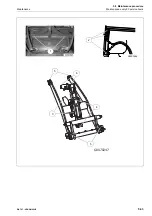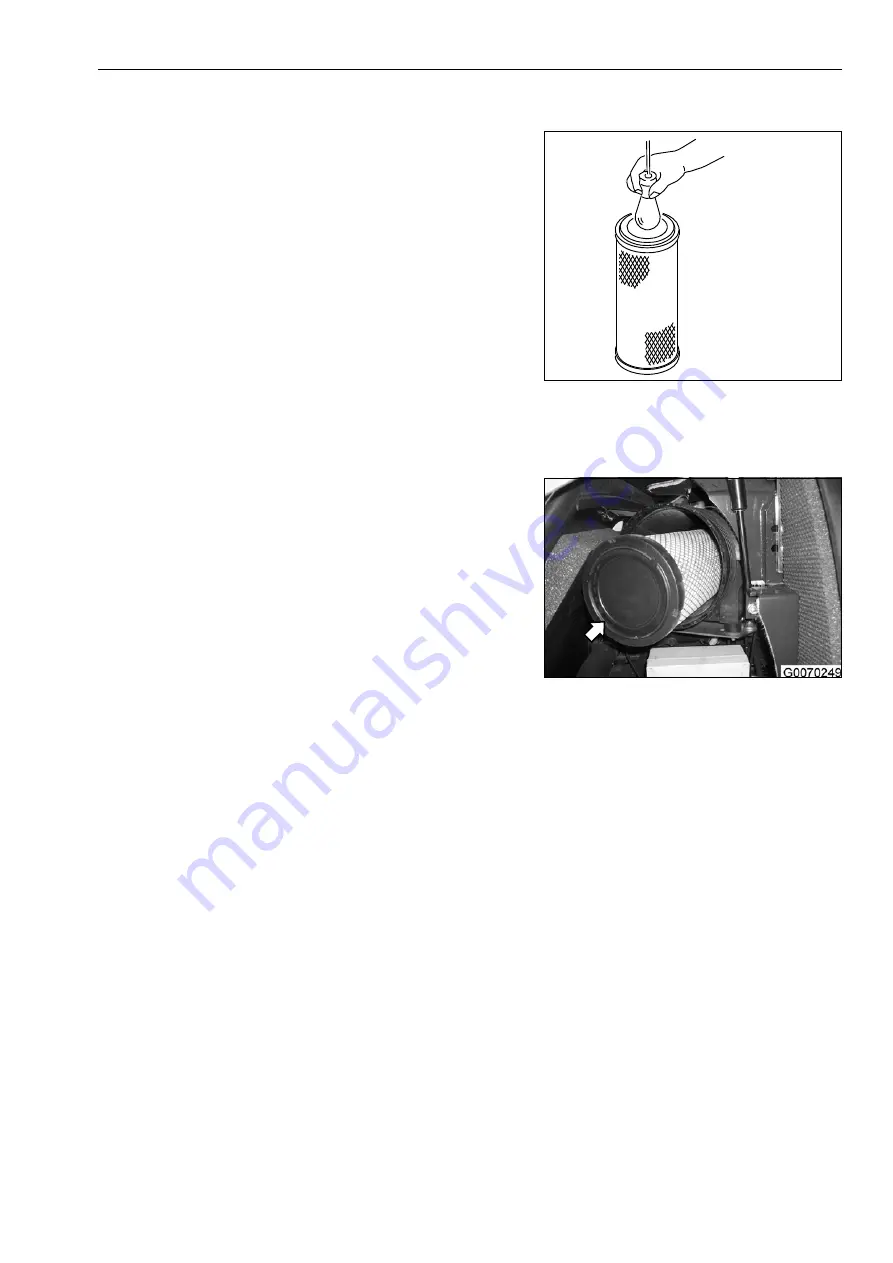
5.8 Maintenance procedure
Maintenance
When required
WA70-7 – VENAM02003
5-35
Checking the filter insert
Always check the filter insert before installing. Hold a lamp into
the insert and carefully inspect the filter paper with the light shin-
ing through. If there are small holes or thin places, the insert is
defective and should be replaced.
Check filter inserts for damaged seals.
NOTICE
Also check any new filter inserts before installing.
Installing the filter insert
1. Check the safety filter for firm seat.
2. Insert the filter insert into the housing so that the seal of the
insert rests firmly on the binding at the rear of the housing.
3. Install the air cleaner cap.
NOTICE
If the air cleaner caution lamp lights up again after a short time,
replace both the filter insert and the safety filter.
For details see “Changing the filter insert of the air cleaner,
changing the safety filter” (5-36).
GK032242
Summary of Contents for WA70-7
Page 2: ......
Page 3: ...Foreword WA70 7 VENAM02003 1 1 1 Foreword...
Page 23: ...Foreword 1 5 Table of contents WA70 7 VENAM02003 1 21 Blank for technical reason...
Page 28: ...1 7 Equipment Foreword 1 26 WA70 7 VENAM02003...
Page 75: ...Operation WA70 7 VENAM02003 3 1 3 Operation...
Page 114: ...3 2 Descriptions of the individual elements Operation 3 40 WA70 7 VENAM02003 Fuse allocation...
Page 185: ...Troubleshooting WA70 7 VENAM02003 4 1 4 Troubleshooting...
Page 203: ...Maintenance WA70 7 VENAM02003 5 1 5 Maintenance...
Page 277: ...Technical data WA70 7 VENAM02003 6 1 6 Technical data...
Page 283: ...Special equipment attachments WA70 7 VENAM02003 7 1 7 Special equipment attachments...
Page 291: ...Index WA70 7 VENAM02003 8 1 8 Index...
Page 296: ...8 1 Index Index 8 6 WA70 7 VENAM02003...
Page 297: ...Notes WA70 7 VENAM02003 9 1 9 Notes...
Page 298: ...Notes 9 2 WA70 7 VENAM02003...
Page 299: ...Notes WA70 7 VENAM02003 9 3...
Page 300: ...Notes 9 4 WA70 7 VENAM02003...
Page 301: ...Notes WA70 7 VENAM02003 9 5...
Page 302: ...Notes 9 6 WA70 7 VENAM02003...