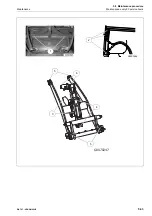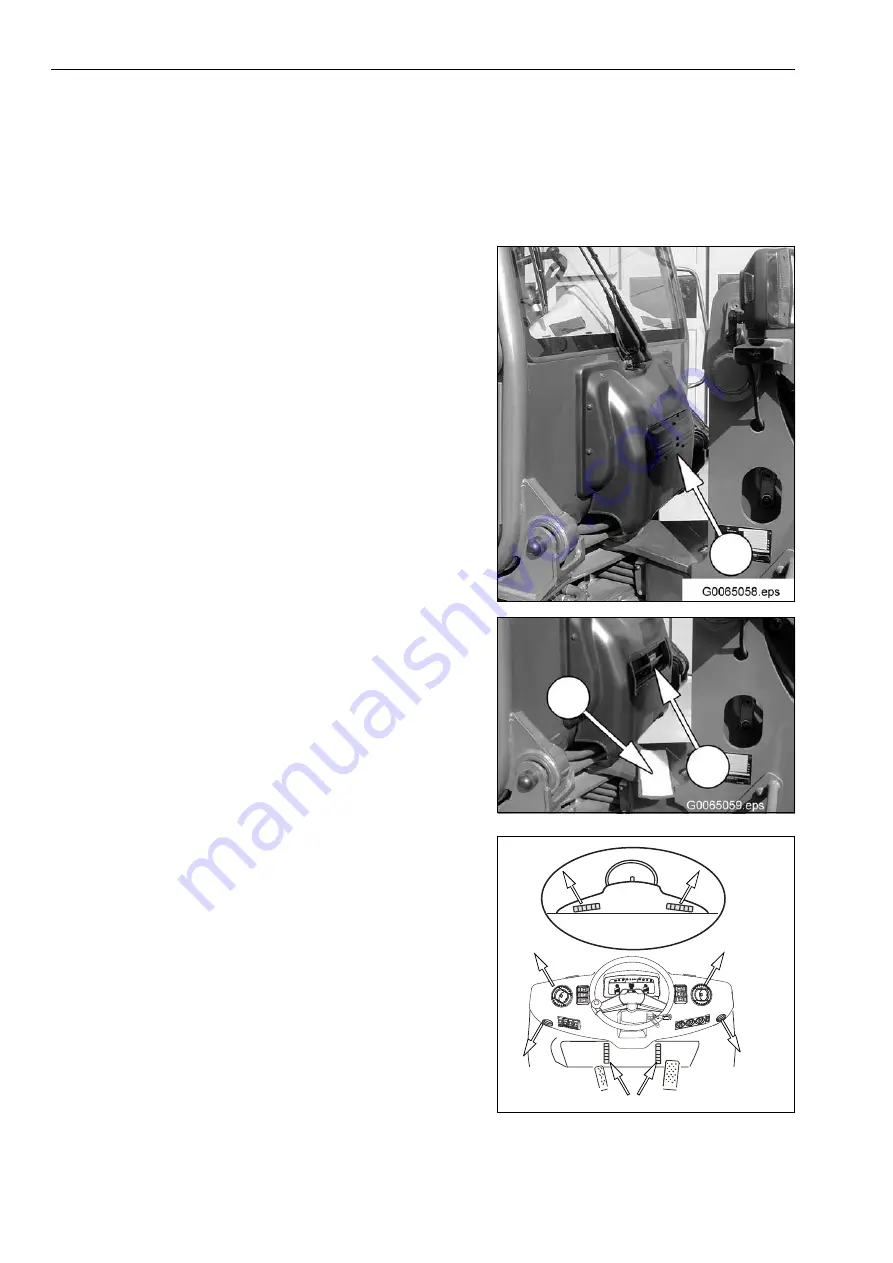
5.8 Maintenance procedure
Maintenance every 500 service hours
Maintenance
5-56
WA70-7 – VENAM02003
Heating/air conditioner – clean/renew filter cloth, clean condenser
Cleaning the filter cloth in the heater/air conditioner
NOTICE
Replace the filter cloth if it is excessively dirty.
1. Unscrew the front panel (1) of the cab (4 screws).
2. Remove the filter cloth (2) from the heater (3).
3. Clean the filter cloth in warm water (30–40 °C) added with a
mild detergent.
Caution: Do not rub or wring the filter cloth.
4. Dry the filter cloth.
5. Insert the dry filter cloth (2) into the heater (3).
6. Turn on the blower and check the airflow at the nozzles to
the left and to the right of the steering column.
NOTICE
All air outlet nozzles (a) and air intake nozzles (b) must be open!
7. Replace the filter cloth if the airflow is low.
8. Reinstall the front panel (1).
1
2
3
G0070280A
b
a
a
a
a
a
a
Summary of Contents for WA70-7
Page 2: ......
Page 3: ...Foreword WA70 7 VENAM02003 1 1 1 Foreword...
Page 23: ...Foreword 1 5 Table of contents WA70 7 VENAM02003 1 21 Blank for technical reason...
Page 28: ...1 7 Equipment Foreword 1 26 WA70 7 VENAM02003...
Page 75: ...Operation WA70 7 VENAM02003 3 1 3 Operation...
Page 114: ...3 2 Descriptions of the individual elements Operation 3 40 WA70 7 VENAM02003 Fuse allocation...
Page 185: ...Troubleshooting WA70 7 VENAM02003 4 1 4 Troubleshooting...
Page 203: ...Maintenance WA70 7 VENAM02003 5 1 5 Maintenance...
Page 277: ...Technical data WA70 7 VENAM02003 6 1 6 Technical data...
Page 283: ...Special equipment attachments WA70 7 VENAM02003 7 1 7 Special equipment attachments...
Page 291: ...Index WA70 7 VENAM02003 8 1 8 Index...
Page 296: ...8 1 Index Index 8 6 WA70 7 VENAM02003...
Page 297: ...Notes WA70 7 VENAM02003 9 1 9 Notes...
Page 298: ...Notes 9 2 WA70 7 VENAM02003...
Page 299: ...Notes WA70 7 VENAM02003 9 3...
Page 300: ...Notes 9 4 WA70 7 VENAM02003...
Page 301: ...Notes WA70 7 VENAM02003 9 5...
Page 302: ...Notes 9 6 WA70 7 VENAM02003...