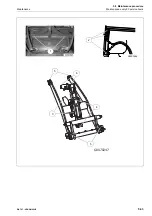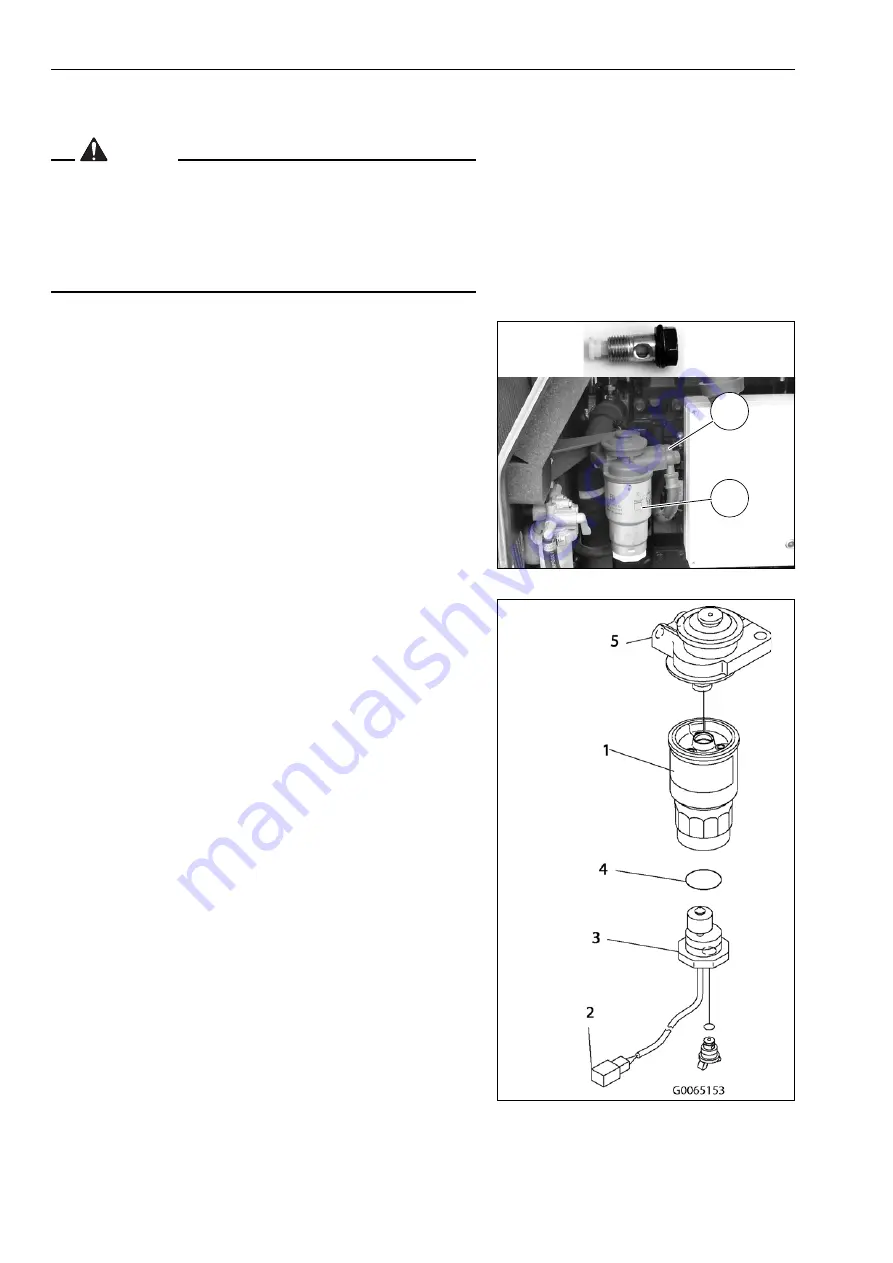
5.8 Maintenance procedure
Maintenance every 500 service hours
Maintenance
5-54
WA70-7 – VENAM02003
Fuel filter – change filter cartridge
DANGER
Danger of fire! Fuel may ignite when making contact with hot
surfaces!
Wait until the engine has cooled down before you exchange
the filter cartridge. Keep open flames and sparks away from
fuel. Do not smoke.
1. For maintenance work, park and secure the machine as
described in chapter 5.1 “Maintenance guide” (5-2).
2. Clean the area around the fuel filter (1).
3. Unplug the connector (2) of the sensor (3).
4. Use the filter wrench to unscrew the filter cartridge anticlock-
wise.
5. Unscrew and remove the sensor (3) and o-ring (4) from the
fuel filter.
6. Screw the sensor (3) and with a new o-ring (4) onto the new
fuel filter.
7. Clean the filter head (5).
8. Clean the prefilter (6) in the banjo screw.
9. Fill the new fuel filter (1) with clean fuel.
10. Apply a thin layer of oil to the sealing surfaces of the fuel fil-
ter.
11. When re-installing, hand-tighten the fuel filter until the seal
makes contact. Then tighten the filter cartridge by hand
(observe the instructions of the filter manufacturer).
12. Reconnect the connector (2) of the sensor (3).
13. Bleed the fuel system.
For details see “Bleeding the fuel system” (5-55).
14. Start the engine and check for leakage.
6
1
Summary of Contents for WA70-7
Page 2: ......
Page 3: ...Foreword WA70 7 VENAM02003 1 1 1 Foreword...
Page 23: ...Foreword 1 5 Table of contents WA70 7 VENAM02003 1 21 Blank for technical reason...
Page 28: ...1 7 Equipment Foreword 1 26 WA70 7 VENAM02003...
Page 75: ...Operation WA70 7 VENAM02003 3 1 3 Operation...
Page 114: ...3 2 Descriptions of the individual elements Operation 3 40 WA70 7 VENAM02003 Fuse allocation...
Page 185: ...Troubleshooting WA70 7 VENAM02003 4 1 4 Troubleshooting...
Page 203: ...Maintenance WA70 7 VENAM02003 5 1 5 Maintenance...
Page 277: ...Technical data WA70 7 VENAM02003 6 1 6 Technical data...
Page 283: ...Special equipment attachments WA70 7 VENAM02003 7 1 7 Special equipment attachments...
Page 291: ...Index WA70 7 VENAM02003 8 1 8 Index...
Page 296: ...8 1 Index Index 8 6 WA70 7 VENAM02003...
Page 297: ...Notes WA70 7 VENAM02003 9 1 9 Notes...
Page 298: ...Notes 9 2 WA70 7 VENAM02003...
Page 299: ...Notes WA70 7 VENAM02003 9 3...
Page 300: ...Notes 9 4 WA70 7 VENAM02003...
Page 301: ...Notes WA70 7 VENAM02003 9 5...
Page 302: ...Notes 9 6 WA70 7 VENAM02003...