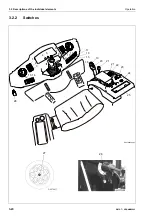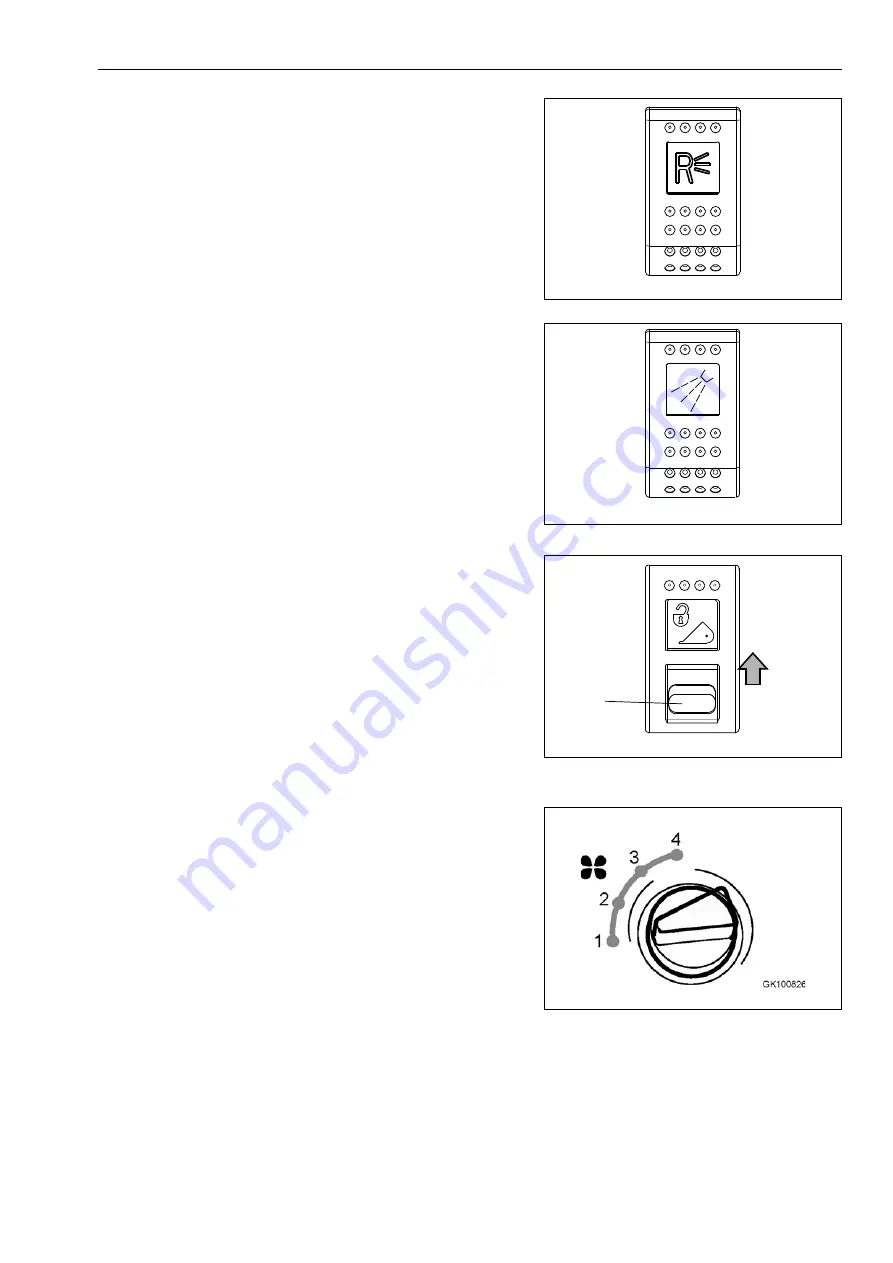
Operation
3.2 Descriptions of the individual elements
WA70-7 – VENAM02003
3-25
12. Reversing light switch
(Option)
Use this switch to switch the reversing light on.
Switching the switch again turns off the reversing light.
13. Sweeper switch
(Option)
Use this switch to turn the sprayer (water supply) on and off.
14. Electrical quick coupler button
Use this button to unlock the quick coupler.
Pull the button's lock (A) in the direction of the arrow to unlock
the button.
The quick coupler remains unlocked as long as the lamp is lit.
Releasing the button locks the quick coupler, and the lamp goes
out.
For details see 6. “Control lever for special equipment and addi-
tional function” (3-35).
15. Blower switch
Use this rotary switch to control the airflow in several levels.
G0070405A
G0070430
G0070420
A
Position 1 =
Blower
off
Position 2 =
Low
airflow
Position 3 =
Medium
airflow
Position 4 =
High
airflow
Summary of Contents for WA70-7
Page 2: ......
Page 3: ...Foreword WA70 7 VENAM02003 1 1 1 Foreword...
Page 23: ...Foreword 1 5 Table of contents WA70 7 VENAM02003 1 21 Blank for technical reason...
Page 28: ...1 7 Equipment Foreword 1 26 WA70 7 VENAM02003...
Page 75: ...Operation WA70 7 VENAM02003 3 1 3 Operation...
Page 114: ...3 2 Descriptions of the individual elements Operation 3 40 WA70 7 VENAM02003 Fuse allocation...
Page 185: ...Troubleshooting WA70 7 VENAM02003 4 1 4 Troubleshooting...
Page 203: ...Maintenance WA70 7 VENAM02003 5 1 5 Maintenance...
Page 277: ...Technical data WA70 7 VENAM02003 6 1 6 Technical data...
Page 283: ...Special equipment attachments WA70 7 VENAM02003 7 1 7 Special equipment attachments...
Page 291: ...Index WA70 7 VENAM02003 8 1 8 Index...
Page 296: ...8 1 Index Index 8 6 WA70 7 VENAM02003...
Page 297: ...Notes WA70 7 VENAM02003 9 1 9 Notes...
Page 298: ...Notes 9 2 WA70 7 VENAM02003...
Page 299: ...Notes WA70 7 VENAM02003 9 3...
Page 300: ...Notes 9 4 WA70 7 VENAM02003...
Page 301: ...Notes WA70 7 VENAM02003 9 5...
Page 302: ...Notes 9 6 WA70 7 VENAM02003...