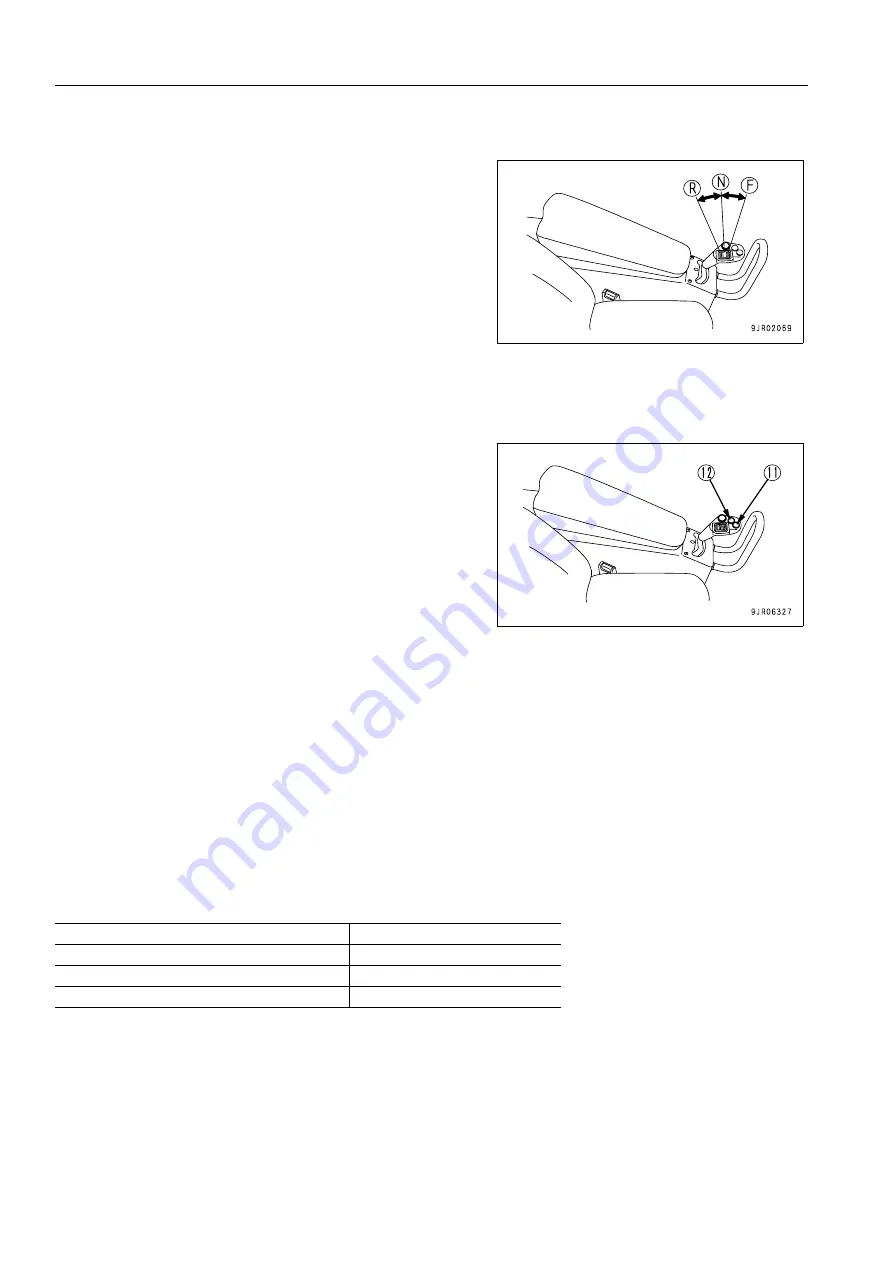
EXPLANATION OF COMPONENTS
OPERATION
3-28
DIRECTIONAL SELECTOR SWITCH
Use FNR switch (9) on the head of the joystick steering lever to
switch the direction of travel for the transmission.
(F) position: FORWARD
(N) position: Neutral
(R) position: REVERSE
Use the shift up and shift down switches on the head of the joy-
stick steering lever to select the speed range.
SHIFT UP, SHIFT DOWN SWITCHES
Use these switches (11) and (12) to change the speed range
used for machine travel or to change the maximum speed
range for automatic shifting.
Manual shift
Is possible to shift gear in 3 stages for FORWARD and
REVERSE simply by pressing shift up switch (11) or shift down
switch (12). Use 1st or 2nd speed for operations, and 3rd
speed when traveling.
Auto shift
Of the 3 gear speeds in FORWARD and REVERSE, automatic shifting can be carried out according to the travel
conditions from 2nd to 3rd speed range.
When shift up switch (11) or shift down switch (12) is pressed, the location of lighting up of the 1st-2nd-3rd gear
indicator lamp changes, and it is possible to use automatic gear shifting to select the range for the travel speed.
In addition, it is possible to start the machine off in 2nd gear automatically when shifting between FORWARD and
REVERSE.
The ranges of speeds for automatic shifting are as shown in the following table.
Lighting up of 1st, 2nd, 3rd indicator lamps Automatic gear shifting range
1
1
2
2
3
2 - 3
Summary of Contents for WA800-3E0
Page 2: ......
Page 3: ...FOREWORD 11...
Page 27: ...SAFETY SAFETY LABELS 2 5 LOCATION OF SAFETY LABELS 2...
Page 66: ...GENERAL VIEW OPERATION 3 4...
Page 84: ...EXPLANATION OF COMPONENTS OPERATION 3 22 SWITCHES 3...
Page 224: ...TROUBLESHOOTING OPERATION 3 162...
Page 309: ...SPECIFICATIONS 15...
Page 330: ...HANDLING MACHINES EQUIPPED WITH VHMS ATTACHMENTS OPTIONS 6 20...
Page 331: ...INDEX 17...
Page 332: ...INDEX 7 2...
Page 335: ...COLOPHON 18...
































