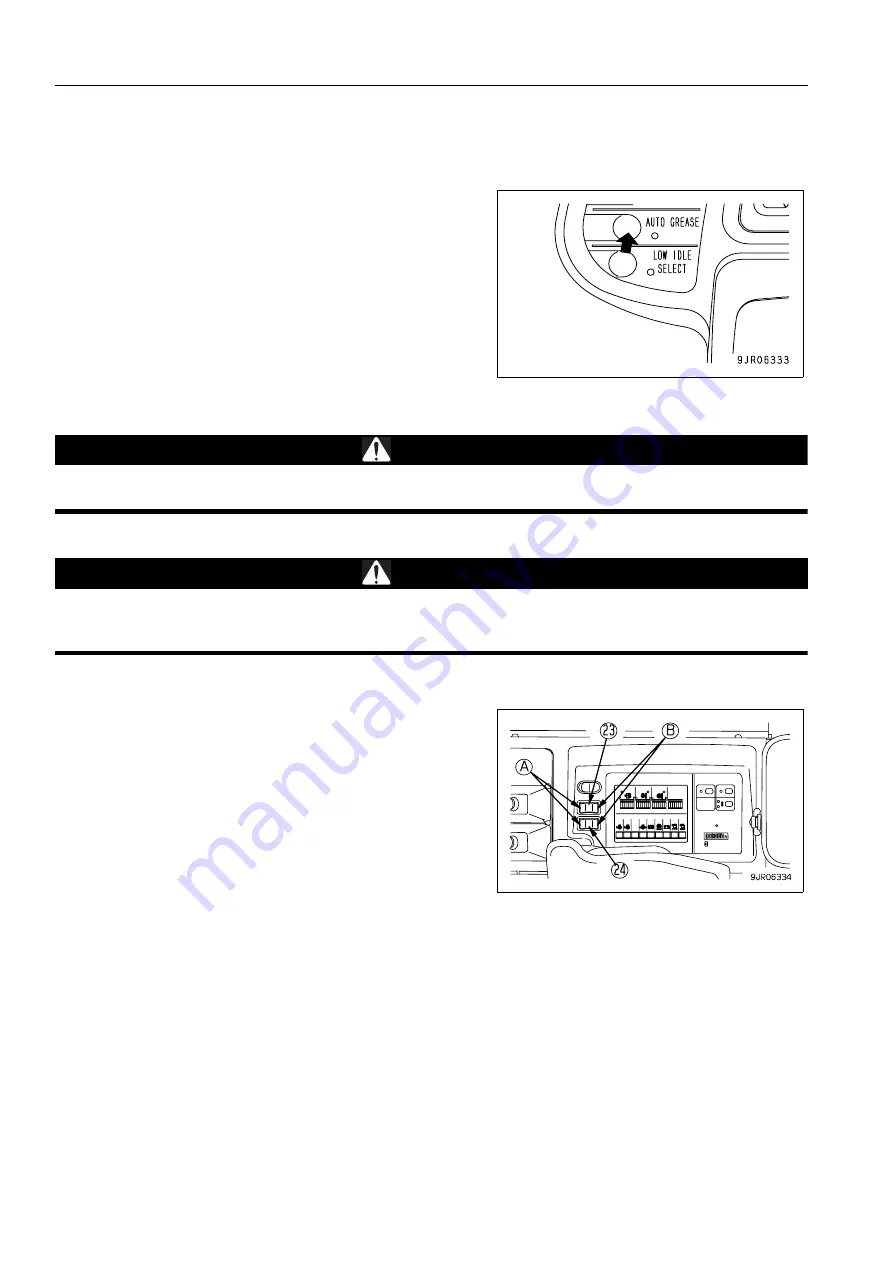
EXPLANATION OF COMPONENTS
OPERATION
3-32
AUTO-GREASING SWITCH
(If equipped)
It is possible to use this switch (22) to actuate the auto greasing
system when desired, regardless of the setting of the timer in
the auto greasing system.
Simply press the switch to actuate the greasing. Release the
switch to stop greasing.
For details, see “HANDLING AUTO-GREASING SYSTEM (6-
3)“.
POWER WINDOW SWITCH
WARNING
When closing the window glass, be careful not to get anyone's hands or head caught.
There is danger of serious injury if anyone is caught in the window glass.
CAUTION
After fully opening or fully closing the window glass, do not keep the switch operated in the same direc-
tion.
This may cause failure of the power window.
These switches (23) and (24) can be used when the starting
switch is ON.
When portion (A) is pressed, the side window goes down.
When portion (B) is pressed, the side window goes up.
When the window reaches the top or bottom and the window
stops moving, release the switch immediately.
Summary of Contents for WA800-3E0
Page 2: ......
Page 3: ...FOREWORD 11...
Page 27: ...SAFETY SAFETY LABELS 2 5 LOCATION OF SAFETY LABELS 2...
Page 66: ...GENERAL VIEW OPERATION 3 4...
Page 84: ...EXPLANATION OF COMPONENTS OPERATION 3 22 SWITCHES 3...
Page 224: ...TROUBLESHOOTING OPERATION 3 162...
Page 309: ...SPECIFICATIONS 15...
Page 330: ...HANDLING MACHINES EQUIPPED WITH VHMS ATTACHMENTS OPTIONS 6 20...
Page 331: ...INDEX 17...
Page 332: ...INDEX 7 2...
Page 335: ...COLOPHON 18...































