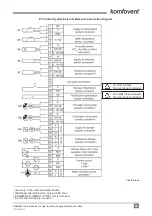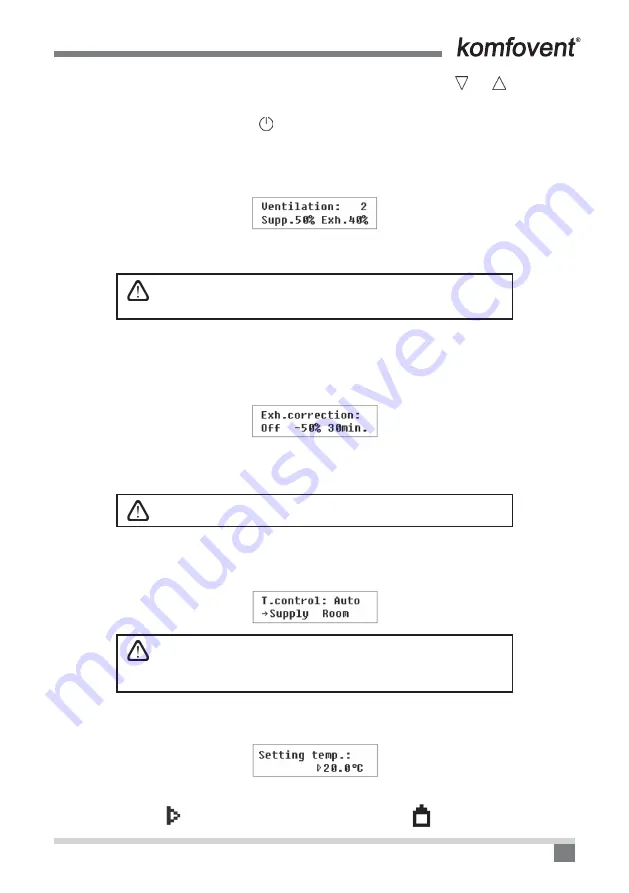
UAB AMALVA we reserve the right to make changes without prior notice
27
C3-16-01-v1
3. After choosing the CAV mode and being at the same menu window touch both and buttons at the
same moment. After this, calibration will start for 3 minutes and during this time unit will start working on
maximum ventilation intensity and there will be displayed „Wait...“on the control panel. During calibration
process all buttons are inactive, except which allows to shut down the unit and stop the calibration.
4. After finishing the calibration process, air handling unit further will operate in the previously settled mode.
3. Setting ventilation level
Three ventilation levels have been projected in the unit: 1, 2 and 3. Each of these levels may be set for manual
or automatic operation mode. To set ventilation level in manual mode, select menu window:
Note:
In the air handling units provided with the air flow maintenance function for each of three ventilation intensity
levels maintained air flow can be adjusted and set separately for supply and exhaust air. It can be set from 20 up
to 120 % by 1 % steps.
Air handling unit is designed and calculated to operate on maximum
100 % intensity with exceptions when intensity might be set more than
100 %.
4. Exhaust air flow correction
Set air flow intensity (or maintained air volume) for 1–99 minutes period can be corrected from -50 % till +50 %
from set value.
Example:
after reducing exhaust air flow intensity, for some time overpressure will be caused (sometimes
needed to start the fireplace or such).
“On”
– correction function on.
“Off”
– function off.
Note:
After this function has been activated unit will work for the set time period with present exhaust correc
-
tion. After time period is over this function turns off automatically.
This function is not provided in the units with AC fans.
5. Setting temperature maintenance mode
Several temperature maintenance options are provided in the air handling unit: supply air maintenance, room
(exhaust) air maintenance, automatic.
After selecting “Auto”, when cooling is needed, unit will work in the room
temperature maintenance mode. If the outside temperature will be few
degrees lower than set value, control automatically will switch to supply
air maintenance mode.
6. Setting temperature value
Air handling unit maintains preset temperature by the user: supply air or room, depending on which control has
been selected (see temperature control mode setting).
Note:
If before that supply air temperature maintenance mode was set, in the start-up and temperature value
setting window symbol
is indicated; if room temperature maintenance –
.
Summary of Contents for C3
Page 2: ......