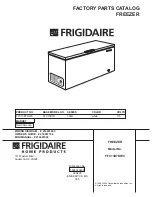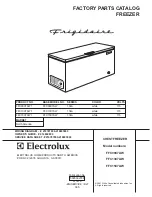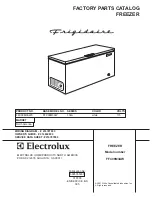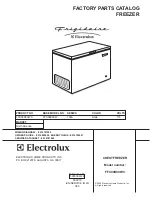17
PART 4
USING YOUR CHEST FREEZER
Control Panel (Electrical)
When energised for the first time, the green, yellow and red lights of
the product will be lit for 9 seconds. The green light on the control panel
indicates that the electricity has reached to the freezer. And the red
light indicates whether the ambient is at the desired temperature and
other warnings. When the ambient temperature is over the predefined
value, the red light is lit. When the temperature returns to normal the
red will go off.
Yellow
Light (Quick
loading light)
Red
Light
Green
Light
Setting the Thermostat
•
To use your product as cooler
Switch the thermostat to Cooler
position (Figure 1). On the first switch (1 beep) is heard, in "Cooler"
mode, the interior temperature will be between 3 ~ 6°C and the green
light is lit.
• To use your product as chest freezer:
You can switch the
thermostat to the position between Eco mode and Freezer depending
on the ambient temperature, the place where you use and according
to frequently the upper lid is opened. (Figure 2)
Summary of Contents for CG2160 A++
Page 31: ......