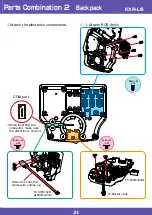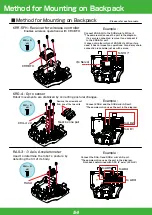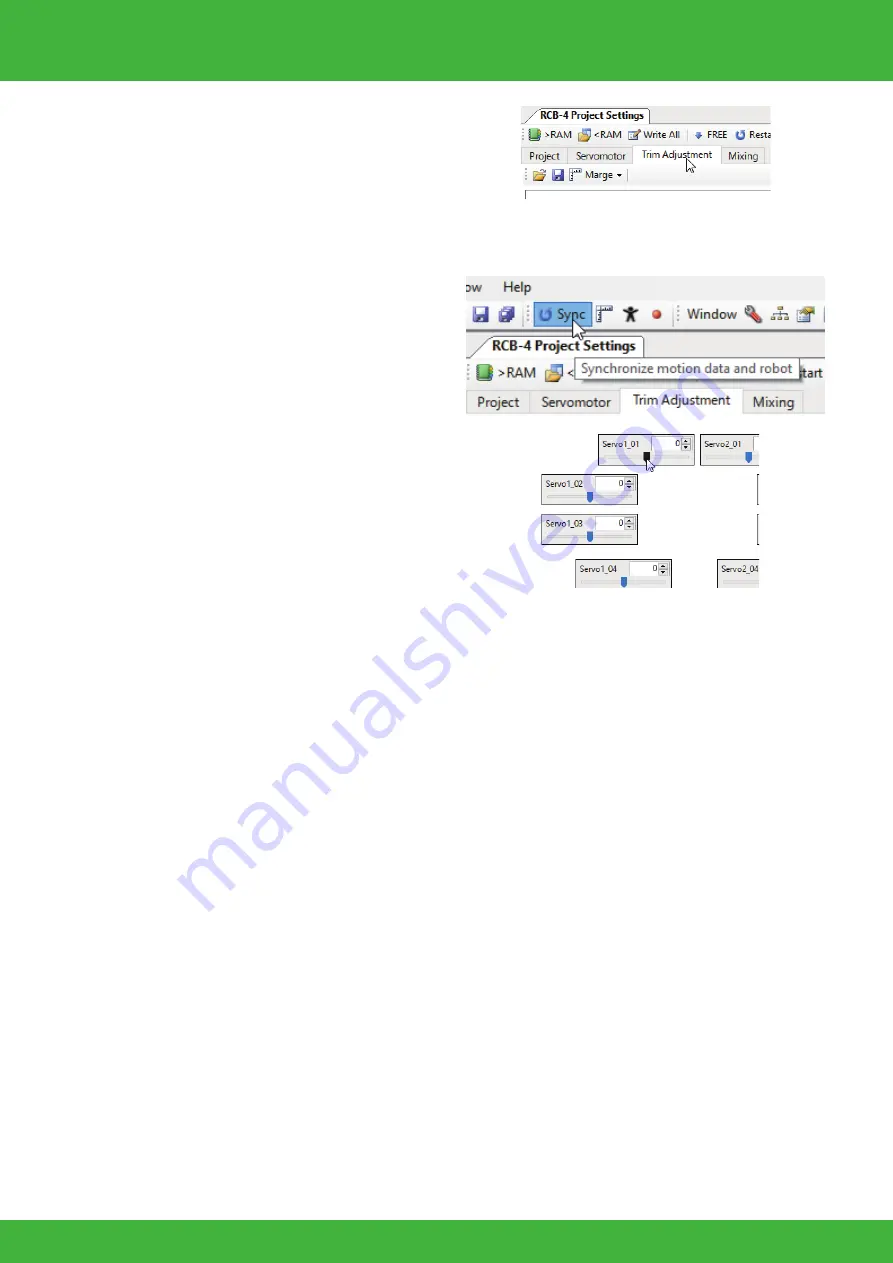
42
11. Adjust areas where the trim is out of alignment with reference to the image.
The trim position is an important base position for executing motions. In particular, if the left
and right legs are not in perfect alignment, walking, etc. in the sample motion will not pro-
ceed smoothly. When the trim is out of alignment, the overall motion will also be off, so
adjust the trim properly so that the robot stands perfectly upright.
9.
Click the "Trim Adjustment" tab at the top of
the Project Setting window, to change
screens.
10. Press the "Sync" button in the toolbar
of the Main Window. If the color of the
button changes after pressing, it is
turned ON.
In the Sync state, the corresponding
servo motor operates on a real-time
basis by moving the HeartToHeart4
slide bar.
*The screen layout is an example for
reference purposes.
Trim Adjustment Points
Adjust one side completely and then use that as the standard when
adjusting the opposite side.
Align the leg servos so that when looked at from the side their output shafts are
lined up in a straight line.
Trim Adjustment 4
Summary of Contents for KXR-L6
Page 56: ......