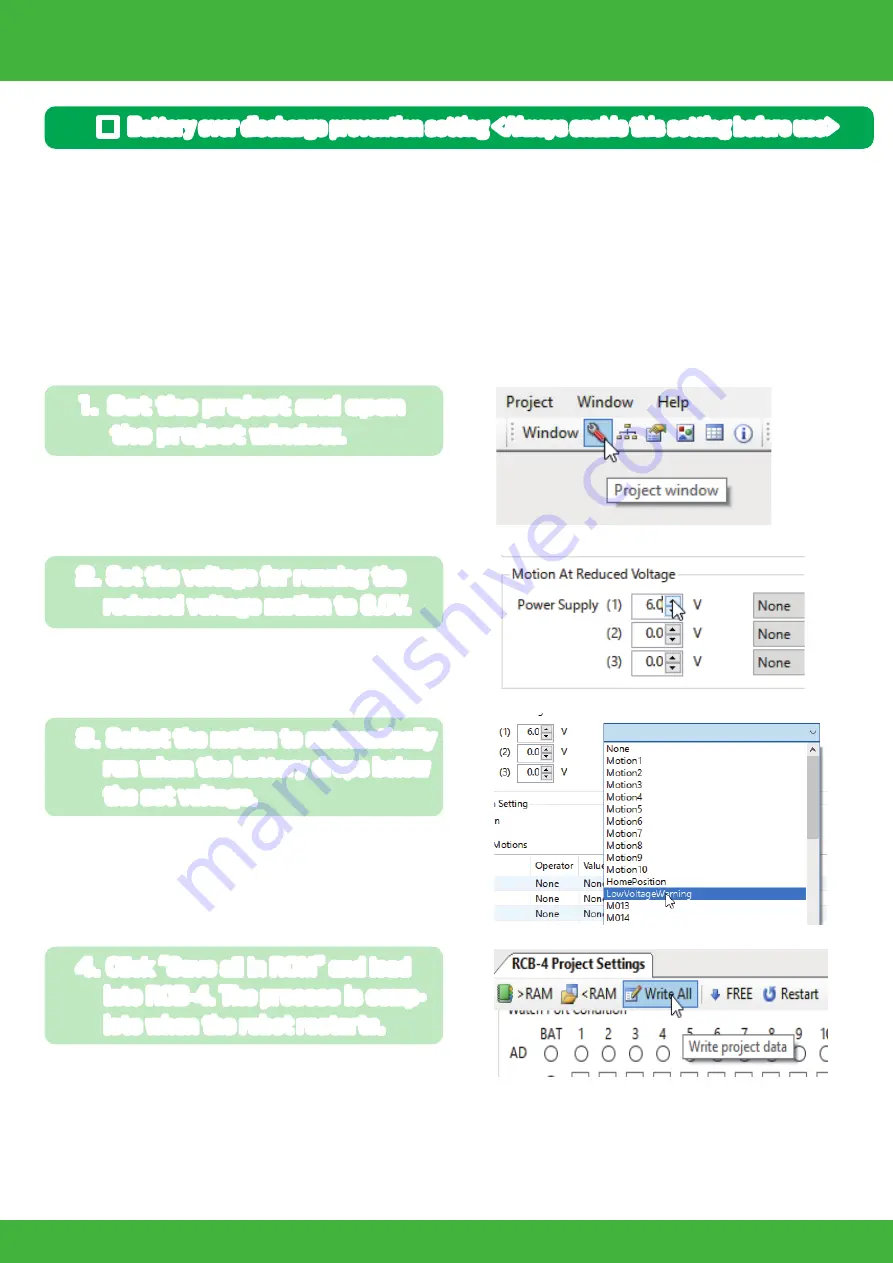
55
Reduced Voltage Motion Setting for Li-Fe Batteries
If the battery capacity runs down while in use, the voltage will decrease, but when a rated 9.9V
LiFe battery that has dropped below 9.0V, or a 6.6V LiFe battery, below 6.0V, is used, it will
damage the battery and the battery itself will expand. This is called over discharge. If you continue
to use the battery in this state, it will cause smoke or fire.
In order to prevent this, there is a function that automatically runs a motion when the battery
drops below the specified voltage. Using this function, you can enable a setting to prevent the
LiFe battery from over discharge.
*In the included sample project, the setting has already been enabled as below, but be
aware that you will need to re-enable the over discharge prevention setting every time
you create a new project.
■ Battery over discharge prevention setting <Always enable this setting before use>
1. Set the project and open
the project window.
The voltage per cell cannot drop below 3.0V,
so 3.0V x 2 cells is 6.0V.
Set the motion to run when power voltage
drops below the voltage that you indicate.
2. Set the voltage for running the
reduced voltage motion to 6.0V.
Select low voltage indicator motion.
If you run an active motion at low voltage, it
will consume more of the battery and could
lead to over discharge.
3. Select the motion to automatically
run when the battery drops below
the set voltage.
When ending the process, always save the
project first before closing HeartToHeart4.
When you ve completed these settings, the specified motion will automatically run when the bat-
tery s voltage falls below 6.0V. If the specified motion is run when you are operating the robot,
promptly recharge the battery or replace it with a charged battery.
4. Click Save all in ROM and load
into RCB-4. The process is comp-
lete when the robot restarts.

































