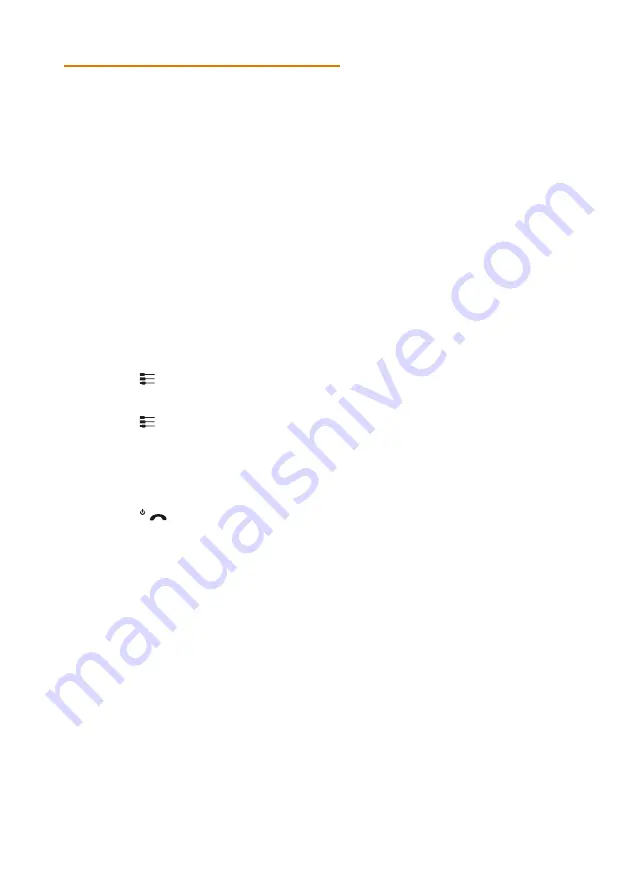
10
GENERAL
Using the Konftel as a conference unit
When communication software or audio recording software is started on the computer,
the Konftel 300Wx microphone is also activated. OmniSound
®
is now handling full duplex
and echo cancellation. The blue LEDS on the Konftel 300Wx also light up at the same
time.
Note that you might need to turn off the automatic audio processing in some VoIP
software (eg. Skype
®
). The audio processing shall be done by Konftel 300Wx for best
audio quality.
Disabling USB
The USB connection is automatically activated when the USB cable is connected.
If you choose to make a DECT call or answer an incoming DECT call, the USB connection
is automatically put on hold. During the DECT call, you can manually choose to enable and
disable the USB connection in the connectivity menu.
Press the key.
Select
USB
and press
OK
to confirm.
Press the key again to close the connectivity menu.
SWITCHING OF KONFTEL 300WX
It is possible to switch off and on the unit.
Press the
key for 2 seconds.
Press
OK
to confirm.
The unit is turned off.
It is possible to switch on the unit by pressing the same button again.













































