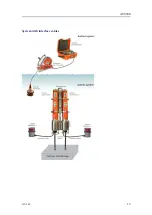Kongsberg ACS500
Powering on the ACS500 ............................................................................ 31
Powering off the ACS500............................................................................ 32
Starting up the surface system...................................................................... 32
Valve operation........................................................................................... 33
ACOUSTIC COMMAND UNIT............................................. 34
Menu bar.................................................................................................... 39
System Status ............................................................................................. 40
Battery status.............................................................................................. 40
Sensor Input ............................................................................................... 41
More Status ................................................................................................ 41
Help........................................................................................................... 42
Subsea Telemetry Power ............................................................................. 42
Execute ...................................................................................................... 42
SCU Solenoid Information .......................................................................... 42
Exit............................................................................................................ 42
OPERATIONAL PROCEDURES .......................................... 43
Valve operation.......................................................................................................43
Battery level ...........................................................................................................45
Setting the telemetry power level for the ACU .............................................. 46
Setting the telemetry power level for the Subsea Control Unit........................ 47
Changing between Cymbal and FSK ............................................................ 47
Checking communication between the Acoustic Command Unit and the
Subsea Control Unit .................................................................................... 48
Reading the system status information.......................................................... 48
Reading the sensor input ............................................................................. 49
Reading the software versions ..................................................................... 49
Emergency sequence ..............................................................................................50
Operating ACS500 from HiPAP (optional)............................................................50
Auto Shutdown (option) .........................................................................................51
4
397128/C
Summary of Contents for ACS500
Page 1: ...INSTRUCTION MANUAL ACS500 Acoustic Control System Gisma testport system...
Page 2: ......
Page 15: ...ACS500 System with interface cables 397128 C 13...
Page 38: ...Kongsberg ACS500 ACU Computer buttons on page 37 User interface on page 38 36 397128 C...
Page 71: ...Simulation and test 397128 C 69...
Page 113: ...Drawing file Dunking transducer unit outline dimensions 397128 C 111...
Page 114: ...Kongsberg ACS500 Acoustic Command Unit outline dimensions 112 397128 C...
Page 115: ...Drawing file Subsea Control Unit outline dimensions 397128 C 113...
Page 116: ...Kongsberg ACS500 Subsea Control Unit arrangement 114 397128 C...
Page 117: ...Drawing file Subsea Control Unit bracket 397128 C 115...
Page 118: ...Kongsberg ACS500 TDR30V 34GT Subsea transducer outline dimensions 116 397128 C...
Page 119: ...Drawing file External quad battery unit for SCU outline dimensions 397128 C 117...
Page 120: ...Kongsberg ACS500 Simulator outline dimensions 118 397128 C...
Page 138: ...Kongsberg ACS500 Appendix A Type approval certificate 136 397128 C...
Page 139: ...Appendix A Type approval certificate 397128 C 137...
Page 140: ...Kongsberg ACS500 138 397128 C...
Page 141: ...Appendix A Type approval certificate 397128 C 139...
Page 142: ...Kongsberg ACS500 140 397128 C...
Page 148: ...2016 Kongsberg Maritime...