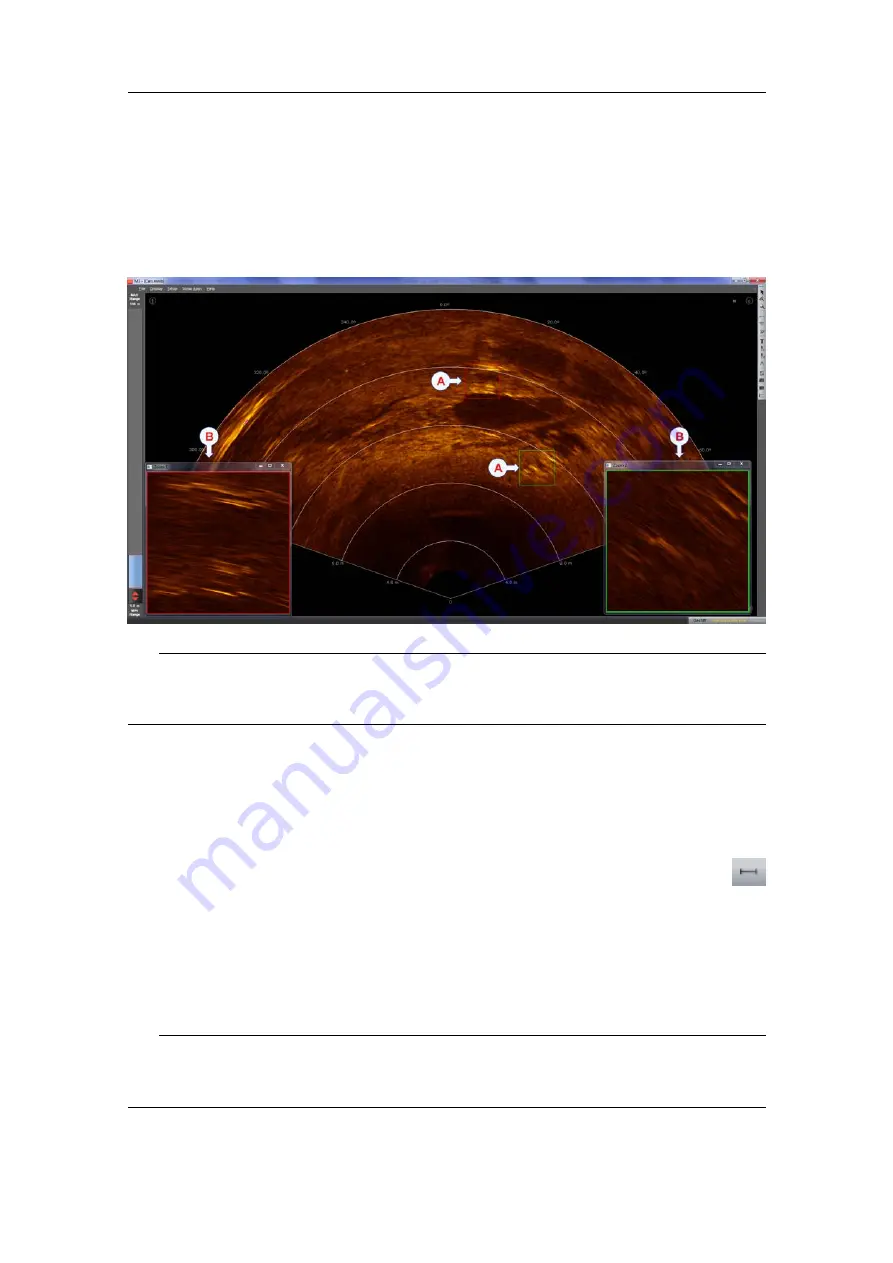
130
922-20207001/1.0
zoom windows (B) are acquired separately using high-resolution sampling parameters
and adequate transmit pulses.
If you record sonar data while the zoom windows are open, the zoom window data will
also be recorded for replay. During playback, the zoom windows will open automatically.
Tip
Reference cursors can be used with a Zoom window. To make fine adjustments to the
cursor position, drop a reference cursor into a Zoom window.
Tape Measure
Measures distances on the sonar view. Also allows you to place a measurement overlay
on the sonar view.
To measure the distance between two targets, click the
Tape Measure
button.
Click and hold the left mouse button on your first target, then drag the mouse to
your second target. The length and bearing between the targets is displayed dynamically.
The measurement line will not remain on the display when you release the mouse button.
To place a persistent measurement overlay, click and hold the right mouse button on your
first target, then drag the mouse to your second target and release the mouse button.
Click the left mouse button to place the overlay.
Tip
Once the measurement overlay is placed, you can use the default arrow cursor to drag
the length and bearing label to a position on the screen where it is more legible.
Flexview Reference Manual
Summary of Contents for Flexview
Page 1: ...Reference Manual Flexview Multibeam Sonar ...
Page 2: ......
Page 8: ...6 922 20207001 1 0 Flexview ...
Page 159: ......
Page 160: ... 2019 Kongsberg Mesotech ...
































