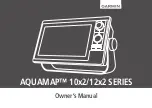54
922-20297011/1.0
Verifying that all hardware is properly installed
Before powering up the system, a visual inspection of all hardware units is necessary to
ensure the units have been installed, mounted, and secured correctly.
Prerequisites
• All M3 Sonar FLS hardware units have been installed according to the relevant
instructions.
• All system cables have been installed.
• All connections have been made.
• All operating power is available.
Procedure
1
Perform a close visual inspection of the Sonar Processor.
a
Verify that the Sonar Processor is suitably located so as to enable easy operation.
b
Verify that the Sonar Processor is secured against the physical vibration,
movements, and forces normally experienced on a vessel.
c
Verify that there is adequate ventilation to avoid overheating.
2
Perform a close visual inspection of the Power Supply.
Verify that the unit is suitably oriented to enable easy connection to the M3 Sonar
FLS cable and for maintenance.
3
Ensure the anode and isolation pad are properly installed to prevent the Sonar Head’s
aluminium housing from corroding.
Important
You are responsible for protecting your equipment from corrosion during deployment
in a marine environment, even for short periods of immersion.
4
Perform a close visual inspection of the Sonar Head.
a
Verify that all fasteners on your brackets and mounting equipment have been
tightened properly.
b
You must mount the Sonar Head so that it has a clear view within its coverage
sector. In other words, there should be no obstructions within a minimum ± 30°
vertical and ± 130° horizontal with respect to the sonar transducer face.
M3 Sonar FLS Installation Manual
Summary of Contents for M3 Sonar FLS
Page 1: ...Installation Manual M3 Sonar FLS Forward Looking Multibeam sonar ...
Page 2: ......
Page 8: ...6 922 20297011 1 0 M3 Sonar FLS ...
Page 72: ...70 922 20297011 1 0 Sonar Head outline dimensions M3 Sonar FLS Installation Manual ...
Page 73: ...922 20297011 1 0 71 Drawing file ...
Page 97: ......
Page 98: ... 2020 Kongsberg Mesotech ...