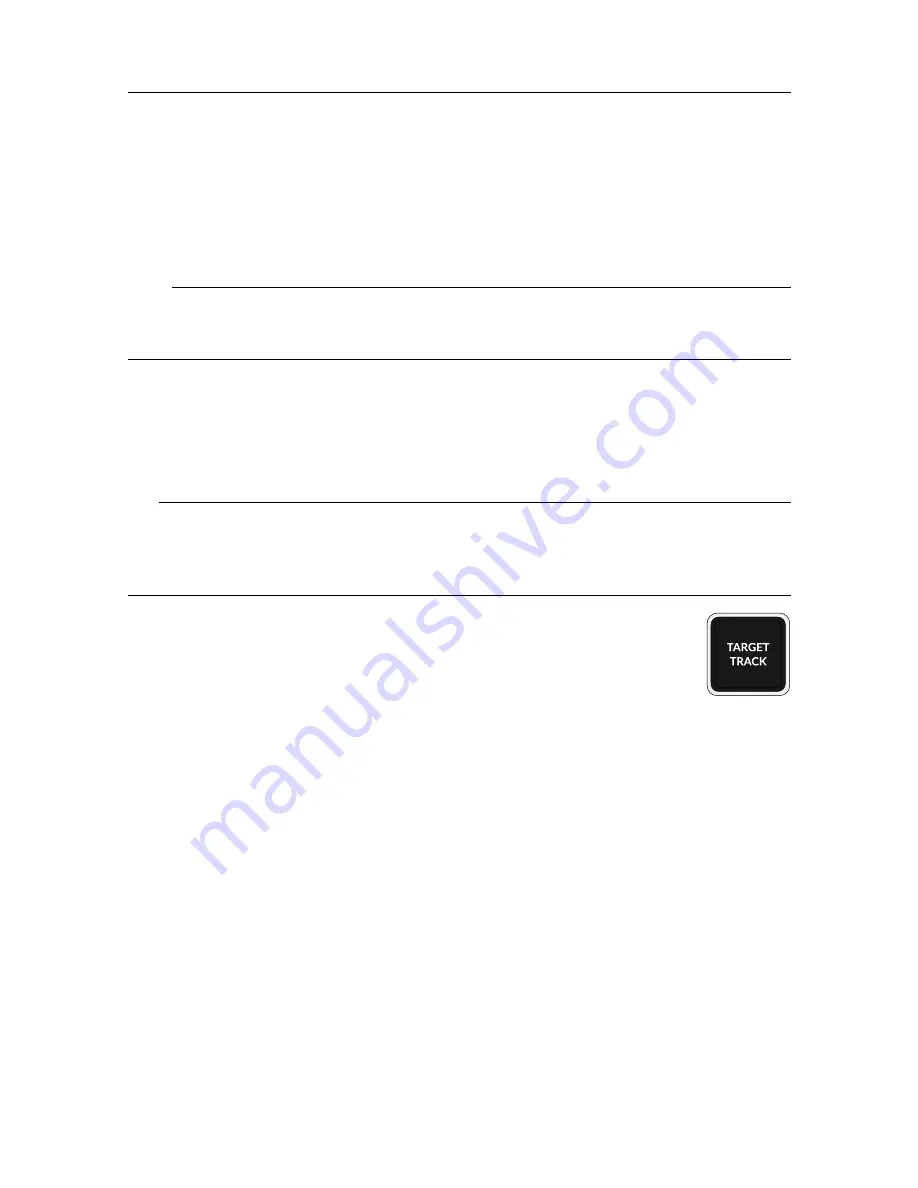
106
442700/A
its position relative to your own vessel. You must decide which echoes that shall be
classified as targets, and whether you shall start manual or automatic target tracking.
The bearing and tilt settings are automatically adjusted to follow the movements of the
tracked target. The bearing line is automatically locked on the object to reflects its bearing.
Note
If you change the tilt or bearing settings manually the priority status is lost. The CS90
system will still attempt to track the target, but the tilt and bearing settings are not adjusted.
A new manually initiated tracked object is automatically given priority status. The priority
is identified with a "P". Only one single object can be given priority status. If you start
tracking a
new
target the first target will loose its priority. The same applies if you give
priority to another marker. The tracking of the first target will however not stop, and the
target marker is still shown.
Tip
Relevant information about the tracked object can be found in the bottom left corner of the
view. If you think the text is small and hard to read, double-click on the text field. This
will increase the text size.
Procedure
1
Place the cursor over the echo you wish to track.
2
Press
Target Track
on the Operating Panel. (Mk1/Mk2)
3
Press
Place Marker
on the Operating Panel. (Mk3)
or:
4
Place the cursor over the echo you wish to track.
5
Right-click to open the shortcut menu.
6
Select
Initiate Track
.
Further requirements
Under certain circumstances the target tracking may not follow the intended echo. This may
for example happen if the tracking area is too large. You can initiate manual tracking by
placing multiple markers on your target echo as it moves in the view. This location of the
markers in the view will then show you the historic path of the target.
Simrad CS90 Reference Manual
Summary of Contents for Simrad CS90
Page 1: ...kongsberg com simrad Simrad CS90 REFERENCE MANUAL ...
Page 2: ......
Page 627: ...442700 A 625 Related topics Concept descriptions page 622 Concept descriptions ...
Page 683: ......
Page 684: ... 2021 Kongsberg Maritime ISBN 978 82 8066 213 2 ...
Page 685: ......
Page 686: ...Reference Manual Simrad CS90 ...
















































