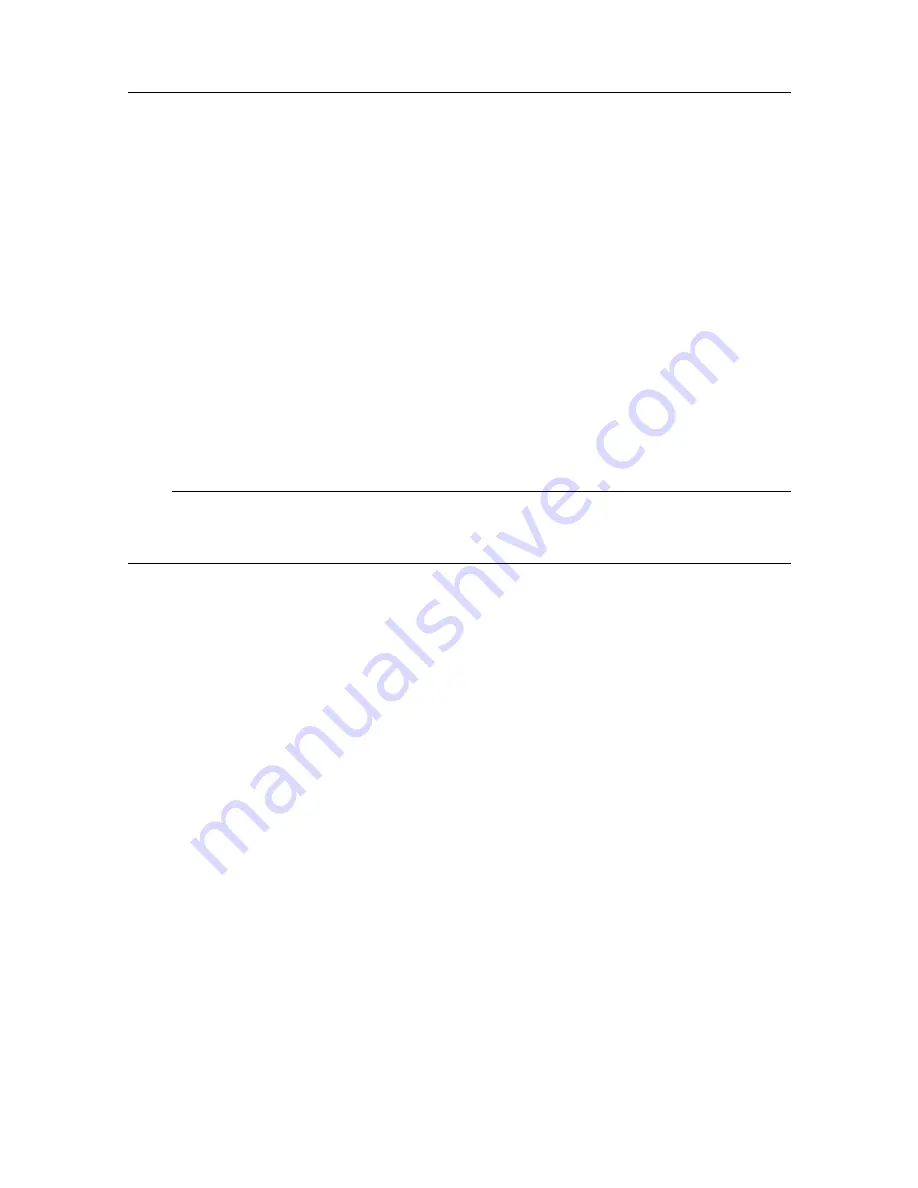
136
442700/A
Accessing the processed data files to delete, move or copy
them
The
Record Processed
function provided by the CS90 system allows you to save processed
data on a selected format. You can save the data to the hard disk, or onto an external storage
device. The data files can be copied or moved to an external storage device, or to another
computer on the network.
Prerequisites
It is assumed that you are familiar with the Microsoft
®
operating system utilities for file
handling.
You need a data storage device. This is typically a large capacity USB flash drive or a
small portable hard disk. You can also connect the Processor Unit to a network, and copy
the files to a server.
Note
Recording processed data is an optional function. In order to use this functionality, a
dedicated software license is required. Contact you local dealer for more information.
Context
Processed data files can not be played back on the CS90 system.
Procedure
1
Connect a suitable storage device to the Processor Unit.
2
If you have a computer keyboard connected, press
⊞
⊞
⊞
Win+E
to open the file manager.
3
Without a keyboard:
a
Select
Minimize
on the right side of the top bar.
b
From the Windows
®
Start
button, right-click to open File Explorer.
4
In the file manager utility, locate the folder you defined on the
Processed Data to File
page.
5
Use the functionality provided by the operating system to delete the files, or to copy or
move them to the storage device.
6
Close File Explorer.
7
Disconnect the storage device.
8
Select the CS90 button on the operating system taskbar to restore the application
window.
Simrad CS90 Reference Manual
Summary of Contents for Simrad CS90
Page 1: ...kongsberg com simrad Simrad CS90 REFERENCE MANUAL ...
Page 2: ......
Page 627: ...442700 A 625 Related topics Concept descriptions page 622 Concept descriptions ...
Page 683: ......
Page 684: ... 2021 Kongsberg Maritime ISBN 978 82 8066 213 2 ...
Page 685: ......
Page 686: ...Reference Manual Simrad CS90 ...
















































