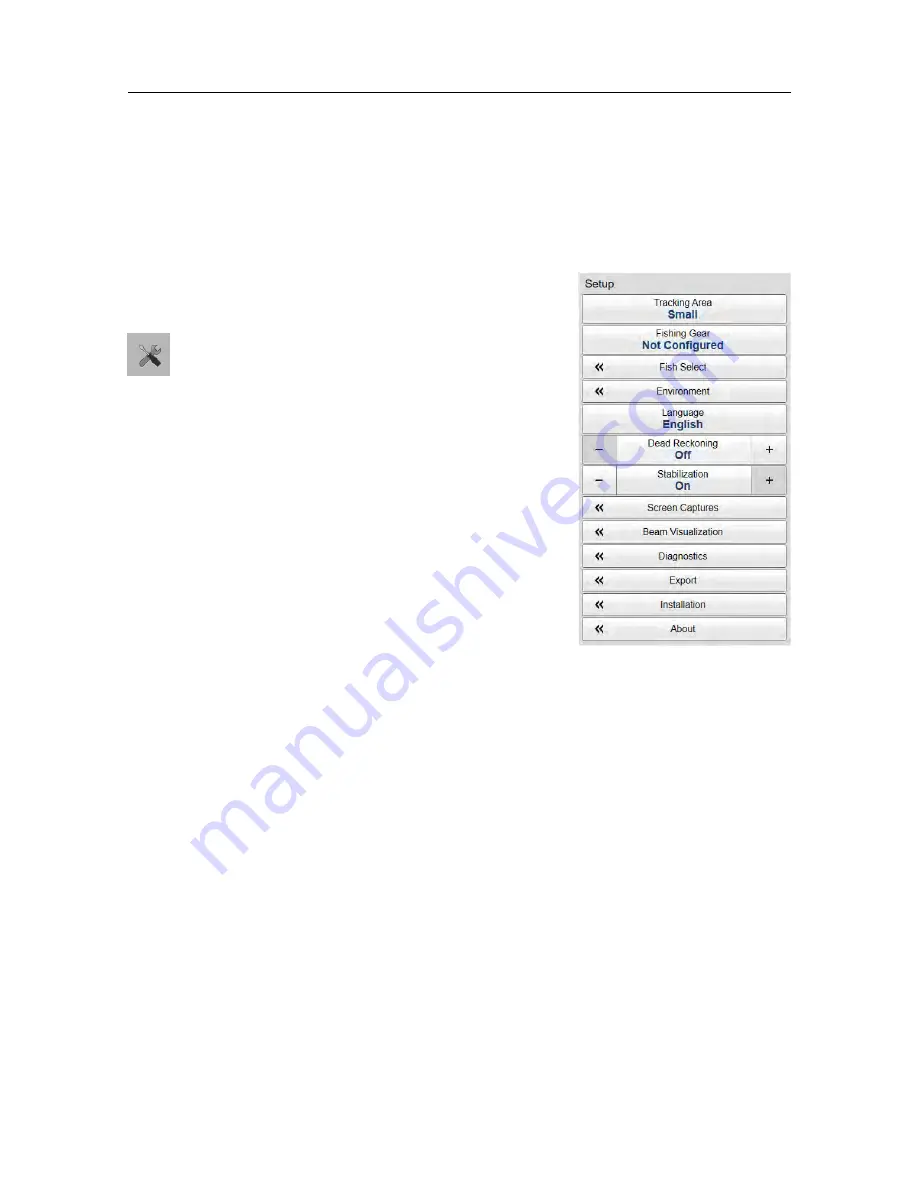
442700/A
447
Setup menu; Functions and dialog boxes
The
Setup
menu provides basic functions related to the installation parameters and the
communication with peripheral systems.
How to open
Select the
Setup
icon.
The icon is located under the
Main
menu. Select the icon
one more time to close the menu.
Topics
Tracking Area function, page 448
Fishing Gear function, page 449
Fish Select dialog box, page 450
Environment dialog box, page 450
Dead Reckoning function, page 452
Stabilization function, page 453
Screen Captures dialog box, page 454
Beam Visualization dialog box, page 456
Diagnostics dialog box, page 457
Summary of Contents for Simrad CS90
Page 1: ...kongsberg com simrad Simrad CS90 REFERENCE MANUAL ...
Page 2: ......
Page 627: ...442700 A 625 Related topics Concept descriptions page 622 Concept descriptions ...
Page 683: ......
Page 684: ... 2021 Kongsberg Maritime ISBN 978 82 8066 213 2 ...
Page 685: ......
Page 686: ...Reference Manual Simrad CS90 ...
















































