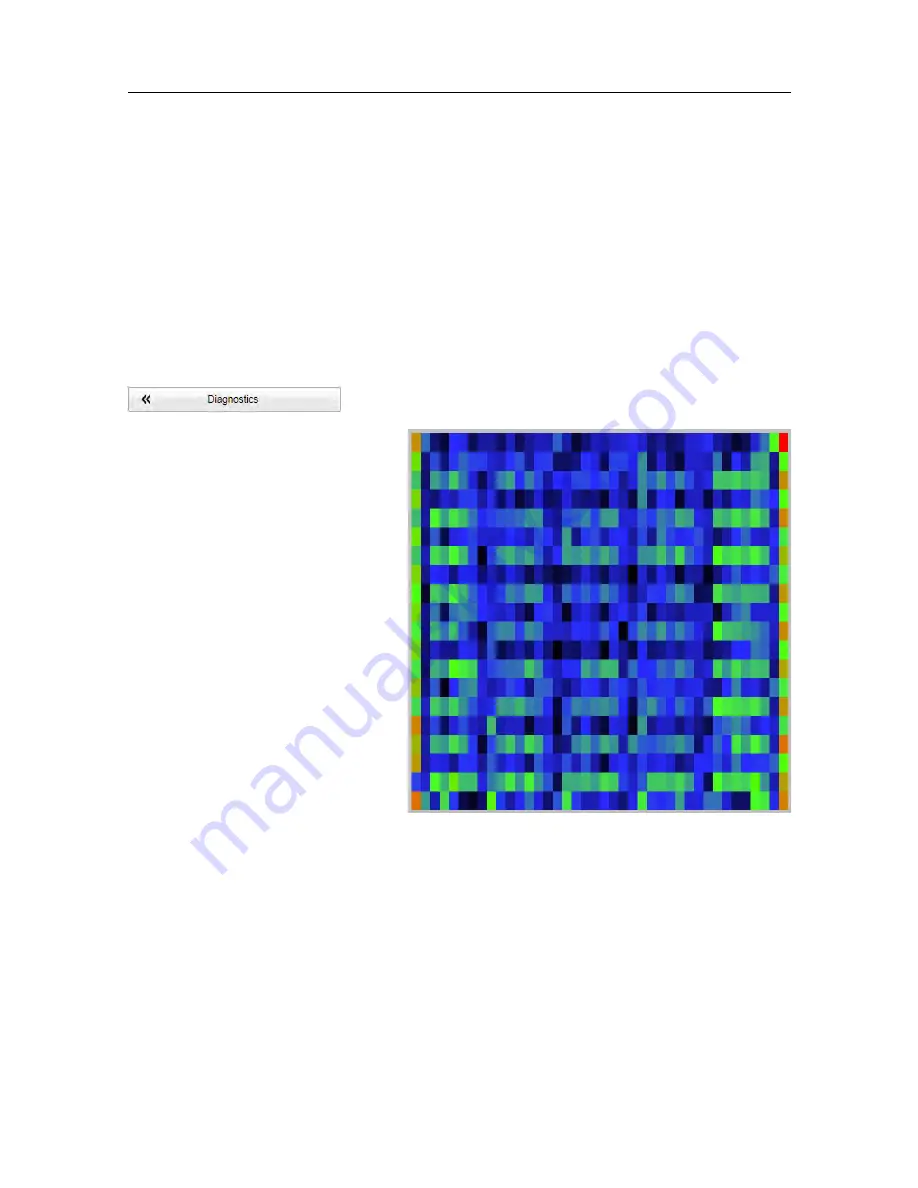
442700/A
555
Matrix page
The
Matrix
page allows you to monitor the average signal values or signal phases from each
of the channels and transducer elements in the CS90 system. The presentation is provided
on a matrix corresponding to the element locations in the transducer.
How to open
This page is located in the
Element BITE
dialog box. Open the
Element BITE
dialog box
from the
Processor
page in the
Diagnostics
dialog box. Open the
Diagnostics
dialog box
from the
Setup
menu.
This illustration shows a typical
matrix presentation. This is
a generic illustration. Any
similarities with specific products
are accidental.
Description
When you move the cursor
over the matrix presentation of
the transceiver channels, each
element in the transducer can be
clearly identified as a rectangle.
If you place the cursor on top of
one of these rectangles, a small
yellow tool-tip will identify key
information. This function is
designed to check the operation
of the individual channels in the
transceiver, as well as the elements
in the transducer.
• The identification of the transducer element
• The identification of the transceiver board
• The measured echo value (in dB)
Summary of Contents for Simrad CS90
Page 1: ...kongsberg com simrad Simrad CS90 REFERENCE MANUAL ...
Page 2: ......
Page 627: ...442700 A 625 Related topics Concept descriptions page 622 Concept descriptions ...
Page 683: ......
Page 684: ... 2021 Kongsberg Maritime ISBN 978 82 8066 213 2 ...
Page 685: ......
Page 686: ...Reference Manual Simrad CS90 ...
















































