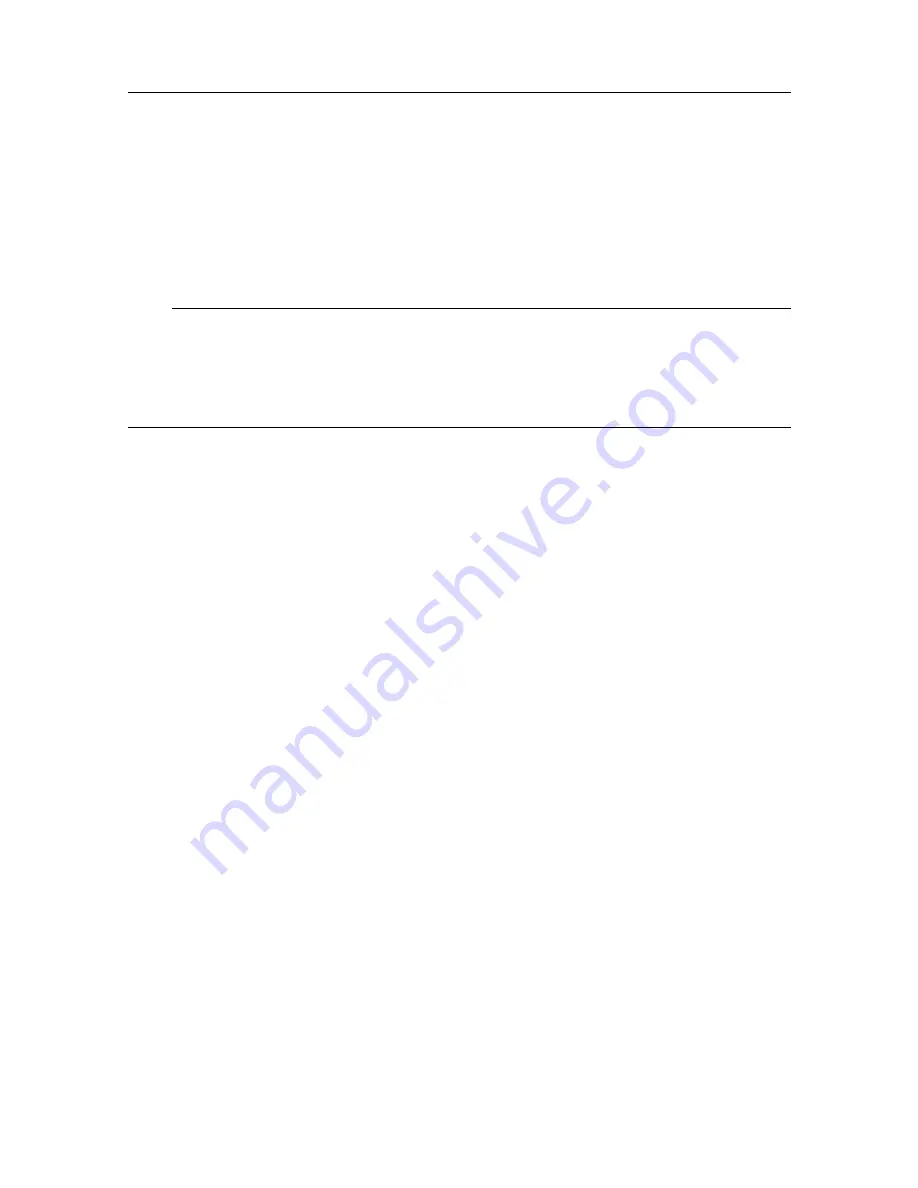
922-00047001/1.1
77
Description
If you have external sensors that provide speed, heading, or latitude/longitude coordinates,
then this dialog box allows you to set them up. Readings from these sensors will appear in
the
Information Widget
located in the sonar view. These readings will also appear in the
sensor pane on the right side of the presentation.
Note
Two sensor inputs are available by default:
• The PRTD sensor for pitch, roll, temperature, and depth.
• The modem status and data rate (KMS), which is received from the FX software.
Details
Add Device
Click this button to add a sensor for data import.
Remove Device
Click this button to remove the selected sensor from the
Sensor Devices
list.
Test Device
Click this button to start a sensor test. The sensor data will be displayed in the
Port
Monitor
box.
Device Properties
•
Name
Enter any name into this field to label the device.
•
Protocol
This drop-down lists all supported datagram formats.
•
Port Location
The location of the port receiving external sensor data – can be a COM port, a UDP
Ethernet port, or a port on the Sonar Head.
•
Port#
This drop-down lists the available port numbers. Select the port where the device
is connected.
•
Baud Rate
Specify the baud rate (“speed”) for the serial communication. The standard baud
rate defined for NMEA communication is
4800
.
Summary of Contents for Simrad FM90i
Page 1: ...REFERENCE MANUAL Simrad FM90i software kongsberg com simrad ...
Page 2: ......
Page 8: ...6 922 00047001 1 1 Simrad FM90i ...
Page 104: ... 2021 Kongsberg Maritime ...
































