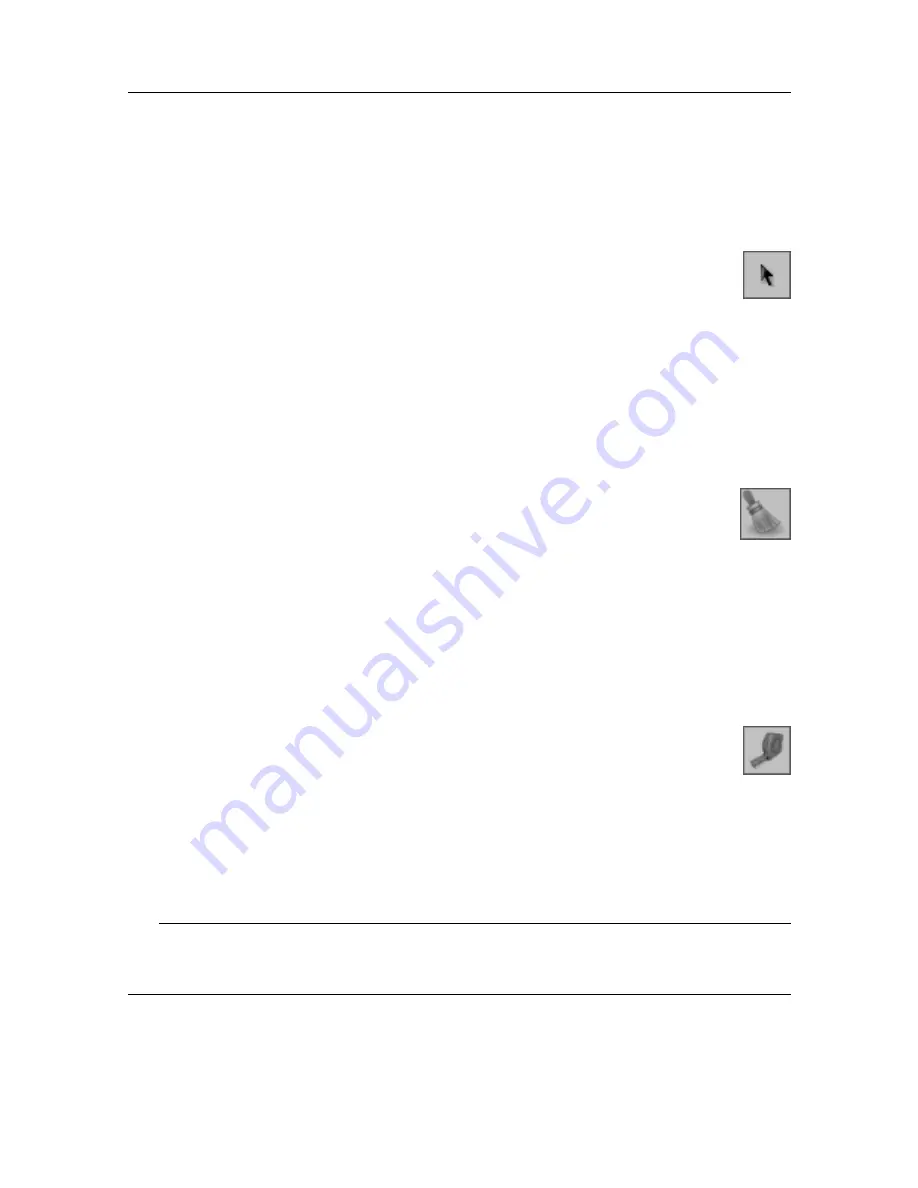
922-00047001/1.1
65
Arrow
Click to use the default arrow cursor. With the default cursor you can select and manipulate
objects on the screen.
If you are currently using one of the tools, such as the
Tape Measure
for example,
clicking the
Arrow
button will cancel the current tool.
To move overlays around in the sonar view, click the
Arrow
button, then click
and hold the left mouse button on an overlay. Drag it to where you want it then release the
mouse button.
Wiper
Removes items from the sonar view. When selected, click on each overlay you wish
to delete.
If your sonar view becomes too cluttered with overlays, you may wish to remove
some of them.
Click the
Wiper
button, then left-click on any overlay that has been placed in
the sonar view (such as a
Reference Cursor
, for example) to remove it. Note that you
cannot undo this action.
Tape Measure
Measures distances on the sonar view. Also allows you to place a measurement overlay
on the sonar view.
To measure the distance between two targets, click the
Tape Measure
button.
Click and hold the left mouse button on your first target, then drag the mouse
to your second target. The length and bearing between the targets is displayed
dynamically. The measurement line will not remain on the display when you release the
mouse button.
To place a persistent measurement overlay, click and hold the right mouse button on your
first target, then drag the mouse to your second target and release the mouse button. Click
the left mouse button to place the overlay.
Tip
Once the measurement overlay is placed, you can use the default arrow cursor to drag the
length and bearing label to a position on the screen where it is more legible.
Related topics
Summary of Contents for Simrad FM90i
Page 1: ...REFERENCE MANUAL Simrad FM90i software kongsberg com simrad ...
Page 2: ......
Page 8: ...6 922 00047001 1 1 Simrad FM90i ...
Page 104: ... 2021 Kongsberg Maritime ...































