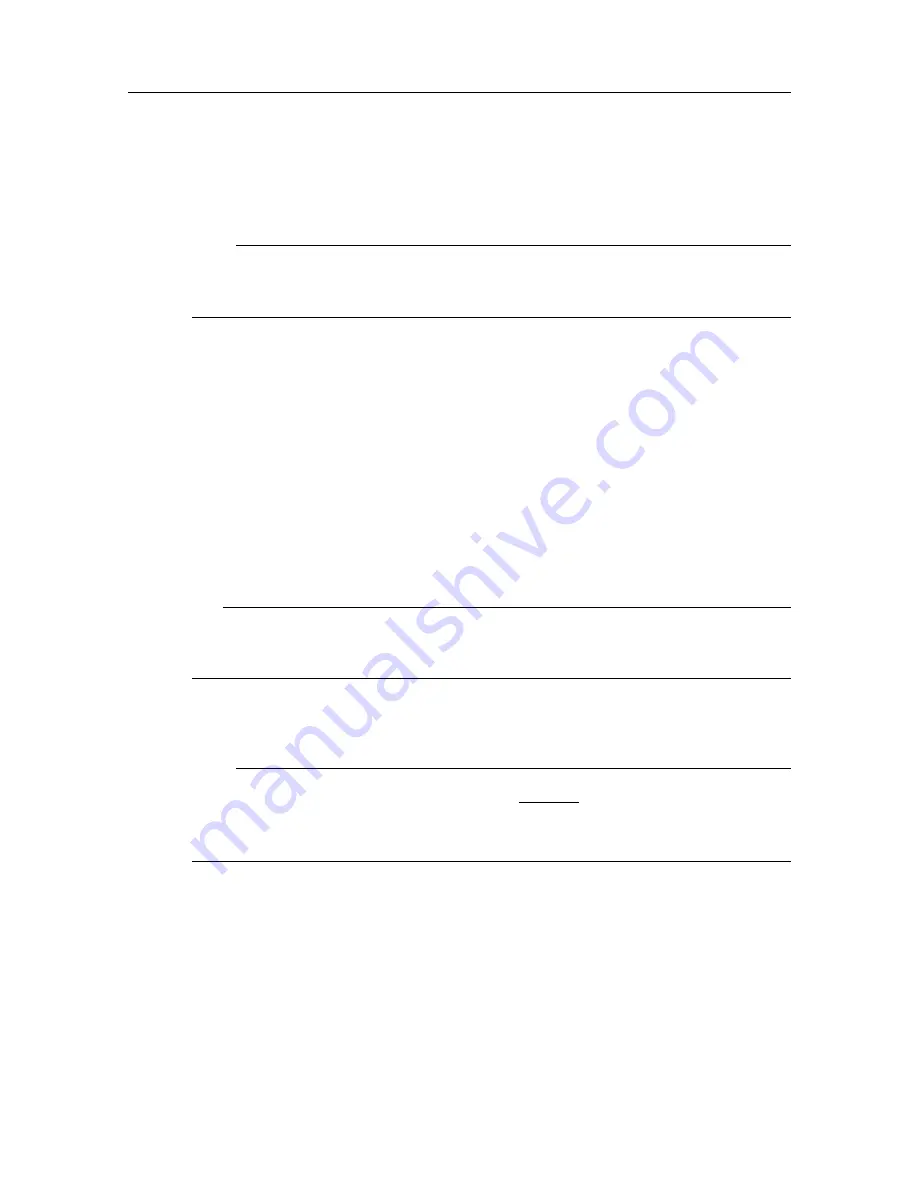
922-00047001/1.1
81
•
Parity
Specify the parity for the serial communication.
Note
If required, a parity bit is used in a simple error detection algorithm for a serial
port. Standard parity defined for NMEA serial line communication is "None".
•
Stop Bits
This parameter is used to indicate the end of the transmission. It is usually set to
1
.
UDP Export Settings
•
Local Port
If required, enter the port of the Processor Unit that transmits the data.
The value of the Local Port is unessential, and you do not need to specify a value
other than the default.
•
Remote IP
Enter the IP address of the remote computer that receives the data.
Tip
If your transmission is directly aimed at a particular recipient, you must specify
its IP address.
•
Remote Port
Enter the port of the remote computer that receives the data.
Note
The FM90i software uses this network port to transmit information. The application
on the remote computer will "listen" to this port number. You must then access the
application on the remote computer to set up its local port to match.
Related topics
Summary of Contents for Simrad FM90i
Page 1: ...REFERENCE MANUAL Simrad FM90i software kongsberg com simrad ...
Page 2: ......
Page 8: ...6 922 00047001 1 1 Simrad FM90i ...
Page 104: ... 2021 Kongsberg Maritime ...

































