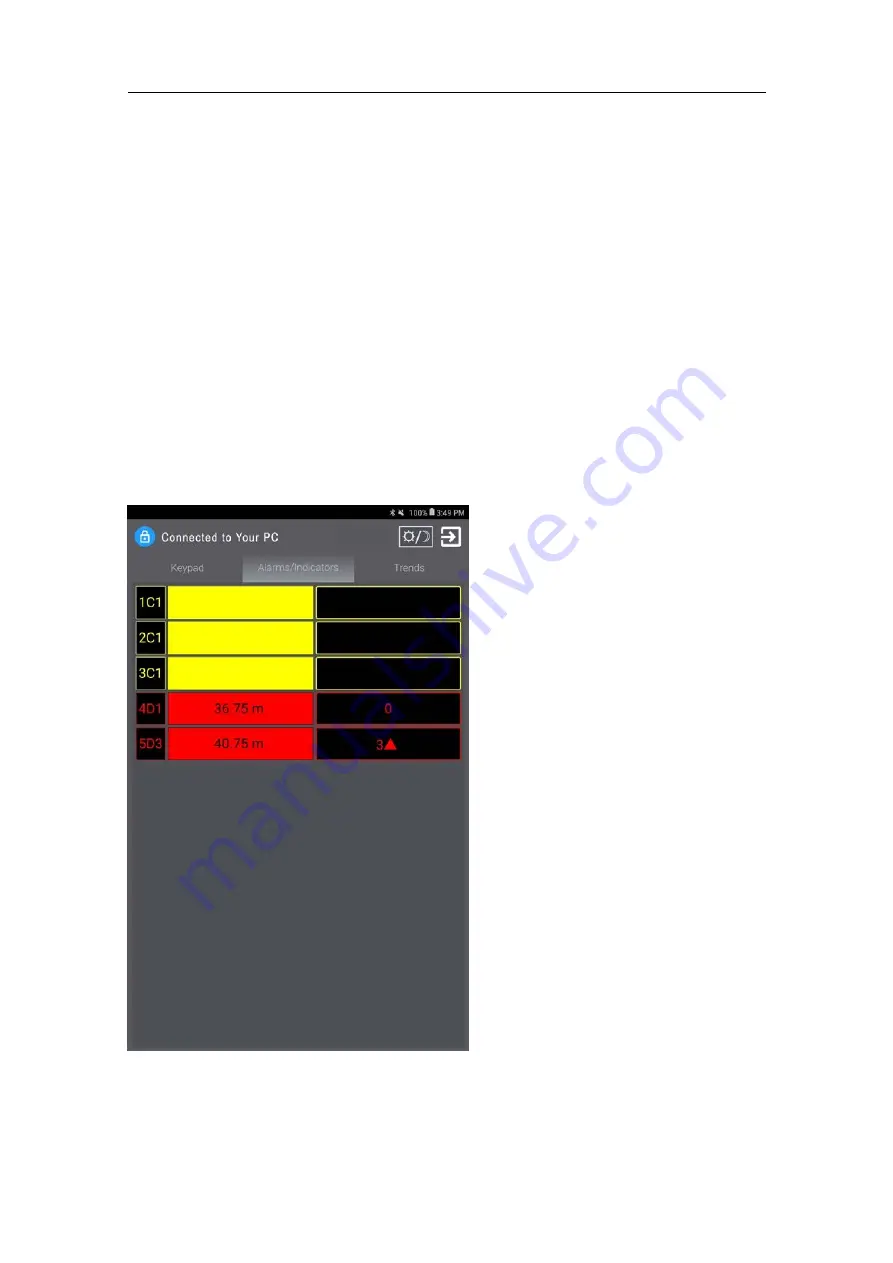
38
901-80047051/2.0
Using the Alarms/Indicators page
The
Alarms/Indicators
page allows you to continuously monitor your catch sensor data.
Prerequisites
• Your Sonar Head must be installed and the DATSS Software must be running. To run
the DATSS software, double-click the DATSS icon on the Processor Unit Windows
desktop.
• The tablet must be configured for operational use and the Bluetooth or Ethernet server
must be running.
Context
When you first open the
Alarms/Indicators
page, it will be empty at first. The catch
sensor indicators will populate with data from the DATSS Software over time.
Simrad DATSS Operator Panel Instruction Manual
Summary of Contents for Simrad FS70
Page 1: ...INSTRUCTION MANUAL Simrad DATSS Operator Panel kongsberg com simrad ...
Page 2: ......
Page 6: ...4 901 80047051 2 0 Simrad DATSS Operator Panel ...
Page 58: ... 2020 Kongsberg Maritime ...
Page 59: ......
Page 60: ...Instruction Manual Simrad DATSS Operator Panel ...
















































