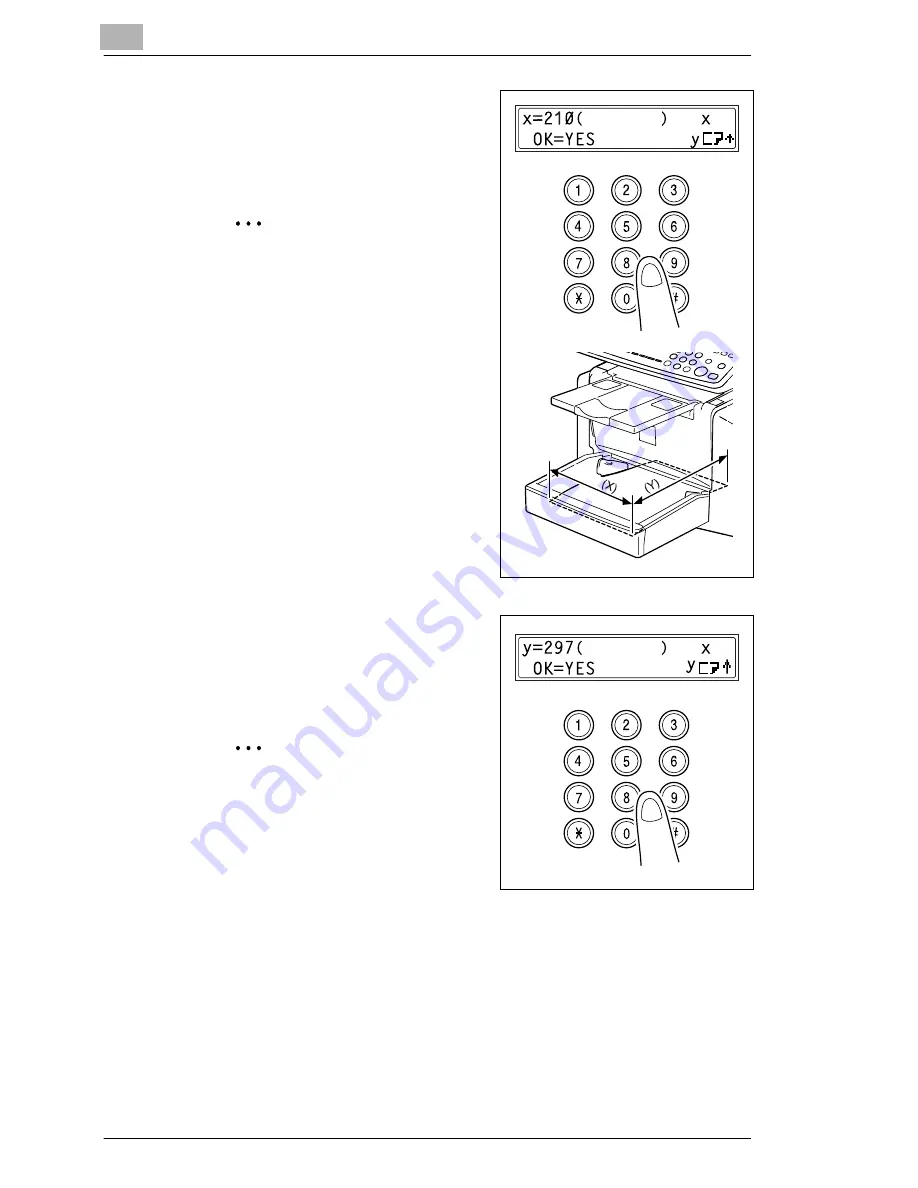
7
Using the Utility Mode
7-12
7416MFG
5
Using the 10-Key Pad, enter the
width (X) of the loaded paper.
H
To clear the entered value,
press the [No] key.
Note
The paper width can range from
90 mm to 216 mm.
When entering the paper size,
refer to the diagram on the right
side of the screen to check
which sides of the paper are the
width and the length.
6
Press the [Yes] key.
7
Using the 10-Key Pad, enter the
length (Y) of the loaded paper.
H
To clear the entered value,
press the [No] key.
Note
The paper length can range
from 140 mm to 356 mm.
8
Press the [Yes] key.
90-216
140-356
Summary of Contents for 7416MFG
Page 1: ...Advanced Information 7416MFG ...
Page 11: ...7416MFG ...
Page 29: ...1 Introduction 1 18 7416MFG ...
Page 35: ...2 Precaution 2 6 7416MFG ...
Page 77: ...3 Before Making Copies or Faxing 3 42 7416MFG ...
Page 93: ...4 Making Copies 4 16 7416MFG ...
Page 247: ...8 When a Message Appears 8 32 7416MFG ...
Page 263: ...9 Miscellaneous 9 16 7416MFG ...
Page 269: ...10 Index 10 6 7416MFG ...
Page 279: ... 10 ...
Page 285: ... 6 ...
















































