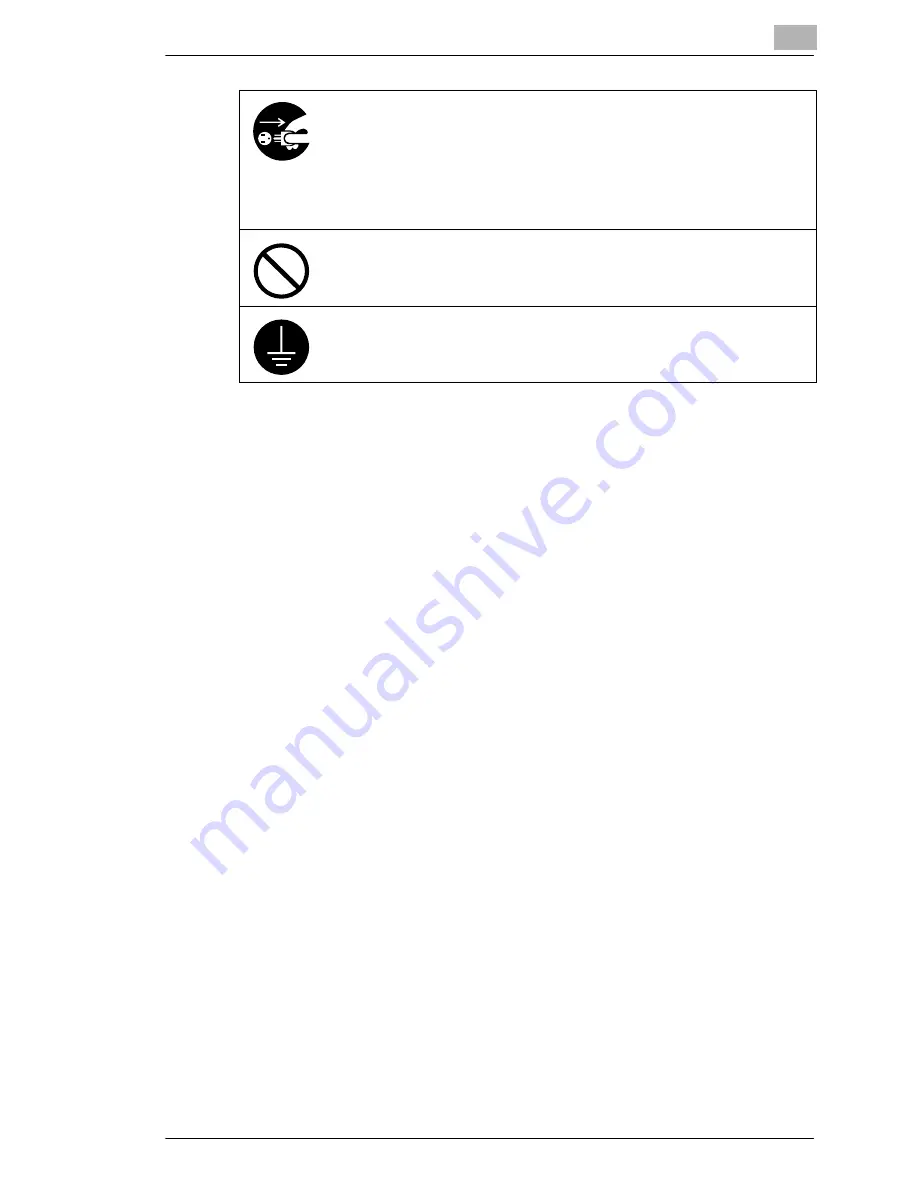
Introduction
1
Konica 7915/7920
1-3
• If this product becomes inordinately hot or emits smoke, or unusual odor or
noise, immediately turn OFF the power switch, unplug the power cord from
the power outlet, and then call your authorized service representative. If
you keep on using it as is, a fire or electrical shock could result.
• If this product has been dropped or its cover damaged, immediately turn
OFF the power switch, unplug the power cord from the power outlet, and
then call your authorized service representative. If you keep on using it as
is, a fire or electrical shock could result.
Do not throw the toner cartridge or toner into an open flame. The hot toner
may scatter and cause burns or other damage.
Connect the power cord to an electrical outlet that is equipped with a ground-
ing terminal.
Summary of Contents for 7915
Page 1: ...7915 7920...
Page 24: ...1 Introduction 1 14 Konica 7915 7920...
Page 94: ...5 Original Documents 5 16 Konica 7915 7920...
Page 118: ...6 Basic Operations 6 24 Konica 7915 7920...
Page 156: ...7 Advanced Operations 7 38 Konica 7915 7920...
Page 176: ...8 Utility Mode Operations 8 20 Konica 7915 7920...
Page 256: ...10 Touch Panel Messages 10 46 Konica 7915 7920...
Page 260: ...11 Troubleshooting 11 4 Konica 7915 7920...
Page 270: ...12 Appendix 12 10 Konica 7915 7920 12 3 Function Combination Table Function combination table...
Page 271: ...Appendix 12 Konica 7915 7920 12 11...
































