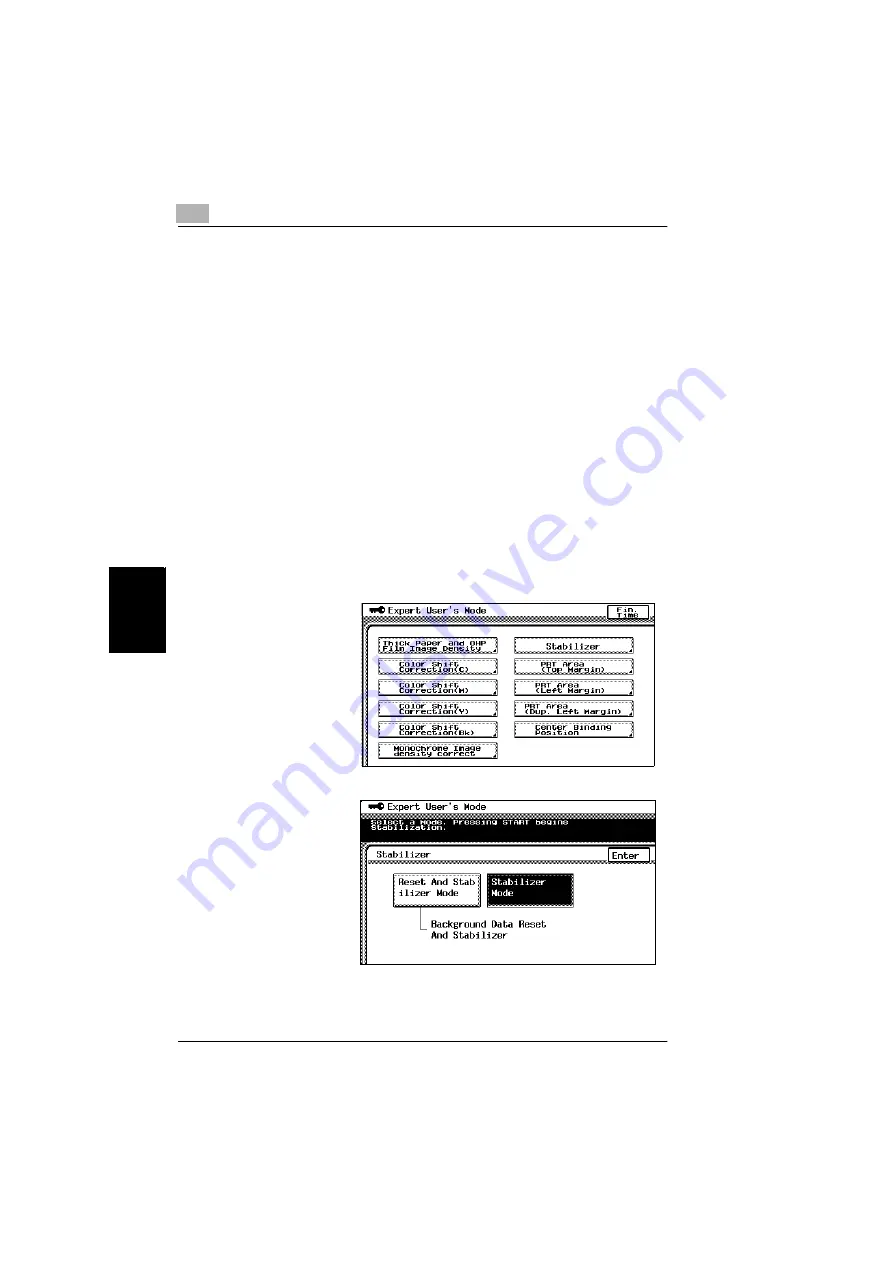
5
5.5 Administrator Mode Operations
5-58
Konica 8020/8031
Ut
ili
ty
Mo
de O
p
er
ati
ons
Ch
apte
r 5
To set the “Stabilizer” function
If the image is incorrect, even after the gradation levels have been adjusted, set the
“Stabilizer” function.
The following two modes are available with the “Stabilizer” function.
G
Reset And Stabilizer Mode
G
Stabilizer Mode
The “Stabilizer” function performs an image stabilization based on past data up to
the previous session.
Image stabilization should normally be performed with “Stabilizer Mode” selected.
Select “Reset And Stabilizer Mode” only if the desired effect cannot be attained with
the “Stabilizer Mode”.
1
Press the [UTILITY] key.
2
Touch [Admin. Mode].
3
Using the keypad, enter the administrator access code.
4
Touch [Expert Mode].
5
Touch [Stabilizer].
6
Press the [START] key.
The indicator on the
[START] key changes
to orange, and the
image stabilization
operation is performed.
The indicator on the
[START] key changes
back to green.
The image stabilization
procedure is finished.
Summary of Contents for 8020
Page 1: ...Administrator Operations ...
Page 8: ...Introduction Chapter 1 1 1Introduction ...
Page 15: ...1 1 4 Energy Star 1 8 Konica 8020 8031 Introduction Chapter 1 ...
Page 16: ...Safety Information Chapter 2 2 2Safety Information ...
Page 24: ...Precautions Chapter 3 3 3Precautions ...
Page 31: ...3 3 3 Legal Restrictions on Copying 3 8 Konica 8020 8031 Precautions Chapter 3 ...
Page 32: ...Part Names and Their Functions Chapter 4 4 4Part Names and Their Functions ...
Page 44: ...Utility Mode Operations Chapter 5 5 5Utility Mode Operations ...
Page 118: ...Touch Panel Messages Chapter 6 6 6Touch Panel Messages ...
Page 178: ...Troubleshooting Chapter 7 7 7Troubleshooting ...
Page 182: ...Appendix Chapter 8 8 8Appendix ...
Page 193: ...8 8 3 Function Combination Table 8 12 Konica 8020 8031 Appendix Chapter 8 ...
Page 194: ...8 3 Function Combination Table 8 Konica 8020 8031 8 13 Appendix Chapter 8 ...
Page 195: ...8 8 3 Function Combination Table 8 14 Konica 8020 8031 Appendix Chapter 8 ...
Page 196: ...8 3 Function Combination Table 8 Konica 8020 8031 8 15 Appendix Chapter 8 ...
Page 197: ...8 8 3 Function Combination Table 8 16 Konica 8020 8031 Appendix Chapter 8 ...
Page 206: ...Index Chapter 9 9 9Index ...
Page 212: ...2003 04 2 MANUFACTURER TOKYO JAPAN Printed in Japan 4581 7735 12 ...
















































