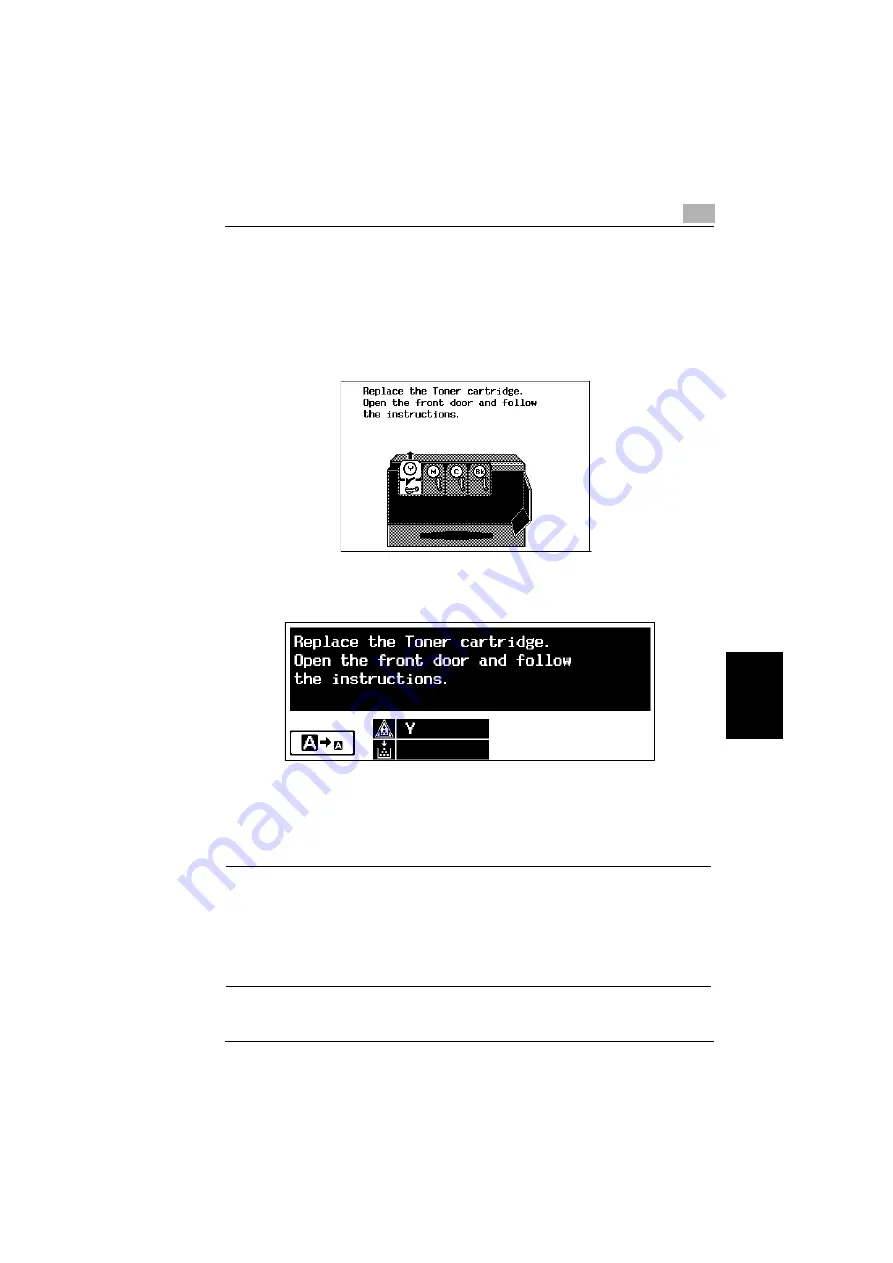
6.2 When the Message “Replace the Toner cartridge” Appears
6
Konica 8020/8031
6-3
T
o
u
c
h Pan
e
l
Mes
s
age
s
Cha
p
ter 6
6.2
When the Message “Replace the Toner cartridge”
Appears
When the toner is empty, a warning message appears and copies can no longer be
made.
As an example, the message indicating that the yellow toner is empty (when
replaceable by the user) is shown below.
Display in Enlarge Display Mode
When the message appears, replace the toner cartridge according to your
maintenance agreement.
For details on replacing the toner cartridges, refer to page 6-5.
Please Be Reminded !
Replacing the toner cartridge
➜
Do not replace the toner cartridge until the message indicating that it be
replaced appears in the touch panel. In addition, do not replace the toner
cartridge of any color other than the one indicated in the message on the touch
panel.
Summary of Contents for 8020
Page 1: ...Administrator Operations ...
Page 8: ...Introduction Chapter 1 1 1Introduction ...
Page 15: ...1 1 4 Energy Star 1 8 Konica 8020 8031 Introduction Chapter 1 ...
Page 16: ...Safety Information Chapter 2 2 2Safety Information ...
Page 24: ...Precautions Chapter 3 3 3Precautions ...
Page 31: ...3 3 3 Legal Restrictions on Copying 3 8 Konica 8020 8031 Precautions Chapter 3 ...
Page 32: ...Part Names and Their Functions Chapter 4 4 4Part Names and Their Functions ...
Page 44: ...Utility Mode Operations Chapter 5 5 5Utility Mode Operations ...
Page 118: ...Touch Panel Messages Chapter 6 6 6Touch Panel Messages ...
Page 178: ...Troubleshooting Chapter 7 7 7Troubleshooting ...
Page 182: ...Appendix Chapter 8 8 8Appendix ...
Page 193: ...8 8 3 Function Combination Table 8 12 Konica 8020 8031 Appendix Chapter 8 ...
Page 194: ...8 3 Function Combination Table 8 Konica 8020 8031 8 13 Appendix Chapter 8 ...
Page 195: ...8 8 3 Function Combination Table 8 14 Konica 8020 8031 Appendix Chapter 8 ...
Page 196: ...8 3 Function Combination Table 8 Konica 8020 8031 8 15 Appendix Chapter 8 ...
Page 197: ...8 8 3 Function Combination Table 8 16 Konica 8020 8031 Appendix Chapter 8 ...
Page 206: ...Index Chapter 9 9 9Index ...
Page 212: ...2003 04 2 MANUFACTURER TOKYO JAPAN Printed in Japan 4581 7735 12 ...
















































