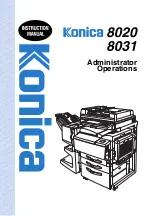Contents
ii
Konica 8020/8031
Installation Precautions ............................................................... 3-2
Installation Site ............................................................................... 3-2
Power Source ................................................................................. 3-2
Space Requirements ...................................................................... 3-3
Operation Precautions ................................................................. 3-4
Operating environment ................................................................... 3-4
Proper use ...................................................................................... 3-4
Transporting the copier................................................................... 3-5
Care of copier supplies................................................................... 3-5
Storage of copies............................................................................ 3-6
Legal Restrictions on Copying.................................................... 3-7
Part Names and Their Functions
Components and Their Functions .............................................. 4-2
Parts Names and Their Functions .............................................. 4-5
Outside of Copier............................................................................ 4-5
Supplies and Parts ......................................................................... 4-8
Inside of Copier .............................................................................. 4-9
Options ......................................................................................... 4-10
Utility Screen................................................................................. 5-2
Specifying the Input Screen Functions ........................................... 5-3
Specifying the Initial Mode Settings (“Reset Mode” Function)........ 5-4
To specify the initial mode settings................................................. 5-4
Using Copy Programs .................................................................... 5-5
To store a copy program ................................................................ 5-5
To recall a stored copy program and use it to make copies ........... 5-6
Specifying Default Settings (“User’s Choice” Functions) ........ 5-7
User’s Choice: 1 Screens ............................................................... 5-7
User’s Choice: 2 Screens ............................................................... 5-9
To set the “Confirmation Beep” function ....................................... 5-10
To set the “Date/Time Set” function.............................................. 5-11
To set the “Memory Recall” function............................................. 5-13
To set the “Key Repeat Start Time/Interval” function ................... 5-15
To set the “Auto Reset” function................................................... 5-16
To set the “Low Power” function................................................... 5-17
To set the “Shut off” function ........................................................ 5-18
To set the “Auto Clear Mode” function.......................................... 5-19
To set the “Enlarge-Display Notice” function ................................ 5-20
“Specialty Paper” Settings ............................................................ 5-21
Summary of Contents for 8020
Page 1: ...Administrator Operations ...
Page 8: ...Introduction Chapter 1 1 1Introduction ...
Page 15: ...1 1 4 Energy Star 1 8 Konica 8020 8031 Introduction Chapter 1 ...
Page 16: ...Safety Information Chapter 2 2 2Safety Information ...
Page 24: ...Precautions Chapter 3 3 3Precautions ...
Page 31: ...3 3 3 Legal Restrictions on Copying 3 8 Konica 8020 8031 Precautions Chapter 3 ...
Page 32: ...Part Names and Their Functions Chapter 4 4 4Part Names and Their Functions ...
Page 44: ...Utility Mode Operations Chapter 5 5 5Utility Mode Operations ...
Page 118: ...Touch Panel Messages Chapter 6 6 6Touch Panel Messages ...
Page 178: ...Troubleshooting Chapter 7 7 7Troubleshooting ...
Page 182: ...Appendix Chapter 8 8 8Appendix ...
Page 193: ...8 8 3 Function Combination Table 8 12 Konica 8020 8031 Appendix Chapter 8 ...
Page 194: ...8 3 Function Combination Table 8 Konica 8020 8031 8 13 Appendix Chapter 8 ...
Page 195: ...8 8 3 Function Combination Table 8 14 Konica 8020 8031 Appendix Chapter 8 ...
Page 196: ...8 3 Function Combination Table 8 Konica 8020 8031 8 15 Appendix Chapter 8 ...
Page 197: ...8 8 3 Function Combination Table 8 16 Konica 8020 8031 Appendix Chapter 8 ...
Page 206: ...Index Chapter 9 9 9Index ...
Page 212: ...2003 04 2 MANUFACTURER TOKYO JAPAN Printed in Japan 4581 7735 12 ...