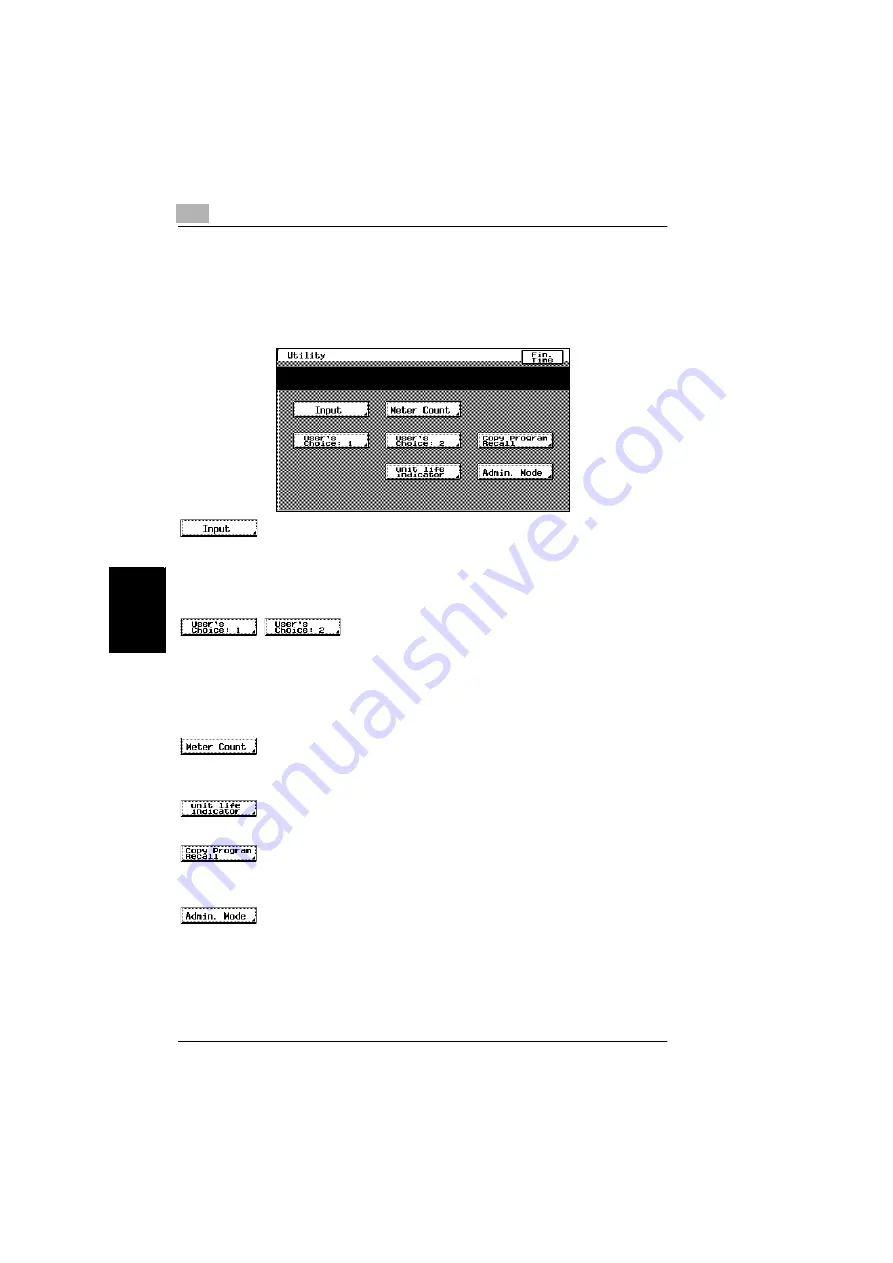
5
5.1 Utility Screen
5-2
Konica 8020/8031
Ut
ili
ty
Mo
de O
p
er
ati
ons
Ch
apte
r 5
5.1
Utility Screen
The functions available on the Utility screen, displayed by pressing the [UTILITY]
key, are described below.
If the [UTILITY] key is pressed, the following screen appears.
(Refer to p. 5-3)
G
“Reset Mode” function: The initial mode settings, selected after the copier is
reset, can be changed.
G
“Job Memory Input” function: Up to 10 copy settings can be stored as copy
programs.
(Refer to p. 5-7)
G
The various functions can be set according to the user’s needs.
G
There are two User’s Choice screens.
❍
The functions that can be set while a job is printing are on the User’s Choice:
1 screen, and the functions that can be set while the copier is waiting to print
are on the User’s Choice: 2 screen.
(Refer to p. 5-32)
G
The various counters, showing the number of copies that have been made since
the copier was installed, can be viewed.
(Refer to p. 5-34)
G
The level of use for the various supplies and parts can be checked.
(Refer to p. 5-6)
G
The various copy programs stored with the “Job Memory Input” function,
described above, can be recalled.
(Refer to p. 5-35)
G
The Administrator mode allows an administrator to control the use of the copier
to be controlled, by allowing various functions to be set according to references.
G
The administrator access code (4-digit password) must be entered in order to
set the Administrator mode functions. For details on the administrator access
code, contact your authorized service representative.
Summary of Contents for 8020
Page 1: ...Administrator Operations ...
Page 8: ...Introduction Chapter 1 1 1Introduction ...
Page 15: ...1 1 4 Energy Star 1 8 Konica 8020 8031 Introduction Chapter 1 ...
Page 16: ...Safety Information Chapter 2 2 2Safety Information ...
Page 24: ...Precautions Chapter 3 3 3Precautions ...
Page 31: ...3 3 3 Legal Restrictions on Copying 3 8 Konica 8020 8031 Precautions Chapter 3 ...
Page 32: ...Part Names and Their Functions Chapter 4 4 4Part Names and Their Functions ...
Page 44: ...Utility Mode Operations Chapter 5 5 5Utility Mode Operations ...
Page 118: ...Touch Panel Messages Chapter 6 6 6Touch Panel Messages ...
Page 178: ...Troubleshooting Chapter 7 7 7Troubleshooting ...
Page 182: ...Appendix Chapter 8 8 8Appendix ...
Page 193: ...8 8 3 Function Combination Table 8 12 Konica 8020 8031 Appendix Chapter 8 ...
Page 194: ...8 3 Function Combination Table 8 Konica 8020 8031 8 13 Appendix Chapter 8 ...
Page 195: ...8 8 3 Function Combination Table 8 14 Konica 8020 8031 Appendix Chapter 8 ...
Page 196: ...8 3 Function Combination Table 8 Konica 8020 8031 8 15 Appendix Chapter 8 ...
Page 197: ...8 8 3 Function Combination Table 8 16 Konica 8020 8031 Appendix Chapter 8 ...
Page 206: ...Index Chapter 9 9 9Index ...
Page 212: ...2003 04 2 MANUFACTURER TOKYO JAPAN Printed in Japan 4581 7735 12 ...
















































