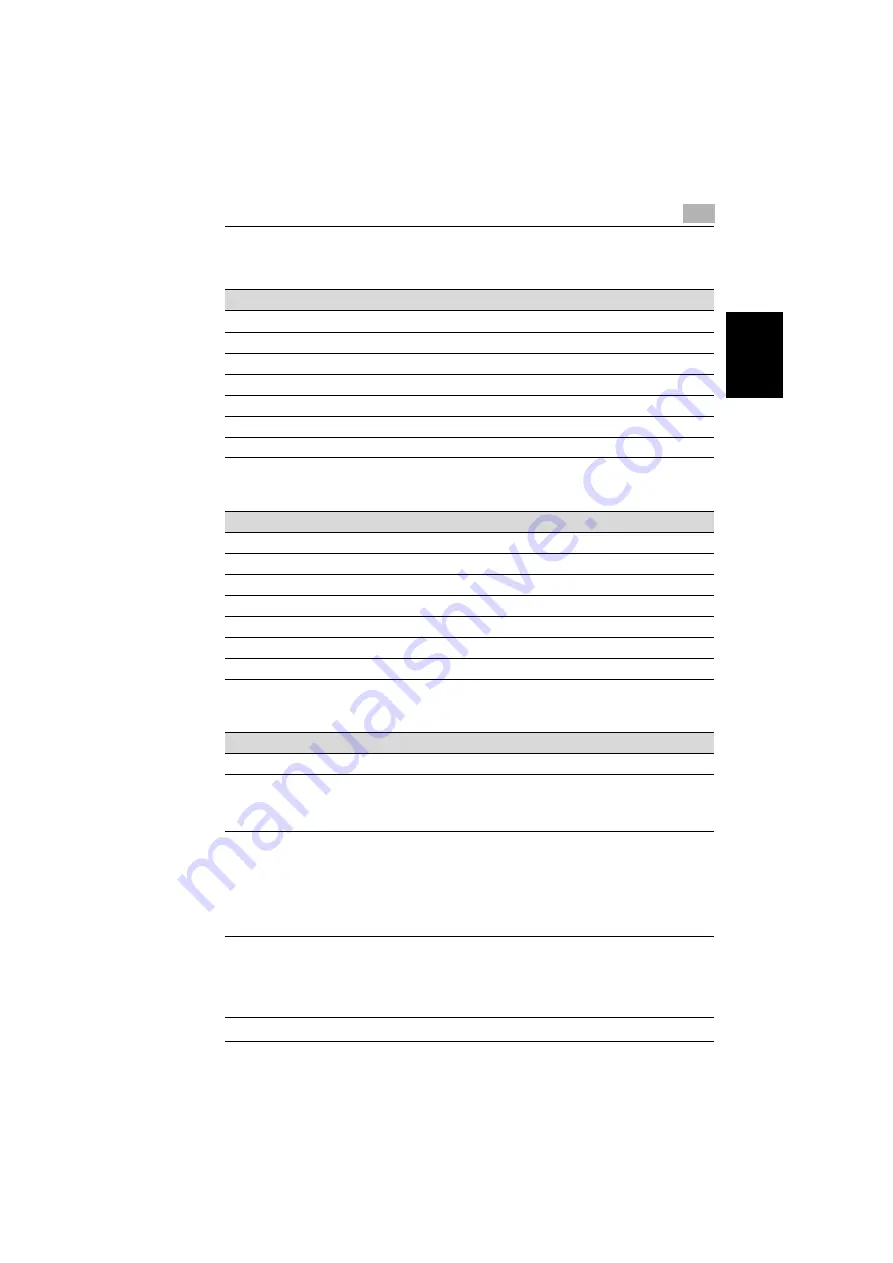
8.1 Specifications
8
Konica 8020/8031
8-5
Ap
pen
di
x
Chap
ter
8
Paper Feed Unit PF-232
Large Capacity Tray DB-432
Finisher FS-231
Specification
Paper type
Plain paper (64 to 90 g/m
2
)
Paper size
A3 L, B4 L, A4 L/C, B5 L/C
Paper capacity
500 sheets (80 g/m
2
)
Power requirements
Supplied by copier
Power consumption
Less than 15 W
Dimensions
535 mm (width)
×
568 mm (depth)
×
127 mm (height)
Weight
About 8.5 kg
Specification
Paper type
Plain paper (64 to 90 g/m
2
)
Paper size
A4 C, B5 C
Paper capacity
2,500 sheets (80 g/m
2
)
Power requirements
Supplied by copier
Power consumption
Less than 45 W
Dimensions
535 mm (width)
×
568 mm (depth)
×
284 mm (height)
Weight
About 17.0 kg
Specification
Output trays
Paper output tray and lower paper output tray
Settings
Normal functions: “Non-sort”, “Sort”, “Sort”/“Staple” and “Saddle
Staple” settings
Hole-punch functions: “Non-sort”/“Punch”, “Sort”/“Punch” and
“Sort”/“Staple”/“Punch” settings
Paper type
Paper output tray:
“Non-sort” setting: Plain paper (64 to 90 g/m
2
), thick paper 1(91 to
150 g/m
2
), thick paper 2 (151 to 209 g/m
2
), thick paper 3 (210 to
256 g/m
2
), postcards, envelopes, label sheets, overhead projector
transparencies
“Sort” and “Sort”/“Staple” settings: Plain paper (64 to 90 g/m
2
)
Lower paper output tray:
Plain paper (64 to 90 g/m
2
)
Paper size
Paper output tray:
“Non-sort” setting: A4 L/C, A3 L, A3 Wide L
“Sort” setting: A4 L/C, A3 L
“Sort”/“Staple” setting: A4 L/C, A3 L
“Punch” setting: A4 C, A3 L
Lower paper output tray: A4 L, A3 L
Summary of Contents for 8020
Page 1: ...Administrator Operations ...
Page 8: ...Introduction Chapter 1 1 1Introduction ...
Page 15: ...1 1 4 Energy Star 1 8 Konica 8020 8031 Introduction Chapter 1 ...
Page 16: ...Safety Information Chapter 2 2 2Safety Information ...
Page 24: ...Precautions Chapter 3 3 3Precautions ...
Page 31: ...3 3 3 Legal Restrictions on Copying 3 8 Konica 8020 8031 Precautions Chapter 3 ...
Page 32: ...Part Names and Their Functions Chapter 4 4 4Part Names and Their Functions ...
Page 44: ...Utility Mode Operations Chapter 5 5 5Utility Mode Operations ...
Page 118: ...Touch Panel Messages Chapter 6 6 6Touch Panel Messages ...
Page 178: ...Troubleshooting Chapter 7 7 7Troubleshooting ...
Page 182: ...Appendix Chapter 8 8 8Appendix ...
Page 193: ...8 8 3 Function Combination Table 8 12 Konica 8020 8031 Appendix Chapter 8 ...
Page 194: ...8 3 Function Combination Table 8 Konica 8020 8031 8 13 Appendix Chapter 8 ...
Page 195: ...8 8 3 Function Combination Table 8 14 Konica 8020 8031 Appendix Chapter 8 ...
Page 196: ...8 3 Function Combination Table 8 Konica 8020 8031 8 15 Appendix Chapter 8 ...
Page 197: ...8 8 3 Function Combination Table 8 16 Konica 8020 8031 Appendix Chapter 8 ...
Page 206: ...Index Chapter 9 9 9Index ...
Page 212: ...2003 04 2 MANUFACTURER TOKYO JAPAN Printed in Japan 4581 7735 12 ...
















































