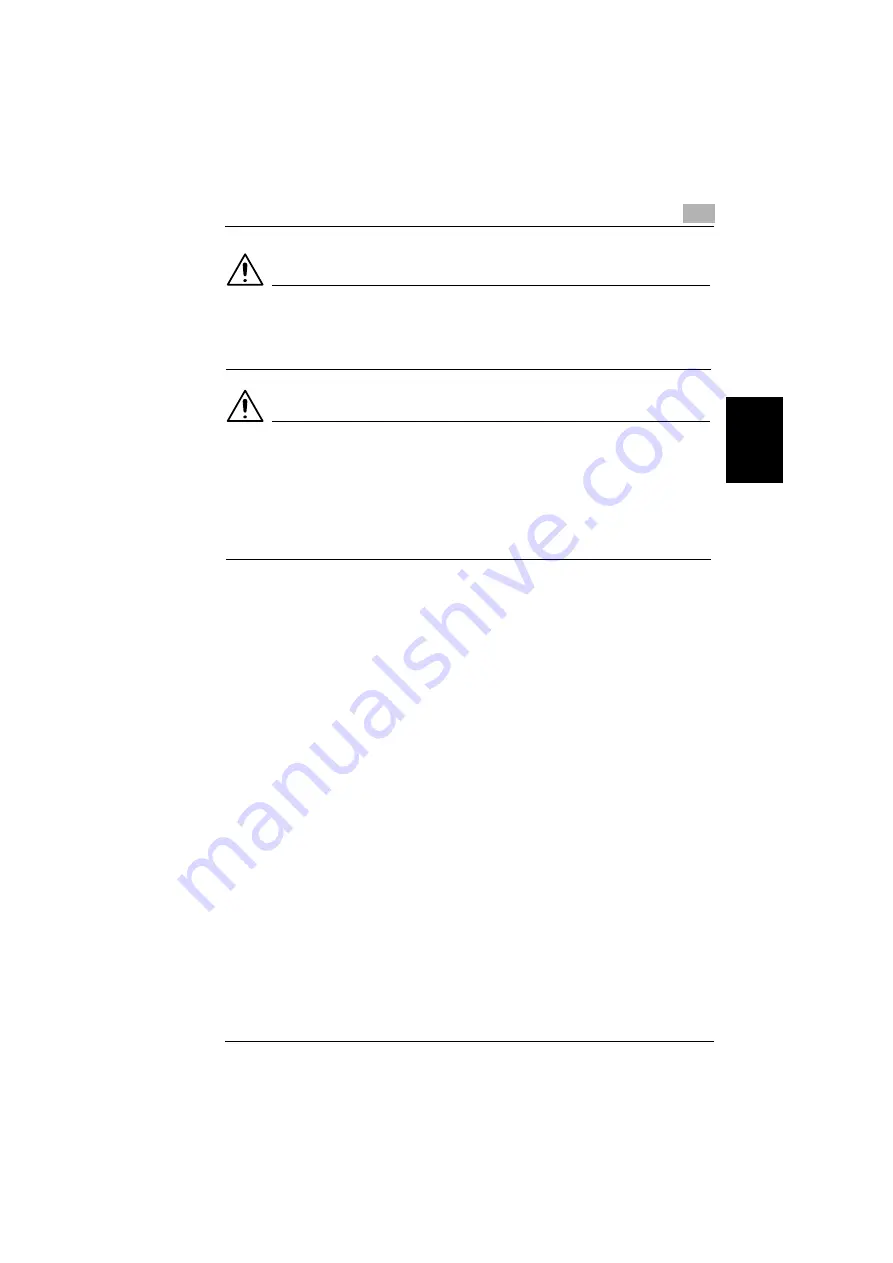
3.2 Operation Precautions
3
Konica 8020/8031
3-5
P
rec
a
u
ti
on
s
Ch
apte
r 3
CAUTION
If the ventilation duct at the top of the copier is blocked in any way, the inside
of the copier will accumulate heat, resulting in a malfunction or fire.
➜
Do not place any objects over the ventilation duct.
CAUTION
The area around the fusing unit is extremely hot.
➜
To reduce the risk of burns, do not touch areas not specifically authorized in the
manual. Be especially careful not to touch parts marked with warning labels,
and their surrounding areas.
➜
If you get burned, immediately cool the skin under cold water, and then seek
professional medical advice.
Transporting the copier
If you need to transport the copier over a long distance, consult your authorized
service representative.
Care of copier supplies
Use the following precautions when handling the copier supplies (toner cartridge,
paper, etc.).
-
Store the supplies in a location that meets the following requirements.
Free from direct sunlight
Away from any heating apparatus
Not subjected to high humidity
Not extremely dusty
-
Paper that has been removed from its wrapper but not loaded into the copier
should be stored in a sealed plastic bag in a cool, dark place.
-
Use only toner that has been manufactured specifically for this copier. Never
use other types of toner.
-
Keep all supplies out of the reach of children.
Summary of Contents for 8020
Page 1: ...Administrator Operations ...
Page 8: ...Introduction Chapter 1 1 1Introduction ...
Page 15: ...1 1 4 Energy Star 1 8 Konica 8020 8031 Introduction Chapter 1 ...
Page 16: ...Safety Information Chapter 2 2 2Safety Information ...
Page 24: ...Precautions Chapter 3 3 3Precautions ...
Page 31: ...3 3 3 Legal Restrictions on Copying 3 8 Konica 8020 8031 Precautions Chapter 3 ...
Page 32: ...Part Names and Their Functions Chapter 4 4 4Part Names and Their Functions ...
Page 44: ...Utility Mode Operations Chapter 5 5 5Utility Mode Operations ...
Page 118: ...Touch Panel Messages Chapter 6 6 6Touch Panel Messages ...
Page 178: ...Troubleshooting Chapter 7 7 7Troubleshooting ...
Page 182: ...Appendix Chapter 8 8 8Appendix ...
Page 193: ...8 8 3 Function Combination Table 8 12 Konica 8020 8031 Appendix Chapter 8 ...
Page 194: ...8 3 Function Combination Table 8 Konica 8020 8031 8 13 Appendix Chapter 8 ...
Page 195: ...8 8 3 Function Combination Table 8 14 Konica 8020 8031 Appendix Chapter 8 ...
Page 196: ...8 3 Function Combination Table 8 Konica 8020 8031 8 15 Appendix Chapter 8 ...
Page 197: ...8 8 3 Function Combination Table 8 16 Konica 8020 8031 Appendix Chapter 8 ...
Page 206: ...Index Chapter 9 9 9Index ...
Page 212: ...2003 04 2 MANUFACTURER TOKYO JAPAN Printed in Japan 4581 7735 12 ...
















































