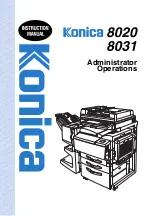1
1.1 Introduction
1-2
Konica 8020/8031
In
tr
odu
ct
ion
Ch
apte
r 1
1.1
Introduction
Structure of this Manual
The various explanations for this copier are divided into four parts: the Administrator
Operations, Basic Operations and Advanced Operations volumes of the Instruction
Manual, and the Enlarge Display Mode Operation Guide.
The Administrator Operations volume of this Instruction Manual contains precau-
tions on the use of this copier. Be sure to read this volume before using the ma-
chine. The Basic Operations and Advanced Operations volumes of the Instruction
Manual and Enlarge Display Mode Operation Guide contain information on the
many functions available. After reading the Instruction Manual, be sure to store it in
a safe place for future reference.
The Administrator Operations volume of this Instruction Manual contains
precautions on the use of this copier. Be sure to read this volume before using the
machine. The Basic Operations and Advanced Operations volumes of the
Instruction Manual and Enlarge Display Mode Opetation Guide contain information
on the many features available. After reading the Instruction Manual, be sure to
store it in a safe place for future reference.
G
Administrator Operations
This volume provides precautions for using the machine, descriptions on
functions for use by the administrator (Utility Mode and Administrator Mode
functions), procedures for replacing parts and supplies, troubleshooting
procedures and machine specifications. Before using the copier, be sure to read
Chapters 1 through 4 of the Administrator Operations volume.
G
Basic Operations
This volume contains precautions for using the machine and descriptions on the
procedures for basic operations. The Basic Operations volume is a quick
reference for immediate use of the copier.
G
Advanced Operations
This volume includes descriptions on the Auxiliary functions in addition to
precautions for the use of the copier. Read the Advanced Operations volume for
more information on the various functions that this copier provides for any need.
G
Enlarge Display Mode Operation Guide
This guide provides descriptions on the operations available in the Enlarge
Display mode.
In the Enlarge Display mode, the controls for frequently used functions are
enlarged, making them easier to read.
The Basic Operations volume of the Instruction Manual contains details on the
operation of the various functions. When using the Enlarge Display mode, first
read the Basic Operations volume before referring to the Enlarge Display Mode
Operation Guide.
Summary of Contents for 8020
Page 1: ...Administrator Operations ...
Page 8: ...Introduction Chapter 1 1 1Introduction ...
Page 15: ...1 1 4 Energy Star 1 8 Konica 8020 8031 Introduction Chapter 1 ...
Page 16: ...Safety Information Chapter 2 2 2Safety Information ...
Page 24: ...Precautions Chapter 3 3 3Precautions ...
Page 31: ...3 3 3 Legal Restrictions on Copying 3 8 Konica 8020 8031 Precautions Chapter 3 ...
Page 32: ...Part Names and Their Functions Chapter 4 4 4Part Names and Their Functions ...
Page 44: ...Utility Mode Operations Chapter 5 5 5Utility Mode Operations ...
Page 118: ...Touch Panel Messages Chapter 6 6 6Touch Panel Messages ...
Page 178: ...Troubleshooting Chapter 7 7 7Troubleshooting ...
Page 182: ...Appendix Chapter 8 8 8Appendix ...
Page 193: ...8 8 3 Function Combination Table 8 12 Konica 8020 8031 Appendix Chapter 8 ...
Page 194: ...8 3 Function Combination Table 8 Konica 8020 8031 8 13 Appendix Chapter 8 ...
Page 195: ...8 8 3 Function Combination Table 8 14 Konica 8020 8031 Appendix Chapter 8 ...
Page 196: ...8 3 Function Combination Table 8 Konica 8020 8031 8 15 Appendix Chapter 8 ...
Page 197: ...8 8 3 Function Combination Table 8 16 Konica 8020 8031 Appendix Chapter 8 ...
Page 206: ...Index Chapter 9 9 9Index ...
Page 212: ...2003 04 2 MANUFACTURER TOKYO JAPAN Printed in Japan 4581 7735 12 ...