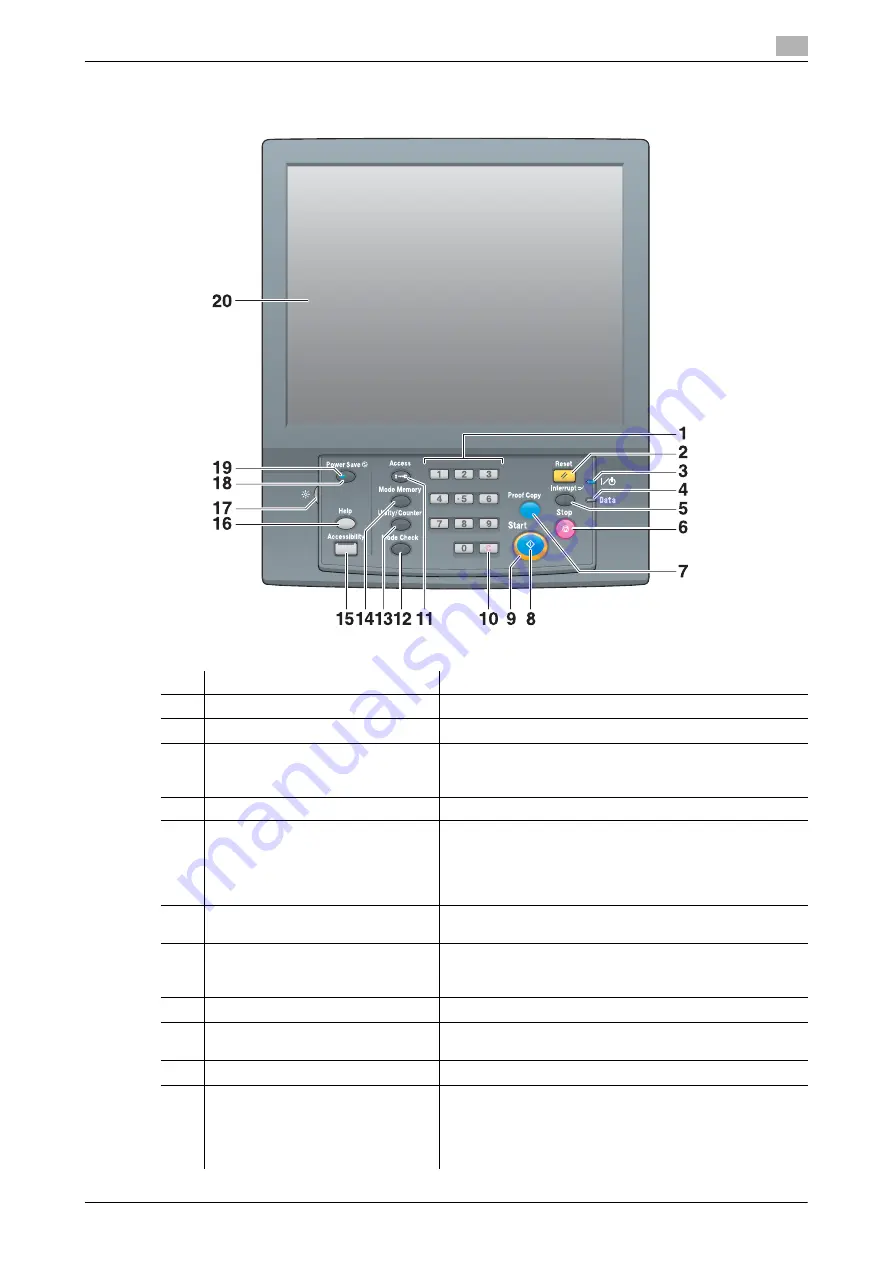
AccurioPress C3080/C3080P/C3070, AccurioPrint C3070L
6-11
6.2
Name of each Component
6
6.2.3
Control Panel Layout
No.
Name
Description
1
Keypad
Enters numeric values.
2
Reset
*
Returns the copy conditions to the default settings.
3
Power LED
Lights up orange when the
main power switch
is turned
on, then turns blue when the
sub power switch
is turned
on.
4
Data LED
Flashes while the machine is receiving print data.
5
Interrupt
*
Suspends copying/printing/scanning in progress to allow
an urgent copying job. The Interrupt LED flashes until the
machine is ready for the Interrupt mode. When the ma-
chine is ready for the Interrupt mode, the Interrupt LED
turns steady.
6
Stop
Suspends the current output job or stops the machine op-
eration.
7
Proof Copy
*
Outputs a sample set to check the result of adjustment
made on the [Quality Adjustment] screen, or used for Sam-
ple Output in the Job Ticket Edit function.
8
Start
Activates various machine operations.
9
Start LED
Lights up in blue when the machine is ready to operate.
It turns orange if no operation can be started.
10
C
(Clear)
Allows change in entered numeric value.
11
Access
Used to suspend the operation when user authentication
or account track function is activated and an authenticated
user has used the machine. The screen for user authenti-
cation/account track is displayed to allow the machine op-
eration only when the next user is authenticated.
Summary of Contents for AccurioPress C3070
Page 2: ......
Page 5: ...1 Introduction...
Page 6: ......
Page 11: ...2 Before Getting Started...
Page 12: ......
Page 27: ...3 Let s Make Prints...
Page 28: ......
Page 31: ...4 Basic Operations...
Page 32: ......
Page 42: ...4 12 AccurioPress C3080 C3080P C3070 AccurioPrint C3070L Paper Setting 4 4 2...
Page 43: ...5 Troubleshooting...
Page 44: ......
Page 61: ...6 Appendix...
Page 62: ......
Page 65: ...AccurioPress C3080 C3080P C3070 AccurioPrint C3070L 6 5 6 2 Name of each Component 6...


































