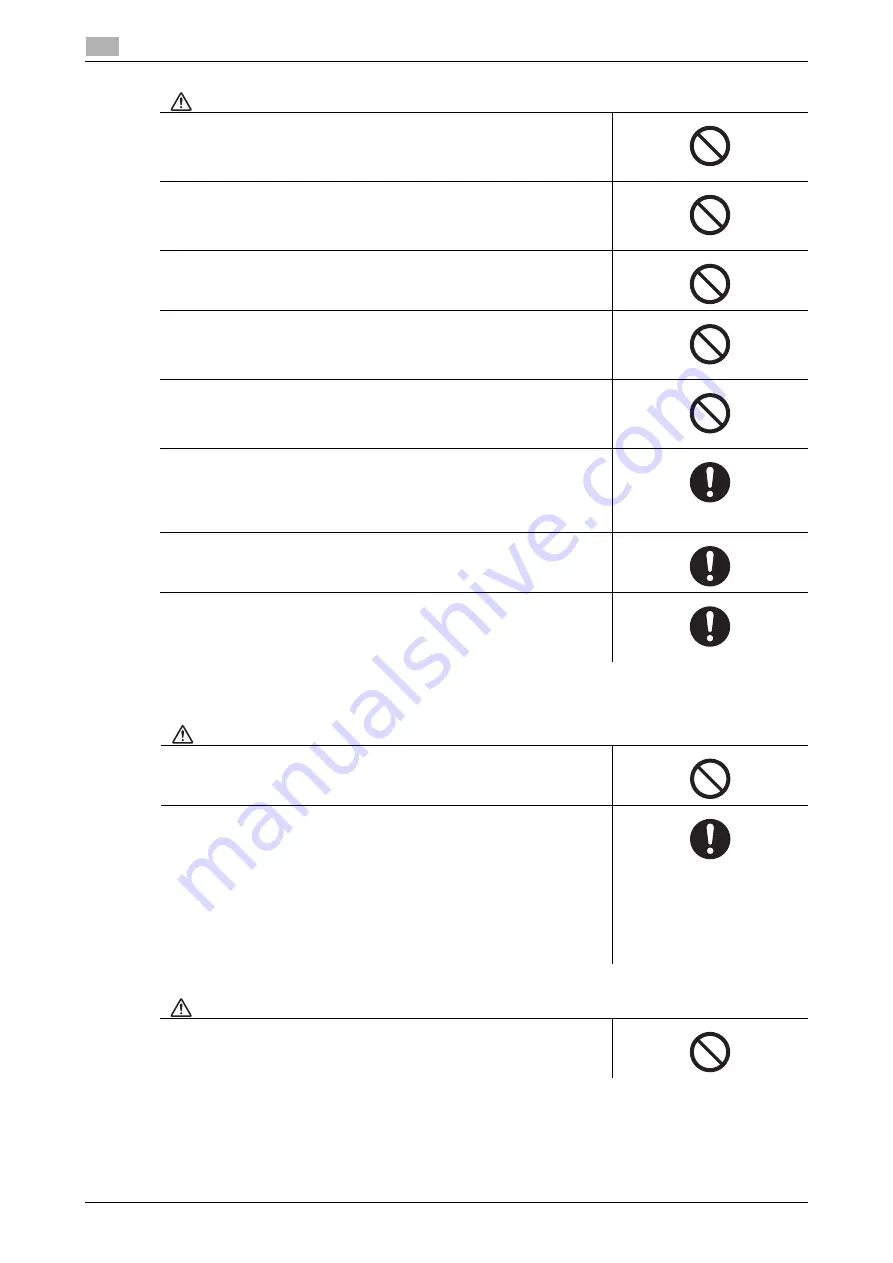
1-6
AIRe Lens
Information for safe operation
1
1.2
Product abnormalities
CAUTION
Do not touch the area around the battery terminals. In certain cases, bat-
teries may be damaged and overheated by electrostatic charge. If over-
heating is detected, take care to avoid burn injury and contact the
KONICA MINOLTA Information Desk.
Do not allow the wireless adapter connected to this product to remain in
contact with the skin for long periods.
Adapter temperature may become high during use, causing the risk of
burn injury.
Do not press the power button for more than eight seconds to turn off.
Forcing the product to power down may causes stored data and settings
to be deleted.
Do not remove the two batteries at the same time while this product is
turned on.
It will cut off power and may causing stored data and settings to be de-
leted.
Do not remove a battery whose indicator is lit or flashing at low speed will
cut off power.
It will cut off power and may causing stored data and settings to be de-
leted.
Keep the control box (C-BOX) attached to the shoulder strap while in use.
Make sure there is no load on the cable during use.
Failure to do so may cause the risk of injury and accident due to the con-
trol box (C-BOX) and/or the head mount display (HMD) to be detached
and fall by the load.
When multiple individuals are using a single device, keep surface areas
that come into contact with skin clean.
Touch a nearby metal object (such as a doorknob) to discharge electro-
static charge before touching this product or its batteries.
Electrostatic charge may cause the risk of product damage and self-
heated in rare cases.
WARNING
Do not use batteries that are damaged, deformed, or leaking fluid.
Abnormal batteries may cause the risk of overheating, ignition, explo-
sion, and accident.
If the product exhibits abnormalities described below, immediately turn
it off, remove its batteries, and contact the KONICA MINOLTA Informa-
tion Desk.
Continued use may cause the risk of fire and electric shock. Attempting
repair of this product is dangerous. Never attempt repairs.
•
Emission of smoke, strange odor, or strange sound.
•
Water or foreign objects getting into this product.
•
Damaging the head mount display (HMD) by dropping off this prod-
uct.
•
Nothing displayed even if procedures are performed correctly.
CAUTION
Do not use this product if any cracking, abnormal noise, overheating, or
any other abnormality is observed.
Doing so may cause the risk of injury and physical discomfort.
Summary of Contents for AIRe Lens
Page 1: ...AIRe Lens USER S GUIDE ...
Page 2: ... ...
Page 5: ...1 Introduction ...
Page 6: ......
Page 15: ...2 Product configuration and basic components ...
Page 16: ......
Page 23: ...3 Using the product ...
Page 24: ......
Page 69: ...4 Admin maintenance tool ...
Page 70: ......
Page 94: ...4 26 AIRe Lens Wireless LAN connection setting 4 4 11 ...
Page 95: ...5 AIRe Lens remote viewer ...
Page 96: ......
Page 104: ...5 10 AIRe Lens Viewer troubleshooting 5 5 7 ...
Page 105: ...6 Product maintenance ...
Page 106: ......
Page 109: ...7 Product troubleshooting ...
Page 110: ......
Page 113: ...8 Other ...
Page 114: ......


































