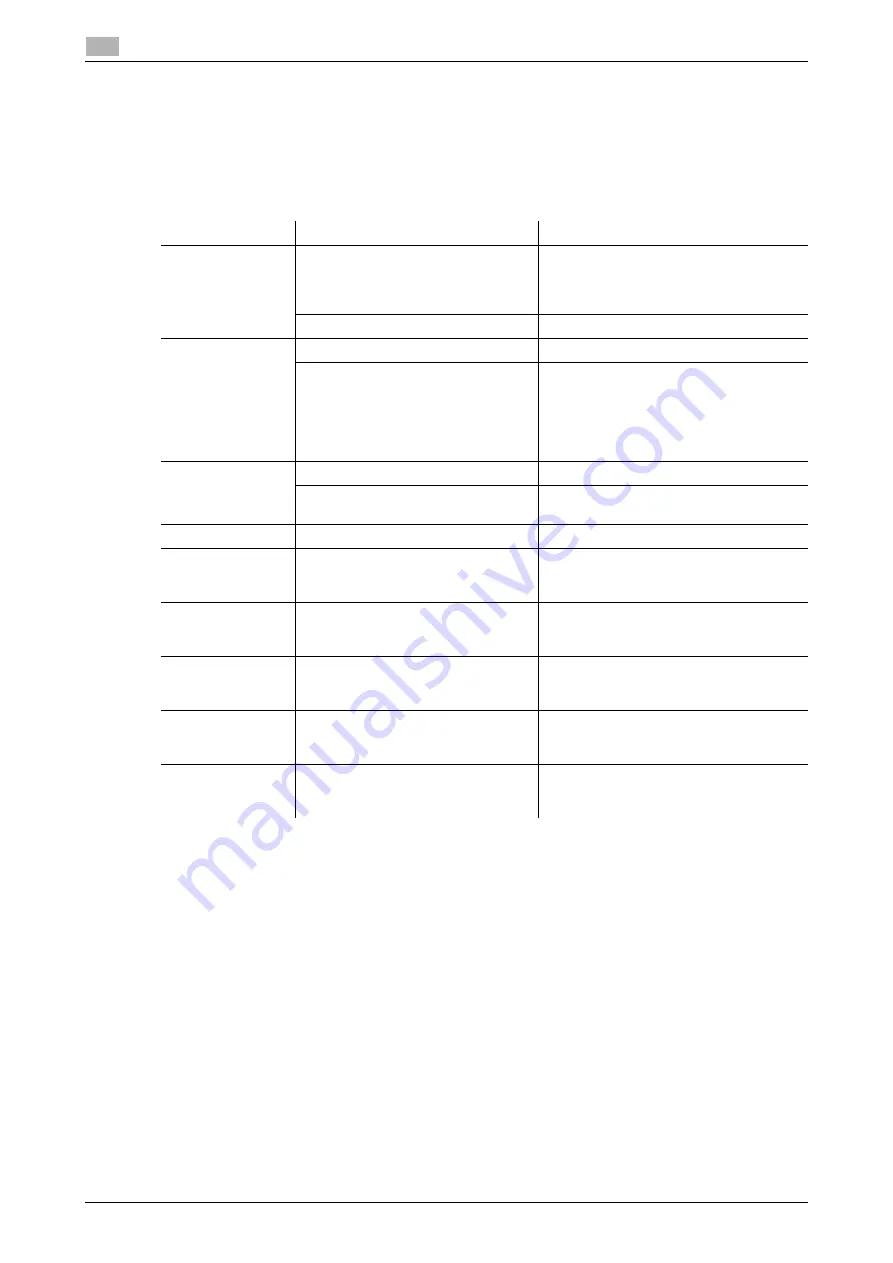
3-16
AIRe Lens
Operation procedures
3
3.3
3.3
Operation procedures
3.3.1
Button operations
This section explains the button operations that can be used for this product.
Each button has a short press and a three-second long press operation.
Button
Button Operations
Operation of this product
F1 (yellow) button
Short press
Turn on/off the microphone.
The F1 button can be used to turn the mi-
crophone on/off even while an external
microphone is connected.
Long press
Turn on/off the gesture sensor.
F2 (green) button
Short press
Turn on/off the display.
Press A (up) and B (down) buttons at
the same time
Adjust display brightness.
While pressing F2 button, press the A but-
ton to increase brightness, and press the
B button to decrease brightness. Each
press can change the settings by two lev-
els.
F3 (red) button
Short press
-
Long press
Return to the Home Screen.
Use this operation to exit the app.
F4 (blue) button
Short press/ Long press
-
A (upper) button
Short press/ Long press
On the Home Screen and settings screen,
this button can be used to perform "up-
wards operation".
B (lower) button
Short press/ Long press
On the Home Screen and settings screen,
this button can be used to perform
"downwards operation".
C (left) button
Short press/ Long press
On the Home Screen and settings screen,
this button can be used to perform "left-
wards operation".
D (right) button
Short press/ Long press
On the Home Screen and settings screen,
this button can be used to perform "right-
wards operation".
E (center) button
Short press/ Long press
On the Home Screen and settings screen,
this button can be used to "execution op-
eration".
Summary of Contents for AIRe Lens
Page 1: ...AIRe Lens USER S GUIDE ...
Page 2: ... ...
Page 5: ...1 Introduction ...
Page 6: ......
Page 15: ...2 Product configuration and basic components ...
Page 16: ......
Page 23: ...3 Using the product ...
Page 24: ......
Page 69: ...4 Admin maintenance tool ...
Page 70: ......
Page 94: ...4 26 AIRe Lens Wireless LAN connection setting 4 4 11 ...
Page 95: ...5 AIRe Lens remote viewer ...
Page 96: ......
Page 104: ...5 10 AIRe Lens Viewer troubleshooting 5 5 7 ...
Page 105: ...6 Product maintenance ...
Page 106: ......
Page 109: ...7 Product troubleshooting ...
Page 110: ......
Page 113: ...8 Other ...
Page 114: ......















































